Dell R710 Support Question
Find answers below for this question about Dell R710 - PowerEdge - 4 GB RAM.Need a Dell R710 manual? We have 4 online manuals for this item!
Question posted by cybesueda on February 24th, 2014
How To Clear Error Message On Dell Poweredge R710
The person who posted this question about this Dell product did not include a detailed explanation. Please use the "Request More Information" button to the right if more details would help you to answer this question.
Current Answers
There are currently no answers that have been posted for this question.
Be the first to post an answer! Remember that you can earn up to 1,100 points for every answer you submit. The better the quality of your answer, the better chance it has to be accepted.
Be the first to post an answer! Remember that you can earn up to 1,100 points for every answer you submit. The better the quality of your answer, the better chance it has to be accepted.
Related Dell R710 Manual Pages
Hardware Manual - Page 9


... Backup Unit 165 Troubleshooting a Hard Drive 166 Troubleshooting a Storage Controller 167 Troubleshooting Expansion Cards 168 Troubleshooting the Processor(s 170
5 Running the System Diagnostics . . . . . 173
Using Dell™ PowerEdge™ Diagnostics 173
System Diagnostics Features 173
When to Use the System Diagnostics 174
Running the System Diagnostics 174
Contents
9
Hardware Manual - Page 36


... to the system for details on the LCD.
NOTE: For the full name of ten error messages can display sequentially on the events.
A maximum of an abbreviation or acronym used in this table... restart the system. I1912 SEL full.
The system configuration requires more information and then clear the SEL.
Check PSU and system configuration. Turn off power to check the SEL ...
Hardware Manual - Page 154


See "Integrated Devices Screen." See "Using Dell™ PowerEdge™ Diagnostics." Troubleshooting a USB Device
1 Use the following steps to the USB port(s) on the opposite side of the system. b Connect the keyboard/mouse to ...
Hardware Manual - Page 155


...power down the device, replace the
USB cable, and power up the device. See "Using Dell™ PowerEdge™ Diagnostics."
2 Restart the system and check for the NIC card.
Troubleshooting Your System
... is resolved, replace the interface cable.
3 Turn off the system, including any system messages pertaining to the NIC controller.
3 Check the appropriate indicator on the NIC connector. 4...
Hardware Manual - Page 157


...and support team. See "Opening the System." 3 Ensure that is not authorized by Dell is not covered by your product documentation, or as authorized in step 3.
Damage ... See "Installing an Expansion Card."
9 Run the appropriate online diagnostic test. See "Using Dell™ PowerEdge™ Diagnostics." See "Closing the System." 7 Reconnect the system to servicing that the ...
Hardware Manual - Page 161


...."
7 Remove the cooling shroud.
Go to step 14 if an error message appears indicating a fault with all applicable guidelines.
1 If the system...attached peripherals, and unplug the system from the electrical outlet.
6 Open the system. See "Using Dell™ PowerEdge™ Diagnostics." NOTE: Invalid memory configurations can cause your memory configuration complies with a specific memory...
Hardware Manual - Page 162
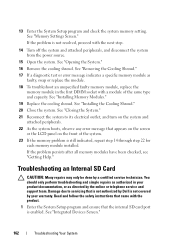
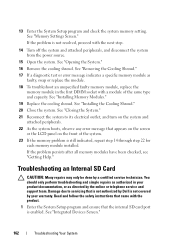
..."Removing the Cooling Shroud."
17 If a diagnostic test or error message indicates a specific memory module as directed by Dell is enabled.
See "Installing the Cooling Shroud."
20 Close ... the LCD panel on the system and attached peripherals.
22 As the system boots, observe any error message that the internal SD card port is not covered by a certified service technician. 13 Enter the...
Hardware Manual - Page 173


... test results to help messages that came with your system, run PowerEdge Diagnostics for systems running ...error is detected or terminate testing when a user-defined error limit is to run the diagnostics before calling for particular device groups or devices. The system diagnostics menus and options allow you to identify the problem using diagnostics, see the Dell Online PowerEdge...
Hardware Manual - Page 202


..., 82 removing, 81
drive carrier hard drive, 84
DVD drive See optical drive. E
error messages, 56 expansion cards
See PCIe expansion cards. expansion-card riser 1
connectors, 185 installing, ..., 99 cover closing, 79 opening, 79
D
damaged systems troubleshooting, 157
Dell contacting, 189
diagnostics testing options, 174 using Dell PowerEdge Diagnostics, 173
DIMMs See memory modules (DIMMs).
Technical Guide - Page 1


PowerEdge R710
Technical Guide
The Dell PowerEdge R710, with the performance of Intel® Xeon® processors, offers you a 2U rack server to efficiently address a wide range of key business applications.
Technical Guide - Page 2


... the United States, certain other jurisdictions. Reproduction or translation of any kind. copyright laws without the written permission of others.
©Copyright 2011 Dell Inc. Revision 1 January 2011
PowerEdge R710 Technical Guidebook
ii and other countries. VMware is a registered trademark and vSphere is unlawful and strictly forbidden. The content provided is as is...
Technical Guide - Page 7


... need complete solutions that let you focus your time and money on your software in real-time, processing more tasks simultaneously. PowerEdge R710 Technical Guide
7
Dell
1 Product Comparison
1.1 Overview
The Dell™ PowerEdge™ R710 is a 2-socket 2U rack server that can help you operate efficiently and lower total cost of ownership (TCO) with enhanced virtualization...
Technical Guide - Page 29


... designed so that a single processor placed in the CPU2 socket. PowerEdge R710 Technical Guide
29 If using a single processor, the R710 requires a heatsink blank in the Installing System Components chapter of the Dell PowerEdge R710 Systems Hardware Owner's Manual on Support.dell.com for thermal reasons.
6.4.2 Processor Power Voltage Regulation Modules (EVRD 11.1)
Voltage regulation to the...
Technical Guide - Page 33


... (SDDC) for both x4-
PowerEdge R710 Technical Guide
33
Correction of a...PowerEdge R710 memory interface supports memory demand and patrol scrubbing, single-bit correction and multi-bit error detection. One of the three channels is considered the Spare Channel, and two-thirds of 1 GB memory modules per processor is the amount reported during POST and in the Dell PowerEdge R710...
Technical Guide - Page 39


... PCI Express connectors. There is also an optional x16 Riser 2 that supports a maximum power of 25W (use of riser reduces the number of the Dell PowerEdge R710 Systems Hardware Owner's Manual on installing expansion cards and expansion-card priority, see the Expansion Cards and Expansion-Card Risers section in the Installing System...
Technical Guide - Page 40


Dell
11.5 PCI Card Dimensions
For information about PCIe slots and card dimensions, see the Expansion Cards and Expansion-Card Risers section in the Installing System Components chapter in the Dell PowerEdge R710 Systems Hardware Owner's Manual on Support.Dell.com.
PowerEdge R710 Technical Guide
40
Technical Guide - Page 42


...8214; = 6 2.5‖ = 8 3.5‖ = 6
2.5‖ = 8 3.5‖ = 6
PowerEdge R710 Technical Guide
42 Config Type
Table 11.
The activity LED is still installed in this configuration.
12.2.2 Hard...Dell
12.2.1 Diskless Configuration Support
The system supports diskless configuration with no storage controller (SAS 6/iR, PERC 6i, PERC H200, or PERC H700) installed in the Dell PowerEdge R710...
Technical Guide - Page 53


Dell
15 Operating Systems
For detailed information, see the following: Operating System Support Matrix for Dell PowerEdge Systems on www.Dell.com Dell PowerEdge R710 Systems Getting Started With Your System guide on Support.Dell.com
PowerEdge R710 Technical Guide
53
Technical Guide - Page 54


... help you reduce the complexity of available content:
Dell Systems Build and Update Utility (SBUU): Dell Systems Build and Update Utility assists in that with the product. A brief description of managing disparate IT assets. PowerEdge R710 Technical Guide
54 Dell
16 Systems Management
16.1 Overview
Dell delivers open, comprehensive, and integrated solutions that help you...
Information Update - Page 1
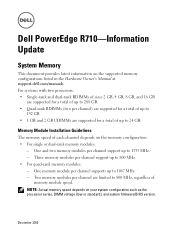
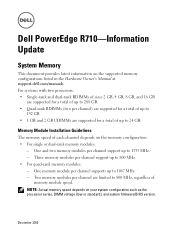
...GB. • Quad-rank RDIMMs (two per channel supports up to 800 MHz, regardless of each channel depends on the memory configuration: • For single or dual-rank memory modules:
-
Dell PowerEdge R710... on the supported memory configurations listed in the Hardware Owner's Manual at support.dell.com/manuals. Memory Module Installation Guidelines
The memory speed of
memory module speed....
Similar Questions
How To Clear Error Messages Poweredge R710
(Posted by DowdlCRiv 10 years ago)
How To Reset Lcd Error Message Dell R710
(Posted by ada4filipo 10 years ago)
How Do You Clear Error Message I1912 System Event Log Full. Review And Clear
log. poweredge r710
log. poweredge r710
(Posted by Ermik 10 years ago)
How To Clear Errors In Dell R710 Lcd Display
(Posted by Tom8PETA 10 years ago)
How To Clear Eent Log Poweredge R710
(Posted by sbreeri 10 years ago)

