Dell R710 Support Question
Find answers below for this question about Dell R710 - PowerEdge - 4 GB RAM.Need a Dell R710 manual? We have 4 online manuals for this item!
Question posted by DowdlCRiv on March 18th, 2014
How To Clear Error Messages Poweredge R710
The person who posted this question about this Dell product did not include a detailed explanation. Please use the "Request More Information" button to the right if more details would help you to answer this question.
Current Answers
There are currently no answers that have been posted for this question.
Be the first to post an answer! Remember that you can earn up to 1,100 points for every answer you submit. The better the quality of your answer, the better chance it has to be accepted.
Be the first to post an answer! Remember that you can earn up to 1,100 points for every answer you submit. The better the quality of your answer, the better chance it has to be accepted.
Related Dell R710 Manual Pages
Hardware Manual - Page 4


2 Using the System Setup Program and UEFI Boot Manager 55
Choosing the System Boot Mode 55
Entering the System Setup Program 56 Responding to Error Messages 56 Using the System Setup Program Navigation Keys 56
System Setup Options 57 Main Screen 57 Memory Settings Screen 59 Processor Settings Screen 60 SATA ...
Hardware Manual - Page 14
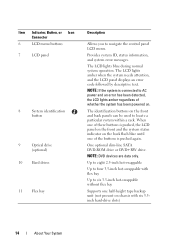
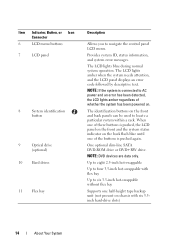
... the system needs attention, and the LCD panel displays an error code followed by descriptive text. Provides system ID, status information, and system error messages. When one of these buttons is pushed, the LCD panel... the back flash blue until one of the buttons is connected to AC power and an error has been detected, the LCD lights amber regardless of whether the system has been powered on...
Hardware Manual - Page 16


... are available. Select Setup DNS to enable DNS and to select the up arrow until the Home icon is selected, the available fields are no error messages. This can be displayed on the Setup and View submenus. See the following tables for a list of the three navigation buttons (Select, Left, or Right...
Hardware Manual - Page 34
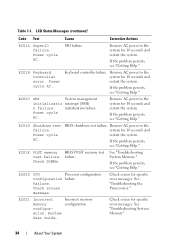
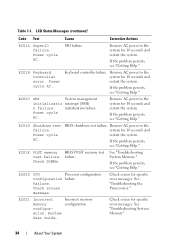
... AC power to the system for 10 seconds and restart the system.
Power cycle AC. E2020 CPU
Processor configuration
configuration failure. Check screen
message. Check screen for specific error messages.
If the problem persists, see "Getting Help."
SIO failure.
E201E POST memory BIOS POST memory test test failure. Check DIMMs.
See "Troubleshooting System...
Hardware Manual - Page 35
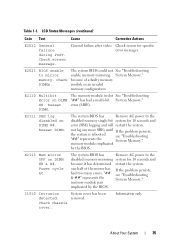
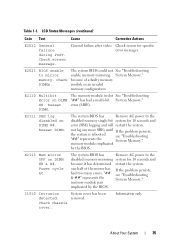
... DIMM ##. The system BIOS has
Remove AC power to the
disabled memory single-bit system for specific error messages. memory module implicated
by the BIOS. "## & ##" represents the memory module pair
If the problem persists, see "Troubleshooting
"##" represents the
System Memory." I1910 Intrusion detected.
Table 1-1. ...
Hardware Manual - Page 36


...system. Remove AC power to review all Errors.
hours of charge left. Turn off power to check the SEL for 10 seconds or clear the SEL. See "Installing a RAID Battery."
Table 1-1. LCD Status Messages (continued)
Code Text
Cause
Corrective Actions
I1911... degraded. Check PSU and system configuration.
NOTE: For the full name of ten error messages can boot if throttled.
Hardware Manual - Page 56
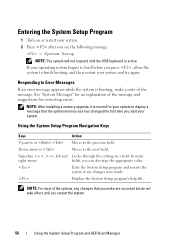
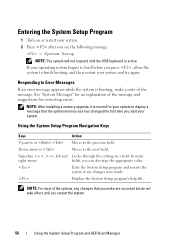
... finish booting, and then restart your system and try again.
Responding to Error Messages
If an error message appears while the system is booting, make are recorded but do not take effect until... the USB keyboard is normal for correcting errors. If your system to load before you see the following message:
= System Setup
NOTE: The system will not respond until you...
Hardware Manual - Page 58
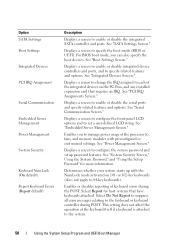
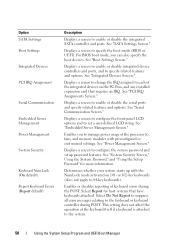
... Communication
Embedded Server Management Power Management
System Security
Keyboard NumLock (On default) Report Keyboard Errors (Report default)
Description
Displays a screen to configure the system password and setup password ... the boot mode (BIOS or UEFI). Select Do Not Report to suppress all error messages relating to each of the processor(s), fans, and memory modules with the NumLock...
Hardware Manual - Page 72


...Password options to protect your password. After the third unsuccessful attempt, the system displays an error message that the Password Status is Unlocked. 4 Type the new system password in conjunction with... system has halted and must be shut down and restart the system, the error message continues to re-enter your system from unauthorized changes. The system prompts you to be the...
Hardware Manual - Page 161


...on the screen or LCD panel.
Troubleshooting Your System
161 See "Using Dell™ PowerEdge™ Diagnostics."
Make any changes to halt at least 10 seconds and then reconnect ...by the diagnostic program.
2 If the system is still indicated, go to step 14 if an error message appears indicating a fault with all applicable guidelines.
1 If the system is operational, run the ...
Hardware Manual - Page 162
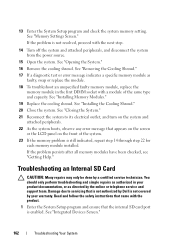
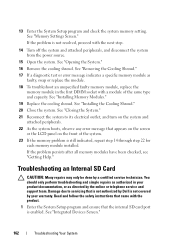
... turn on the system and attached peripherals.
22 As the system boots, observe any error message that appears on the screen or the LCD panel on the front of the same type...16 Remove the cooling shroud. See "Removing the Cooling Shroud."
17 If a diagnostic test or error message indicates a specific memory module as directed by a certified service technician. You should only perform troubleshooting ...
Hardware Manual - Page 174


... device.
174
Running the System Diagnostics
As long as the processor and the system's input/output devices are functioning, you are completed successfully
• View error messages that do not require user interaction. Running the System Diagnostics
The system diagnostics program is run all or specific diagnostics tests, or to run from...
Hardware Manual - Page 197


... SDRAM -
Used to configure your system's integral components, such as password protection. SSD -
See RAM. System Setup program -
Serial-attached SCSI. SCSI -
A legacy I/O port with a 9-pin ...A standard interface that allows a network manager to the system BIOS and then display an error message on the same set of your system's hardware and customize the system's operation by a ...
Hardware Manual - Page 202


E
error messages, 56 expansion cards
See PCIe expansion cards.
expansion-card riser 1
connectors, 185 installing, 124 ...closing, 79 opening, 79
D
damaged systems troubleshooting, 157
Dell contacting, 189
diagnostics testing options, 174 using Dell PowerEdge Diagnostics, 173
DIMMs See memory modules (DIMMs). drive blank installing, 82 removing, 81
drive carrier hard drive, 84
DVD drive...
Hardware Manual - Page 204
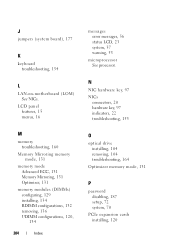
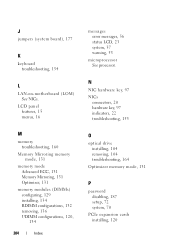
... ECC, 131 Memory Mirroring, 131 Optimizer, 131
memory modules (DIMMs) configuring, 129 installing, 134 RDIMM configurations, 132 removing, 136 UDIMM configurations, 120, 134
204
Index
messages error messages, 56 status LCD, 23 system, 37 warning, 53
microprocessor See processor.
N
NIC hardware key, 97 NICs
connectors, 20 hardware key, 97 indicators, 22 troubleshooting, 155...
Technical Guide - Page 1


PowerEdge R710
Technical Guide
The Dell PowerEdge R710, with the performance of Intel® Xeon® processors, offers you a 2U rack server to efficiently address a wide range of key business applications.
Technical Guide - Page 20


... attention.
A lock on the bezel is disabled in System Setup. Dell
Figure 8. Both iDRAC6 and BIOS can send error codes and messages to system peripherals and the LCD control panel. When in the PowerEdge R710 Hardware Owner's Manual on Support.Dell.com.
4.11 Security
For additional information regarding the following security features, see the...
Technical Guide - Page 30


... A1 or B1. Key features of UDIMM memory (twelve 2 GB UDIMMs) Support for quad rank. PowerEdge R710 Technical Guide
30
o This mode offers the most DIMM population flexibility...high throughput. The R710 supports Registered ECC DDR3 DIMMs (RDIMM) or Unbuffered ECC DDR3 DIMMs (UDIMM). Each nine-socket set to RDIMM thermal sensors Single Bit Error Correction ...
Technical Guide - Page 33


... memory modules. Memory modules must be identical in size, speed and technology in BIOS setup.
7.8 Memory Scrubbing
The PowerEdge R710 memory interface supports memory demand and patrol scrubbing, single-bit correction and multi-bit error detection. A minimal single-channel configuration of the total installed memory is usable and is also supported in this...
Technical Guide - Page 36


... concept solves the many interfacing problems encountered when designing digital control circuits. PowerEdge R710 Technical Guide
36 All I2C-bus compatible devices incorporate an on the ICH9...PowerEdge R710 BIOS accesses the I2C through four split segments The other via the I2C bus. The R710 supports all of POST USB 2.0 (USB boot code is 1.1 compliant) F1/F2 error...
Similar Questions
How To Clear Error Message On Dell Poweredge R710
(Posted by cybesueda 10 years ago)
How To Reset Lcd Error Message Dell R710
(Posted by ada4filipo 10 years ago)
How Do You Clear Error Message I1912 System Event Log Full. Review And Clear
log. poweredge r710
log. poweredge r710
(Posted by Ermik 10 years ago)
How To Clear Errors In Dell R710 Lcd Display
(Posted by Tom8PETA 10 years ago)
How To Clear Eent Log Poweredge R710
(Posted by sbreeri 10 years ago)

