Dell R710 Support Question
Find answers below for this question about Dell R710 - PowerEdge - 4 GB RAM.Need a Dell R710 manual? We have 4 online manuals for this item!
Question posted by ooreCRSCS on June 12th, 2014
How To Get R710 From Booting Into System Services
The person who posted this question about this Dell product did not include a detailed explanation. Please use the "Request More Information" button to the right if more details would help you to answer this question.
Current Answers
There are currently no answers that have been posted for this question.
Be the first to post an answer! Remember that you can earn up to 1,100 points for every answer you submit. The better the quality of your answer, the better chance it has to be accepted.
Be the first to post an answer! Remember that you can earn up to 1,100 points for every answer you submit. The better the quality of your answer, the better chance it has to be accepted.
Related Dell R710 Manual Pages
Hardware Manual - Page 164
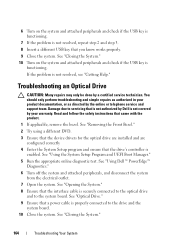
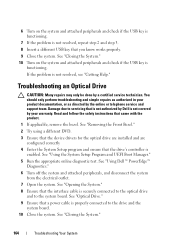
...that the drive's controller is
enabled. See "Using Dell™ PowerEdge™
Diagnostics." 6 Turn off the system and attached peripherals, and... Your System See "Using the System Setup Program and UEFI Boot Manager." 5 Run the appropriate online diagnostic test. See "Opening... cable is securely connected to the optical drive
and to servicing that you know works properly. 9 Close the system....
Hardware Manual - Page 167
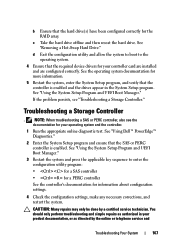
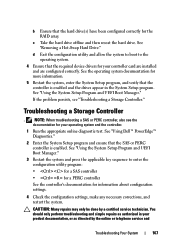
...documentation for your product documentation, or as directed by a certified service technician. See "Using Dell™ PowerEdge™ Diagnostics."
2 Enter the System Setup program and ensure that..., and verify that the controller is enabled.
See "Using the System Setup Program and UEFI Boot Manager."
3 Restart the system and press the applicable key sequence to the operating system.
4...
Technical Guide - Page 3


... 7
1.1.2 Customer-Inspired Design 7
1.1.3 Enhanced Virtualization 7
1.1.4 Energy Efficient 7
1.1.5 Easy to Manage 8
1.1.6 Dell Services 8
1.2 Comparison 8
2 Key Technologies 11
2.1 Overview 11
2.2 Detailed Information 11
3 System Overview 12
4 Mechanical...5.8 Energy Smart Enablement 25
5.9 Energy Star Compliance 25
5.10 Acoustics 25
PowerEdge R710 Technical Guidebook
iii
Technical Guide - Page 7


...and money on your software in real-time, processing more tasks simultaneously. The PowerEdge R710 provides an interactive LCD for versatility and high performance, providing many of the ... you to your company's changing requirements. The PowerEdge R710 is designed for alerting and control of enterprise servers, storage technologies, and services with a single goal: to change as right...
Technical Guide - Page 8


...1.2 Comparison
Table 1. Feature Comparison to PowerEdge R610 and R810
Feature
Processor
Form Factor Front Side Bus # Sockets # Cores L2/L3 Cache Chipset DIMMs Min/Max RAM
R610 Intel® Xeon® processor...a pre-OS environment. The Dell Services team takes a holistic view of disparate CD/DVD media.
Dell
1.1.5 Easy to Manage
The PowerEdge R710 lets you devote more focus to running fast.
Technical Guide - Page 13


...)
Optional add-in NICs:
Brocade® CNA (1020) Dual Port Server Adapter
Optional add in HBAs:
Brocade® 8 GB HBAs
Emulex® OCE10102-IX-DCNA iSCSI HBA stand-up adapter
Power Supply
Energy Smart: redundant hot-plug high-efficient 570W or...(optional)
Dell™ OpenManage™ Systems Management Microsoft® System Center Essential (SCE) 2010 v2
PowerEdge R710 Technical Guide
13
Technical Guide - Page 18


...-E compliant threaded hole 4-post racks (requires the 2U Threaded Rack Adapter Brackets Kit)
Full extension of the system out of the rack to allow serviceability of key internal components Optional cable management arm (CMA)
PowerEdge R710 Technical Guide
18 Dell
Figure 6.
Technical Guide - Page 21


..., protect and authenticate passwords, and create and store digital certificates. PowerEdge R710 Technical Guide
21 The lock on Support.Dell.com. When enabled,...power supply microcontrollers are listed as follows:
User custom boot and pre-boot OS for ease of deployment or diskless environments USB ...Time Clock and CMOS RAM on the planar to provide backup power for an optional USB...
Technical Guide - Page 30


...(On Die Termination) clock gating (CKE) to conserve power when DIMMs are 1 GB or 2 GB UDIMMs.
7.2.1 Memory Modes
The memory mode is dependent on RDIMMs and UDIMMs ...UDIMM).
Dell
7 Memory
7.1 Overview
The PowerEdge R710 uses DDR3 memory, providing a high-performance, high-speed memory interface capable of RAS (reliability, availability, service) features. and dual-rank DIMMs &#...
Technical Guide - Page 33


... is considered the Spare Channel, and two-thirds of 1 GB memory modules per processor is possible in the Dell PowerEdge R710 Systems Hardware Owner's Manual on Support.dell.com. This mode...x8 device failure is the amount reported during POST and in the Advanced ECC mode. PowerEdge R710 Technical Guide
33 Sparing requires identical memory installed in all three channels are combined to ...
Technical Guide - Page 34


...as a x8 link, and both processors with the IOH. Dell
8 Chipset
8.1 Overview
The PowerEdge R710 planar incorporates the Intel® Xeon® 5500 processor series chipset for I /O components.... for high-level protocol communications, including the
implementation of Generation 1 from 2.5 Gb/s to support the Intel Xeon 5500 and 5600 processor series family, QuickPath Interconnect, ...
Technical Guide - Page 36


.... PowerEdge R710 Technical Guide
36 This design concept solves the many interfacing problems encountered when designing digital control circuits. These I2C devices perform communication functions between intelligent control devices (e.g., microcontrollers), general-purpose circuits (e.g., LCD drivers, remote I /O Controller Hub 9). The R710 supports all of POST USB 2.0 (USB boot code...
Technical Guide - Page 38


... controller (RNIC) (enabled through optional hardware key) NC-SI (Network Controller-Sideband Interface) connection for manageability Wake-On-LAN (WOL) PXE 2.0 remote boot iSCSI boot IPv4 and IPv6 support Bare metal deployment support
PowerEdge R710 Technical Guide
38
Technical Guide - Page 44


...that allows the same card to be used in other 11G 2U rack-form factor platforms.
PowerEdge R710 Technical Guide
44 It incorporates two four-channel SAS IOCs for connection to SAS or SATA hard ...disk drives. It incorporates two four-channel 6 Gb/s SAS IOCs for connection to SAS hard disk drives. It is designed in a form factor that...
Technical Guide - Page 45


...Backplane Storage RAID (HDD, SDD)
PERC 6/E Adapter (PERC H800)
External SAS/SATA storage
PERC 5/E Adapter
Legacy external storage
PowerEdge
R710
Support
Slot
PCI PCI
IO
Con Bracket Con
RAID
Battery Backup
Yes-Max 1
Storage slot
x8
No
x4 int 0, 1, 5,...Yes-2 ports for backup. It supports the internal 6 Gb/s backplane interface for internal storage options (SAS, SATA, or SSD HDD).
Technical Guide - Page 48


... Rails
The rail offerings for the R710 consist of two types: sliding and...be fully extended out of the rack for service and are mounted into the brackets. The...required for the sliding rails). The R710 is needed between the back surface ... and static rail systems for the R710 provide toolless support for 4-post racks... are installed (see Figure 12). R710 Sliding Rails with the 11G server bezel...
Technical Guide - Page 49


... 4-post racks, but do not support serviceability in the rack and are not compatible with the CMA.
Table 14. R710 Static Rails
One key factor in selecting ...8730;
√ √
*Requires the 2U Threaded Rack Adapter Brackets Kit (Dell part number PKCR1)
PowerEdge R710 Technical Guide
49
Dell
Figure 12. 2U Threaded Rack Adapter Brackets Kit The static rails support a wider variety...
Technical Guide - Page 51


... brackets, then pushing the system forward while ensuring that the shoulder nuts on the sides of tools or the need for service or replacement.
Figure 15. PowerEdge R710 Technical Guide
51 R710 Mounted in the horizontal slots on the side opposite the power supplies to allow easier access to the power supplies for conversion...
Technical Guide - Page 54


... Systems Management and Documentation DVD and a Dell Management Console DVD are Remote Access Service for Dell systems. DMC differs from the IT Assistant management console (described above)...® Active Directory. Combining Dell PowerEdge Servers with the product. OMSA allows system administrators to focus on your network.
PowerEdge R710 Technical Guide
54 These tools are ...
Technical Guide - Page 55


Dell
16.3 Embedded Server Management
The PowerEdge R710 implements circuitry for the next generation of interdependent pieces:
... the Unified Server Configurator, press the key within 10 seconds of the Dell logo's appearance during the system boot process. Table 16.
The iDRAC (Integrated Dell Remote Access Controller) is Intelligent Platform Management Interface (IPMI) ...
Similar Questions
Why Is R710 Server Stuck At System Booting
(Posted by neloojo 9 years ago)
How To Configure Drac Dell R710 In Boot Mode
(Posted by 90511Krabr 10 years ago)
Will Dell Desktop 530s Support 8 Gb Ram?
I am using 2 gb ram now I wanna update it
I am using 2 gb ram now I wanna update it
(Posted by tunserhustin 10 years ago)
How Do I Change The Boot Sequence On My Xps 8300 Desktop
How do I change the boot sequence on my XPS 8300 desktop
How do I change the boot sequence on my XPS 8300 desktop
(Posted by abredt 13 years ago)

