Dell R710 Support Question
Find answers below for this question about Dell R710 - PowerEdge - 4 GB RAM.Need a Dell R710 manual? We have 4 online manuals for this item!
Question posted by suRG on September 16th, 2013
Pe R710 Dimm Geometry Does Not Match
The person who posted this question about this Dell product did not include a detailed explanation. Please use the "Request More Information" button to the right if more details would help you to answer this question.
Current Answers
There are currently no answers that have been posted for this question.
Be the first to post an answer! Remember that you can earn up to 1,100 points for every answer you submit. The better the quality of your answer, the better chance it has to be accepted.
Be the first to post an answer! Remember that you can earn up to 1,100 points for every answer you submit. The better the quality of your answer, the better chance it has to be accepted.
Related Dell R710 Manual Pages
Hardware Manual - Page 37


..., see "General Memory Module Installation Guidelines."
See "System Memory." size and
geometry.
Memory configuration does not support Advanced ECC Memory Mode. Check other messages for...current configuration does not support Advanced ECC Memory Mode.
The Advanced ECC
be matched in a configuration that is faulty memory module. Alert! For memory configuration...DIMMs must module.
Hardware Manual - Page 41


...
Ensure that the boot mode is set to correct connectors. See "Troubleshooting System
Memory." DIMM configuration on a dualprocessor system.
Ensure that the proper bootable media is indicated, see "Troubleshooting...the system management software or the System Setup program for each CPU should match. Defective mouse or keyboard. Ensure that mouse and keyboard are installed in ...
Hardware Manual - Page 44


...conservation.
Ensure that the memory modules are installed in size and geometry. See "General Memory Module Installation Guidelines."
MEMTEST lane failure detected...only.
The current memory configuration may If not an intentional setting,
be matched in a valid configuration. A mismatched memory module is installed.
The BIOS...DIMMs must be intentionally set to minimum frequency.
Hardware Manual - Page 48


... memory slot
Time-of -day not Incorrect Time or Date
set -
See "Using the System Setup Program and UEFI Boot Manager." See
match in size and geometry: x,x,... lanes. The following DIMMs should match in size, number of "General Memory Module
ranks, or number of data Installation Guidelines." Time-of -day clock stopped
Faulty battery...
Hardware Manual - Page 161


..., and turn off the system and attached peripherals, and disconnect the system from the power source. See "Using Dell™ PowerEdge™ Diagnostics." See "Memory Settings Screen." If the memory settings match the installed memory but a problem is still indicated, go to step 14.
5 Turn off the system and attached peripherals, and...
Hardware Manual - Page 202


... shroud, 100 removing, 99 cover closing, 79 opening, 79
D
damaged systems troubleshooting, 157
Dell contacting, 189
diagnostics testing options, 174 using Dell PowerEdge Diagnostics, 173
DIMMs See memory modules (DIMMs).
E
error messages, 56 expansion cards
See PCIe expansion cards. drive blank installing, 82 removing, 81
drive carrier hard drive, 84
DVD drive See...
Technical Guide - Page 1


PowerEdge R710
Technical Guide
The Dell PowerEdge R710, with the performance of Intel® Xeon® processors, offers you a 2U rack server to efficiently address a wide range of key business applications.
Technical Guide - Page 4


... 29
6.5 Processor Installation 29
7 Memory ...30
7.1 Overview 30
7.2 DIMMs Supported 30
7.2.1 Memory Modes 30
7.2.2 DIMM Population Rules 31
7.3 Speed ...31
7.4 DIMM Slots 32
7.5 Low Voltage DIMMs 32
7.6 Mirroring 32
7.7 Sparing 33
7.8 Memory Scrubbing 33
7.9 Advanced ...12.4.4 PERC H700 45
12.5 Optical Drives 46
12.6 Tape Drives 46
PowerEdge R710 Technical Guidebook
iv
Technical Guide - Page 7


... component access and airflow across the server for better reliability.
1.1.3 Enhanced Virtualization
Featuring embedded hypervisors, large memory capacity with 18 DIMM slots, and four integrated network connections, the Dell PowerEdge R710 delivers better overall system performance and greater virtual machine-per-server capacity. Dell's advanced thermal control delivers optimal performance at...
Technical Guide - Page 8


...This helps eliminate the need to PowerEdge R610 and R810
Feature
Processor
Form Factor Front Side Bus # Sockets # Cores L2/L3 Cache Chipset DIMMs Min/Max RAM
R610 Intel® Xeon® ...
4, 6, or 8
12MB, 18MB, or 24MB (shared) Intel® 7500
32 DDR3
1GB/512GB
PowerEdge R710 Technical Guide
8 With Dell Lifecycle Controller server deployment automation, the R610 can be up and running your ...
Technical Guide - Page 11


... systems. See section 6 for data center infrastructures and highly dense deployments. PowerEdge R710 Technical Guide
11 The processor features quad-core and six-core processing to maximize... processors, Intel® 5520 I/O Hub (IOH) with QuickPath Architecture, DDR3 memory, DIMM thermal sensors, PCI Express Generation 2, iDRAC with integrated video controller, dual-port embedded Gigabit...
Technical Guide - Page 12


...174; QuickPath Interconnect (QPI) (maximum 6.4GT/s)
Cache Chipset
Up to 12MB Intel® 5520
Memory1
Up to 288GB (18 DIMM slots): 1GB/2GB/4GB/8GB/16GB DDR3 800MHz, 1066MHz, or 1333MHz
I/O Slots
2 PCIe x8 + 2 PCIe x4 Gen2 ...12TB (with 2TB 3.5‖ nearline SAS or SATA drives)
PowerEdge R710 Technical Guide
12 Dell
3 System Overview
For the latest information on supported features for the...
Technical Guide - Page 25


... is utilized to Dell's high sound quality standards. One of the PowerEdge R710 reflects adherence to stress the processors.
Definitions
Idle: Reference ISO7779 (1999) definition 3.1.7;
system is prominence ratio of a tone as DIMMs or hard drives) selected without cherry picking or screening individual manufacturer's components based on energy consumption
5.9 Energy Star Compliance...
Technical Guide - Page 28


...6 6 6 6 4
QPI Speed 6.4GT/s 6.4GT/s 6.4GT/s 6.4GT/s 5.86GT/s 6.4GT/s
PowerEdge R710 Technical Guide
28
Model X5680 X5670 X5660 X5650 L5640 X5677
Table 9. Dell
Feature
Intel® Hyper-Threading Technology...well as support for ACPI P-States, C-States and T-States Support for DDR3L, 1.35v DIMMs for even lower system power (5600 series) Support for memory sparing (5600 series) ...
Technical Guide - Page 30


... two UDIMMs per channel for 1066/1333 MHz single- PowerEdge R710 Technical Guide
30
The interface uses 2 GB, 4 GB, 8 GB, or 16GB RDIMMs. Also supported are installed in this...latency response and high throughput. The R710 supports Registered ECC DDR3 DIMMs (RDIMM) or Unbuffered ECC DDR3 DIMMs (UDIMM). Dell
7 Memory
7.1 Overview
The PowerEdge R710 uses DDR3 memory, providing a ...
Technical Guide - Page 31


... Optimized mode. o This mode provides improved RAS features (SDDC support for the layout of each processor is enabled, identical DIMMs must be installed in the following DIMM population rules apply:
If DIMMs of the DIMMs
PowerEdge R710 Technical Guide
31 Dell
The first two channels per processor populated o This is identified by the...
Technical Guide - Page 32


...:
For single- Contact your Dell Sales Representative or visit Dell.com for ease of the slowest installed memory module(s).
7.4 DIMM Slots
The PowerEdge R710 has 18 DIMM slots for use with either processor series, and the platform will operate all DIMMs in systems with Intel Xeon 5500 processor series mid-year 2011. The first...
Technical Guide - Page 36


...USB Hub through the ICH9 (Intel I /O ports, memories) and application-oriented circuits.
The PowerEdge R710 BIOS accesses the I2C through four split
segments. The Intel Xeon processor 5500 and 5600 series ...61623; One MUX (U_ICH_SPD) controls the DIMM SPDs through four split segments The other via the I2C bus. Dell
9 BIOS
9.1 Overview
The R710 BIOS is based on the Dell BIOS ...
Information Update - Page 1
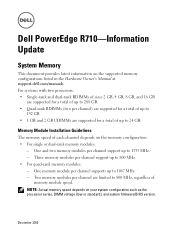
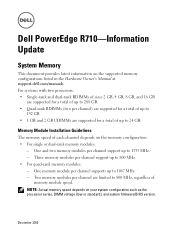
... as the processor series, DIMM voltage (low or standard), and system firmware/BIOS version. One memory module per channel are supported for a total of up to
192 GB. • 1 GB and 2 GB UDIMMs are limited to 24 GB. Memory Module Installation Guidelines
The memory speed of
memory module speed. Dell PowerEdge R710-Information Update
System Memory
This...
Information Update - Page 2


... trade names may be used in this text: Dell™, the DELL logo, and PowerEdge™ are assigned to change without notice. © 2010 Dell Inc. Dell Inc....used in any proprietary interest in this publication to refer to processor 1 and DIMMs B1-B9 are trademarks of DIMMs 12
18
System Capacity (in GB) 192
288
Information in trademarks and trade names other than its own. Memory ...
Similar Questions
What's The Max Memory I Can Install On Optiplex Gx520
(Posted by vjp67 10 years ago)
How To Clear Eent Log Poweredge R710
(Posted by sbreeri 10 years ago)
How To Configure Dell Poweredge R710 Drac
(Posted by patArvi 10 years ago)
Added 14 Gb Ram To Two Riser Cards And Having Problem
I bought a refurbished Dell Precision 690 and it had only 2 GB RAM in riser one. I bought two more 1...
I bought a refurbished Dell Precision 690 and it had only 2 GB RAM in riser one. I bought two more 1...
(Posted by jpsota 12 years ago)

