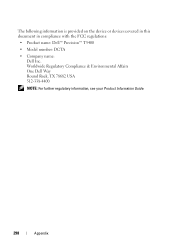Dell Precision T5400 Support Question
Find answers below for this question about Dell Precision T5400.Need a Dell Precision T5400 manual? We have 3 online manuals for this item!
Question posted by Rogerpeppe on September 22nd, 2014
Does The T5400 Bios Show Temperature
The person who posted this question about this Dell product did not include a detailed explanation. Please use the "Request More Information" button to the right if more details would help you to answer this question.
Current Answers
There are currently no answers that have been posted for this question.
Be the first to post an answer! Remember that you can earn up to 1,100 points for every answer you submit. The better the quality of your answer, the better chance it has to be accepted.
Be the first to post an answer! Remember that you can earn up to 1,100 points for every answer you submit. The better the quality of your answer, the better chance it has to be accepted.
Related Dell Precision T5400 Manual Pages
Airborne Contaminants Specification Tech Sheet - Page 1


...Level: G2 or lower as defined by ISA-S71.04-1985
Information in this text: Dell, Dell Precision, OptiPlex and the DELL logo are trademarks of Dell Inc. is subject to either the entities claiming ...
This technical sheet specifies the allowable airborne contaminant level for operation of Dell Precision™ and Dell™ OptiPlex™ computers that may or may be included in the documentation...
Quick Reference Guide - Page 2
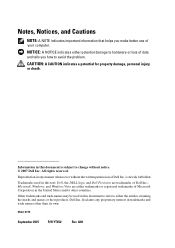
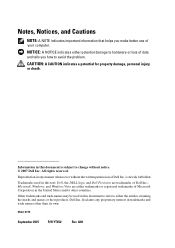
... injury, or death. Reproduction in any proprietary interest in this document is strictly forbidden.
Trademarks used in this text: Dell, the DELL logo, and Dell Precision are either potential damage to avoid the problem.
Quick Reference Guide - Page 5


...You can be found at support.dell.com.
• How to remove and replace parts
Dell Precision™ User's Guide
• Specifications
Microsoft® Windows® XP and
• How... Guides.
2 Click the User's Guide for my computer • My device documentation • Desktop System Software (DSS)
Find It Here
Drivers and Utilities Disc
Documentation and drivers are already installed...
Quick Reference Guide - Page 9


Your operating system product key label is already installed on your computer. NOTE: The color of Dell Precision products and the Linux operating system
• Additional information regarding Linux and my Dell Precision computer
• linux.dell.com
• lists.us.dell.com/mailman/listinfo/linuxprecision
Quick Reference Guide
9
What Are You Looking...
Quick Reference Guide - Page 11
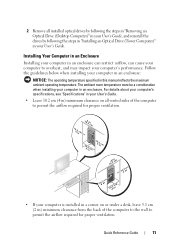
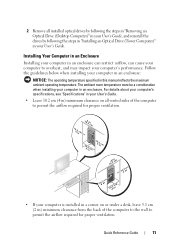
... the guidelines below when installing your computer in an enclosure:
NOTICE: The operating temperature specified in an enclosure. 2 Remove all installed optical drives by following the steps in "Removing an Optical Drive (Desktop Computer)" in your User's Guide, and reinstall the drives by following the steps in "Installing an Optical Drive (Tower...
User's Guide - Page 2
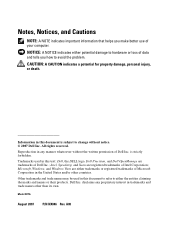
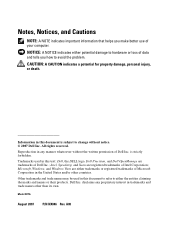
..., Notices, and Cautions
NOTE: A NOTE indicates important information that helps you how to avoid the problem. Reproduction in this text: Dell, the DELL logo, Dell Precision, and Dell OpenManage are registered trademarks of Dell Inc.; Other trademarks and trade names may be used in this document is strictly forbidden.
User's Guide - Page 17


What Are You Looking For? Find It Here
• How to use Linux
Dell Supported Linux Sites
• E-mail discussions with users of Dell Precision™ products and the Linux operating system
• Additional information regarding Linux and my Dell Precision computer
• Linux.dell.com
• Lists.us.dell.com/mailman/listinfo/linuxprecision
Finding Information
17
User's Guide - Page 30
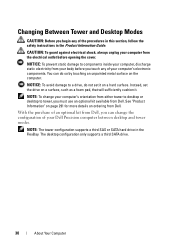
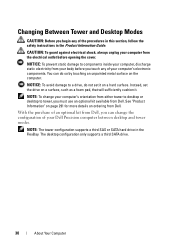
... Dell Precision computer between desktop and tower modes.
See "Product Information" on page 291 for more details on ordering from Dell, you begin any of your computer's electronic components. The desktop configuration... outlet before you must use an optional kit available from either tower to desktop or desktop to a drive, do so by touching an unpainted metal surface on the...
User's Guide - Page 42


Physical Height Width Depth Weight Supported monitor weight (in desktop orientation)
Environmental Temperature range
Operating Storage Relative humidity (maximum) Operating Storage Maximum vibration (using a random-vibration spectrum that simulates user environment) Operating Storage Maximum shock Operating
Storage
Altitude (...
User's Guide - Page 46
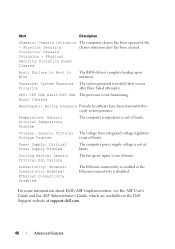
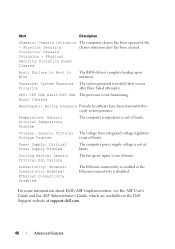
...is out of limits. Password: System Password The system password is out of limits. Temperature: Generic Critical Temperature Problem
The computer temperature is out of limits.
Alert Cleared
Heartbeats: Entity Presence Periodic heartbeats have been transmitted to BIOS
The BIOS did not complete loading upon initiation.
Voltage: Generic Critical The voltage from integrated voltage...
User's Guide - Page 47
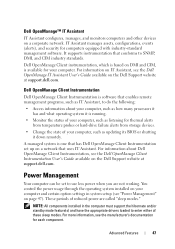
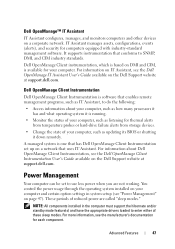
... the Dell OpenManage IT Assistant User's Guide available on your computer, such as listening for your computer, such as updating its BIOS or shutting it is available for thermal alerts from temperature probes or hard-drive failure alerts from storage devices.
• Change the state of reduced power are not working. Dell...
User's Guide - Page 49
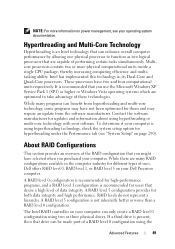
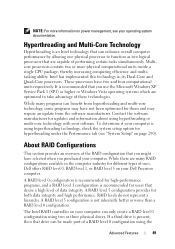
..., check the system setup option for both data integrity and high performance.
A RAID level 5 configuration provides for hyperthreading under the Performance tab (see your Dell Precision computer.
The Intel RAID controller on power management, see "System Setup" on your operating system documentation.
User's Guide - Page 65


... all vented sides of the computer to permit the airflow required for proper ventilation.
• If your enclosure has doors, they need to 18°F) temperature margin before you only have 5° to 10°C (9° to be a consideration when installing your computer in an enclosure. 4
Setting Up Your Computer
Installing...
User's Guide - Page 90


System System Info Processor Info
Memory Info
PCI Info Date/Time Boot Sequence (Diskette drive default)
Displays the Computer name, BIOS Version number, BIOS Date, Service Tag, Express Service Code, and Asset Tag. This option also displays a table that describes the memory size, whether the memory module is Hyperthreading ...
User's Guide - Page 95


... (On default) Computrace®
Enables or disables the Trusted Platform Module security device. Enables or disables Execute Disable memory protection technology. Activates or disables the BIOS module interface of the optional Computrace service from Hibernate or Off via the onboard network controller. You must press the frontpanel power button before it...
User's Guide - Page 97


... no message. Boot Menu
This feature allows you to the operating system is detected during POST, the BIOS will display the error message and prompt you to press to continue or press to enter the system ... function as numbers. Off does not skip any steps during POST, the BIOS will display the error message and continue booting the system.
Boot Menu displays the Quickboot message only (F12=Boot...
User's Guide - Page 98
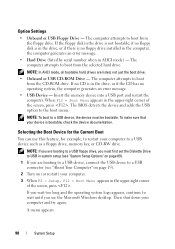
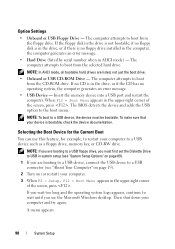
... generates an error message.
• Hard Drive (listed by serial number when in system setup (see the Microsoft Windows desktop. Insert the memory device into a USB port and restart the computer.
The BIOS detects the device and adds the USB option to boot from the selected hard drive.
NOTE: In AHCI mode...
User's Guide - Page 104


... file downloads to disk, and then click OK. 5 Click Save this program to your desktop and is titled the same as the downloaded BIOS update file.
8 Double-click the file icon on the desktop and follow the on your desktop.
7 Click Close when the Download Complete window appears. The Save In window appears.
6 Click...
User's Guide - Page 129


... cause.
3 Contact Dell for technical assistance (see "Contacting Dell" on page 295). Code
Cause
1-1-2
Microprocessor register failure
1-1-3
NVRAM read/write failure
1-1-4
ROM BIOS checksum failure
1-2-1
Programmable interval timer failure
1-2-2
DMA initialization failure
1-2-3
DMA page register read/write failure
1-3
Video Memory Test failure
1-3-1 through 2-4-
This beep code...