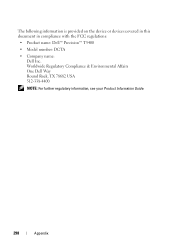Dell Precision T5400 Support Question
Find answers below for this question about Dell Precision T5400.Need a Dell Precision T5400 manual? We have 3 online manuals for this item!
Question posted by Lichkicki on September 6th, 2014
Does Precision T5400 Support Sli
The person who posted this question about this Dell product did not include a detailed explanation. Please use the "Request More Information" button to the right if more details would help you to answer this question.
Current Answers
There are currently no answers that have been posted for this question.
Be the first to post an answer! Remember that you can earn up to 1,100 points for every answer you submit. The better the quality of your answer, the better chance it has to be accepted.
Be the first to post an answer! Remember that you can earn up to 1,100 points for every answer you submit. The better the quality of your answer, the better chance it has to be accepted.
Related Dell Precision T5400 Manual Pages
Airborne Contaminants Specification Tech Sheet - Page 1


... not be used in this document is strictly forbidden. Airborne Contaminants Specification
This technical sheet specifies the allowable airborne contaminant level for operation of Dell Precision™ and Dell™ OptiPlex™ computers that may or may be included in the documentation you received with your computer. is subject to either...
Quick Reference Guide - Page 2
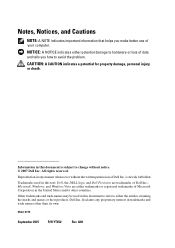
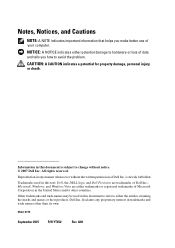
..., or death. All rights reserved.
Trademarks used in this document is strictly forbidden. Dell Inc.
Reproduction in this text: Dell, the DELL logo, and Dell Precision are either trademarks or registered trademarks of your computer.
Other trademarks and trade names may be used in any proprietary interest in the United States...
Quick Reference Guide - Page 5


... computer. NOTE: Additional information may not be found at support.dell.com.
• How to remove and replace parts
Dell Precision™ User's Guide
• Specifications
Microsoft® Windows...→ Help and Support→ Dell User and System Guides→ System Guides.
2 Click the User's Guide for my computer • My device documentation • Desktop System Software (DSS)...
Quick Reference Guide - Page 7
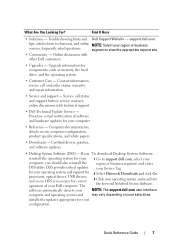
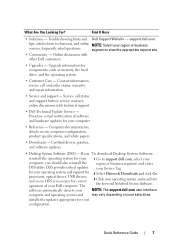
...configuration. Service call and order status, warranty, and repair information
• Service and support - Certified drivers, patches, and software updates
• Desktop System Software (DSS) - for your selections. Computer documentation, details on .
What Are You Looking For?
support.dell.com
tips, articles from technicians, and online NOTE: Select your operating system...
Quick Reference Guide - Page 8


... Windows Vista: 1 Click the Windows Vista Start button , and then click Help and Support. 2 In Search Help, type a word or phrase that describes your problem, and ...to work with programs and files • How to personalize my desktop
Find It Here
Windows Help and Support
Microsoft Windows XP: 1 Click the Start button and click Help and Support. 2 Either select one of the topics listed, or type a ...
Quick Reference Guide - Page 9


...your computer. NOTE: The color of Dell Precision products and the Linux operating system
• Additional information regarding Linux and my Dell Precision computer
• linux.dell.com
•...the devices that came with your computer.
To reinstall your operating system, use Linux
Dell Supported Linux Sites
• E-mail discussions with your User's Guide).
After you ordered.
...
Quick Reference Guide - Page 10
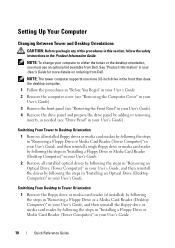
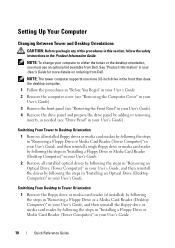
...or a Media Card Reader (Desktop Computer)" in your User's ... the tower or the desktop orientation, you begin any...in the front than does the desktop computer.
1 Follow the procedures...Panel" in your computer to Desktop Orientation
1 Remove all installed ... Drive or Media Card Reader (Desktop Computer)" in your User's Guide...in "Installing an Optical Drive (Desktop Computer)" in your User's Guide....
Quick Reference Guide - Page 20


...USB, audio, and other devices into the appropriate connector. The center four connector slots support full-length cards, and the connector slots on page 25.
CAUTION: Ensure that none ... connectors for any installed PCI and PCI Express cards.
For more information, see "Back View (Desktop Orientation)" on either the top or bottom (one x8 PCI Express slot (wired as x4) and one PCI-X card...
Quick Reference Guide - Page 25


...-length cards: -
one PCI Express x8 slot.
3 power connector Insert the power cable. one PCI slot. two PCI-X slots - Slots 2-4 support full-length cards: - Back View (Desktop Orientation)
1
2
3
1 back panel connectors
Plug serial, USB, and other devices into the appropriate connector.
2 card slots
Access connectors for any installed PCI and PCI Express...
Quick Reference Guide - Page 36
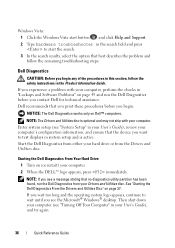
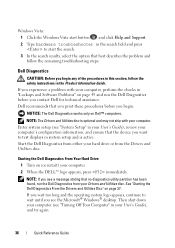
... only on page 37. Windows Vista: 1 Click the Windows Vista start button , and click Help and Support. 2 Type hardware troubleshooter in the search field and press to start the search. 3 In the search ...the device you want to wait until you see the Microsoft® Windows® desktop. Then shut down your computer (see "Turning Off Your Computer" in your computer. 2 When the DELL...
Quick Reference Guide - Page 40


...different disc formats, not all DVD titles work in Windows Help and Support for and remove viruses. Search for the keyword standby in all ... D B Y M O D E I N W I N D O W S B E F O R E W R I T I N G T O A D I S K - See "Back View (Desktop Orientation)" on power management modes.
40
Quick Reference Guide NOTE: Because of data during the writing process. ADJUST THE WINDOWS VOLUME CONTROL...
User's Guide - Page 2
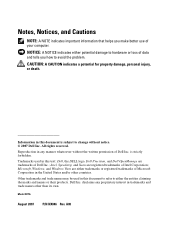
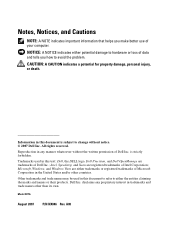
Trademarks used in trademarks and trade names other countries. Other trademarks and trade names may be used in this text: Dell, the DELL logo, Dell Precision, and Dell OpenManage are either trademarks or registered trademarks of Microsoft Corporation in this document to refer to either potential damage to hardware or loss ...
User's Guide - Page 9


... (32-bit Operating Systems Only) . . 188 Removing Memory 189 Installing Memory 190
Cards 193 Expansion Card Support 193 Installing an Expansion Card 194 Removing an Expansion Card 201
Drives 205 Tower Computer Drives 205 Desktop Computer Drives 206 Controller Card Data Cable Connectors 212 Hard Drive 212 Drive Panels 233 Floppy Drive...
User's Guide - Page 12


... my computer • Drivers for my computer • Desktop System Software (DSS)
Find It Here
Drivers and Utilities Disc
Documentation and drivers are already installed on your computer or advanced technicalreference material for technicians or experienced users.
Readme files may be found at support.dell.com.
12
Finding Information NOTE: Drivers and...
User's Guide - Page 15


... Looking For? Find It Here
• Solutions - Service call and order status, warranty, and repair information
• Service and support - If To download Desktop System Software:
you should also reinstall the DSS utility. support.dell.com
tips, articles from technicians, and online courses, frequently asked questions
NOTE: Select your region or business segment...
User's Guide - Page 16


....
The operating system is located on your disc varies based on the screen.
• How to personalize my desktop
Windows Help and Support
1 Click the Windows Vista Start button , and then click Help and Support.
2 In Search Help, type a word or phrase that describes your problem, and then press or click the magnifying...
User's Guide - Page 17


What Are You Looking For? Find It Here
• How to use Linux
Dell Supported Linux Sites
• E-mail discussions with users of Dell Precision™ products and the Linux operating system
• Additional information regarding Linux and my Dell Precision computer
• Linux.dell.com
• Lists.us.dell.com/mailman/listinfo/linuxprecision
Finding Information
17
User's Guide - Page 30
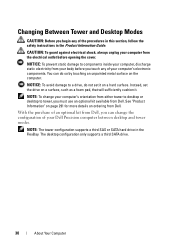
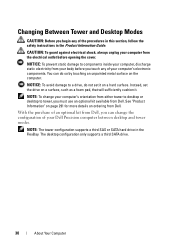
...opening the cover.
Instead, set it .
The desktop configuration only supports a third SATA drive.
30
About Your Computer Changing Between Tower and Desktop Modes
CAUTION: Before you can do not set...safety instructions in the FlexBay.
NOTE: To change the configuration of your Dell Precision computer between desktop and tower modes. See "Product Information" on page 291 for more details...
User's Guide - Page 38


Expansion Card support
Desktop Mode: Slots 2-4 support full-length cards:
• two PCI Express x16 slots • one PCI slot Slots 1, 5, and 6 support half-length cards: • two PCI-X slots • one PCI Express x8 slot
Tower Mode:
Slots 2-5 support full-length cards:
• one PCI-X slot
• two PCI Express x16 slots
• one PCI...
Similar Questions
Precision T5400 Memory Error When Memory Installed Into Dimm 4
(Posted by garicybe 10 years ago)
Dell Precision T5400 Front Panel 40 Pinout Scheme
i need te scheme of dell t5400 front panel pinout . can someone help me ?
i need te scheme of dell t5400 front panel pinout . can someone help me ?
(Posted by eraldokasmi 11 years ago)