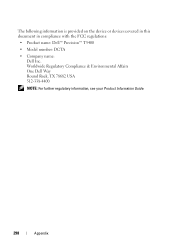Dell Precision T5400 Support Question
Find answers below for this question about Dell Precision T5400.Need a Dell Precision T5400 manual? We have 3 online manuals for this item!
Question posted by bigern on September 12th, 2014
Dell Precision T7500 What Is 2 3 4 Blinking
The person who posted this question about this Dell product did not include a detailed explanation. Please use the "Request More Information" button to the right if more details would help you to answer this question.
Current Answers
There are currently no answers that have been posted for this question.
Be the first to post an answer! Remember that you can earn up to 1,100 points for every answer you submit. The better the quality of your answer, the better chance it has to be accepted.
Be the first to post an answer! Remember that you can earn up to 1,100 points for every answer you submit. The better the quality of your answer, the better chance it has to be accepted.
Related Dell Precision T5400 Manual Pages
Airborne Contaminants Specification Tech Sheet - Page 1


... marks and names or their products. Other trademarks and trade names may not be used in the U.S.A. Reproduction in any proprietary interest in this text: Dell, Dell Precision, OptiPlex and the DELL logo are trademarks of Dell Inc. Dell Inc. Airborne Contaminants Specification
This technical sheet specifies the allowable airborne contaminant level for operation of...
Quick Reference Guide - Page 2
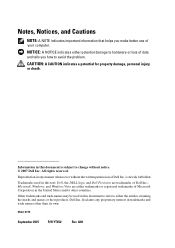
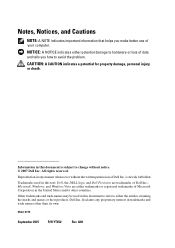
... document to refer to either potential damage to hardware or loss of data and tells you make better use of Microsoft Corporation in this text: Dell, the DELL logo, and Dell Precision are either trademarks or registered trademarks of your computer.
disclaims any manner whatsoever without notice. © 2007...
Quick Reference Guide - Page 3


... . . . . 21 Front View (Desktop Orientation 23 Back View (Desktop Orientation 25
Cleaning Your Computer 26 Computer, ...Keyboard, and Monitor 26 Mouse (Non-Optical 26 Floppy Drive 27 CDs and DVDs 27
Troubleshooting Tools 27 Power Lights 27 Diagnostic Lights 29 Beep Codes 33 System Messages 34 Hardware Troubleshooter 35 Dell...
Quick Reference Guide - Page 5


... your computer.
NOTE: Additional information may not be found at support.dell.com.
• How to remove and replace parts
Dell Precision™ User's Guide
• Specifications
Microsoft® Windows®...and Support→ Dell User and System Guides→ System Guides.
2 Click the User's Guide for my computer • My device documentation • Desktop System Software (DSS...
Quick Reference Guide - Page 7
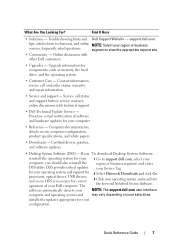
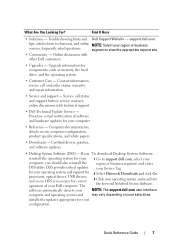
...order status, warranty, and repair information
• Service and support - Certified drivers, patches, and software updates
• Desktop System Software (DSS) - Find It Here
• Solutions - Computer documentation, details on your Dell computer. DSS provides critical updates your operating system and support for the keyword Notebook System Software.
Troubleshooting hints...
Quick Reference Guide - Page 9


... to reinstall drivers for the devices that came with your computer.
NOTE: The color of Dell Precision products and the Linux operating system
• Additional information regarding Linux and my Dell Precision computer
• linux.dell.com
• lists.us.dell.com/mailman/listinfo/linuxprecision
Quick Reference Guide
9 The operating system is located on your computer...
Quick Reference Guide - Page 10
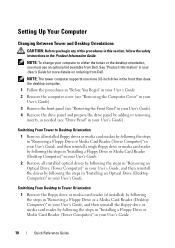
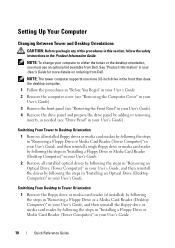
...Reader (Tower Computer)" in your User's Guide.
10
Quick Reference Guide Switching From Desktop to Desktop Orientation
1 Remove all installed floppy drives or media card readers by following the steps...for more details on ordering from Dell.
See "Product Information" in your User's Guide).
Setting Up Your Computer
Changing Between Tower and Desktop Orientations
CAUTION: Before you must ...
Quick Reference Guide - Page 19
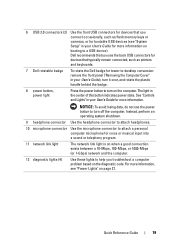
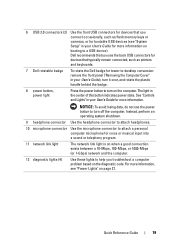
...) network and the computer.
12 diagnostic lights (4)
Use these lights to help you connect occasionally, such as printers and keyboards.
7 Dell rotatable badge
To rotate the Dell badge for tower-to-desktop conversion: remove the front panel ("Removing the Computer Cover" in your User's Guide for more information on the computer. Quick Reference...
Quick Reference Guide - Page 23
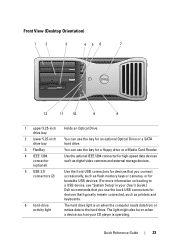
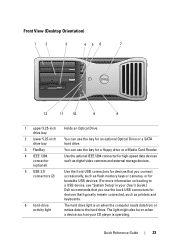
... connectors for devices that typically remain connected, such as your User's Guide.) Dell recommends that you connect occasionally, such as flash memory keys or cameras, or... for high-speed data devices such as digital video cameras and external storage devices. Front View (Desktop Orientation)
1
2
3
45 6
7
12
11
10
9
8
1 upper 5.25-inch drive bay
2 lower 5.25...
Quick Reference Guide - Page 24


...
10 microphone connector
Use the microphone connector to attach a personal computer microphone for tower-to-desktop conversion: remove the front panel (see "Removing the Front Panel" in the center of ...button, power light
Press the power button to turn off the computer. 7 Dell rotatable badge
To rotate the Dell badge for voice or musical input into a sound or telephony program.
11 network...
Quick Reference Guide - Page 40


... C K T H E S P E A K E R S A N D S U B W O O F E R - See "Sound and Speaker Problems" on page 36. See "Dell Diagnostics" on page 51. Search for information on page 25. See "Restoring Your Operating System" in Windows Help and Support for the keyword standby in..., an error occurs. See "Back View (Desktop Orientation)" on power management modes.
40
Quick Reference Guide
User's Guide - Page 2
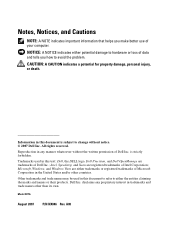
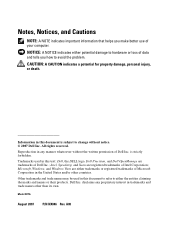
... to either the entities claiming the marks and names or their products. Microsoft, Windows, and Windows Vista are registered trademarks of Dell Inc.; Other trademarks and trade names may be used in this text: Dell, the DELL logo, Dell Precision, and Dell OpenManage are trademarks of Intel Corporation;
disclaims any manner whatsoever without notice. © 2007...
User's Guide - Page 3


Hard Drive Bay Rotated Out . . . . 27 System Board Components 28
Cable Colors 29 Changing Between Tower and Desktop Modes . . . . 30 Specifications 36
3 Advanced Features 45
LegacySelect Technology Control 45
Manageability 45 Alert Standard Format 45 Dell OpenManage™ IT Assistant 47
Contents
3 Contents
1 Finding Information 11
2 About Your Computer 19
Front View of...
User's Guide - Page 12


Readme files may be found at support.dell.com.
12
Finding Information What Are You Looking For? • A diagnostic program for ... Drivers and Utilities" on page 142), or to your computer or advanced technicalreference material for my computer • Desktop System Software (DSS)
Find It Here
Drivers and Utilities Disc
Documentation and drivers are already installed on your computer....
User's Guide - Page 17


What Are You Looking For?
Find It Here
• How to use Linux
Dell Supported Linux Sites
• E-mail discussions with users of Dell Precision™ products and the Linux operating system
• Additional information regarding Linux and my Dell Precision computer
• Linux.dell.com
• Lists.us.dell.com/mailman/listinfo/linuxprecision
Finding Information
17
User's Guide - Page 30
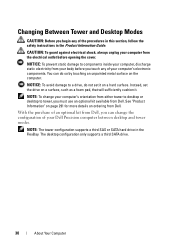
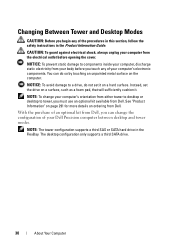
... change the configuration of your computer's orientation from either tower to desktop or desktop to components inside your computer's electronic components.
You can change your Dell Precision computer between desktop and tower modes. Instead, set it . With the purchase of an optional kit from Dell. CAUTION: To guard against electrical shock, always unplug your computer from...
User's Guide - Page 49
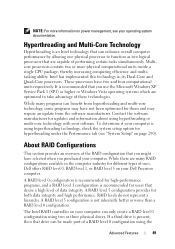
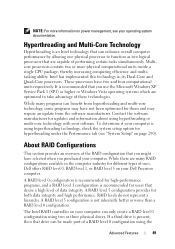
...technology, some programs may have not been optimized for users that are capable of uses, Dell offers RAID level 0, RAID level 1, or RAID level 5 on page 290). To determine...these technologies. The Intel RAID controller on power management, see "System Setup" on your Dell Precision computer.
About RAID Configurations
This section provides an overview of the RAID configuration that drive ...
User's Guide - Page 122


... normally.
Diagnostic Lights
(blinking) (blinking)
Power Light blinking green
green
amber
blinking amber
Problem Description Suggested Resolution
The computer is not executing.
The system hardware appears to be related to the operating system or software.
If the problem is still not resolved, contact Dell for technical assistance (see "Contacting Dell" on page 295).
122...
User's Guide - Page 123


...Pattern
Problem Description
A possible processor failure has occurred.
Suggested Resolution
Reinstall the processor (see "Contacting Dell" on page 295).
Diagnostic Lights
Power Light
amber
(blinking)
amber
(blinking)
amber
(blinking)
amber
(blinking) (blinking)
amber
Problem Description Suggested Resolution
A possible system board failure has occurred.
Contact...
Similar Questions
Dell Precision T5400 Cannot Start 1 And 3 Lights Blinking
(Posted by cletunokia 9 years ago)
Dell Precision T5400 Front Panel 40 Pinout Scheme
i need te scheme of dell t5400 front panel pinout . can someone help me ?
i need te scheme of dell t5400 front panel pinout . can someone help me ?
(Posted by eraldokasmi 11 years ago)
Dell Precision 690 Has An Amber Blinking Light
is it the power supply?
is it the power supply?
(Posted by stephenl 12 years ago)