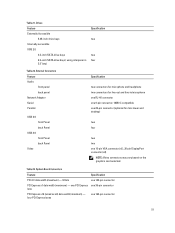Dell Precision T1650 Support Question
Find answers below for this question about Dell Precision T1650.Need a Dell Precision T1650 manual? We have 2 online manuals for this item!
Question posted by kapuji on June 5th, 2014
Dell Precision T1650 Sound Specs Does It Need External Speakers
The person who posted this question about this Dell product did not include a detailed explanation. Please use the "Request More Information" button to the right if more details would help you to answer this question.
Current Answers
Related Dell Precision T1650 Manual Pages
Similar Questions
Should I Disable Serrr Messages
T1600 xeon E3-1245 @ 3.3GHz processor ID 206a7 L2 cach 1024 L3 cache 8192, hyper threading=yesI adde...
T1600 xeon E3-1245 @ 3.3GHz processor ID 206a7 L2 cach 1024 L3 cache 8192, hyper threading=yesI adde...
(Posted by markwmatthews 7 years ago)
'external Speaker Functions'
Have an Optiplex 380, that has good built in speakers capability in use, but the external speakers c...
Have an Optiplex 380, that has good built in speakers capability in use, but the external speakers c...
(Posted by Seaeagletwins 7 years ago)
Precision T1650 Does Not Boot Enable Or Disable Secure Boot
(Posted by Gaallanc 9 years ago)
I Have External Speakers Added To My Tower, How Do I Get The Monitor Speaker To
work also. Right now only the L and R external speakers work.
work also. Right now only the L and R external speakers work.
(Posted by dallase 11 years ago)