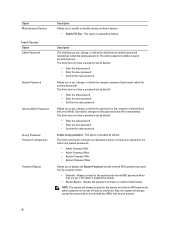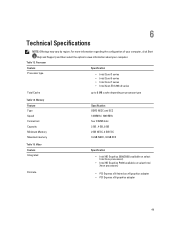Dell Precision T1650 Support Question
Find answers below for this question about Dell Precision T1650.Need a Dell Precision T1650 manual? We have 2 online manuals for this item!
Question posted by markwmatthews on March 13th, 2017
Should I Disable Serrr Messages
T1600 xeon E3-1245 @ 3.3GHz processor ID 206a7 L2 cach 1024 L3 cache 8192, hyper threading=yesI added a new NVIDIA quadro 2000 to the only 16x pcie slot this box has (others say they have 2 and that the 2nd is for a graphics card) I have no knowledge nor was given anything with he new device.I have the T1600 BIOS up to 16 which is as far as it goes.The NVIDIA has 3 ports CT which is the long DVI-D female port and 2 more (HP Assy & HP Spare) display ports which the T1600 came with originally ..mine is refurbished.. I have the 'same' chip in the latitude E6520 but reads '2nd generation' however the same output from the workstation does not say that just family quad core...the laptop says family quad core and adds 2nd gen..which is important as that I believe virtualization really began..It may be nothing though.I just now as I just now saw it where you can turn off the integrated intel graphics support as the goal was to always free up the cpu and even get support. The quadro shipped with an adapter HP dispalypoart to DVI SL (i take that to mean single instead of dual I guess it's not about that data thru put advantage it has always had on HDMI...) I use it with NEC multisync LCD1970 NX and it does sparkle...but 2 ports..the long original 'CT' a real DVI-digital port and one of the display ports which I use one of those with the adapter as so far that has worked but now I will have to run some trials since turning off the intel support. One monitor is chosen in the bios as it says 2 is only for windows and I am running linux (pclinuxos) If I can't even run, and I have not been able to anymore, from the serial port to serial port on the NECs and thereby have 2 monitors I think I would rather give back the card it was about $75 but I still don't know enough about things like how much cuda may help if I want to make a mae west dvd for a friend.I have a dell powerconnect2448P I hope to run cameras to/from and also PBX in a flash from the charasmatic Ward Mundy via virtualbox virtual machine. I have the step by step which needs to be done now for PFsense intall as I have no defenses otherwise. I am at this time running into a bad realization the boot drive is partition table msdos and is fine ssdprosamsung but the aireyessd in drive port 2 is efi and totally unseen when I booted with gparted and I did that because there is a 500GB hdd not showing after boot..I figured It needed something but now I now both those do..I will get to wiping I guess.What purpose can the quadro serve then? I have to run those tests again to see if more than one monitor will run..there is also an intel 2 nic card in..there were 2 of them but one I removed as it was taking up that only 1 x16 slot...oddly the shipped nic was kicked out when the new nics were installed..,,,I have to work on the laptop with it's xeon e3 1245 (E5620) as either the memory holder is no connected to the MB or worse the MB is just damaged..I had to go in there and flip the bios coin as all the lights were blinking and no bios..blank..at least I am up to just the caps lock light and self check over and over..which looks good but i think that is when the system stops going into ram...Thanks,[email protected]
Current Answers
Related Dell Precision T1650 Manual Pages
Similar Questions
Precision T1650 Does Not Boot Enable Or Disable Secure Boot
(Posted by Gaallanc 9 years ago)
Dell Precision T1650 Sound Specs Does It Need External Speakers
(Posted by kapuji 9 years ago)
Graphic Card Compatible With Optiplex 580 Desktop
I want to upgrade it
I want to upgrade it
(Posted by fredbrooks 10 years ago)
Dell Inspiron One2330 Graphics Card Upgrade?
I have a Dell Inspiron one 2330, I wanna play Darksiders and Skyrim any way I can upgrade the graphi...
I have a Dell Inspiron one 2330, I wanna play Darksiders and Skyrim any way I can upgrade the graphi...
(Posted by stevensmitha 11 years ago)