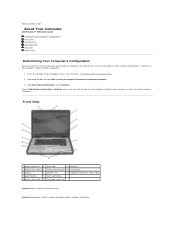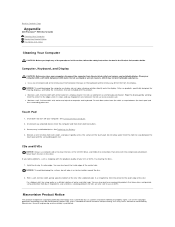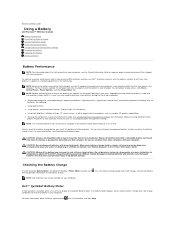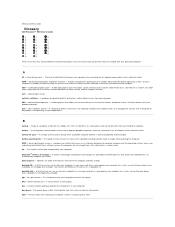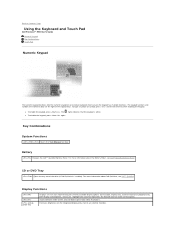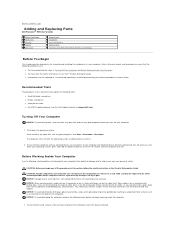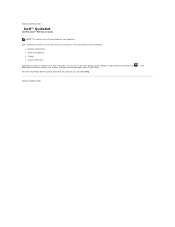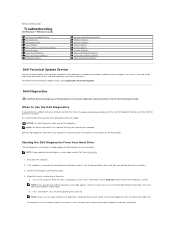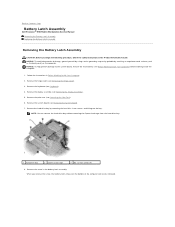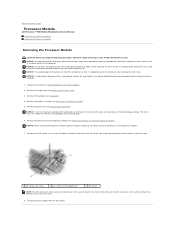Dell Precision M90 Support Question
Find answers below for this question about Dell Precision M90.Need a Dell Precision M90 manual? We have 3 online manuals for this item!
Question posted by d2byoung on September 27th, 2014
My Dell Precision M90 Comes On But The Screen Doesnt Come On But I Can Here Hard
The person who posted this question about this Dell product did not include a detailed explanation. Please use the "Request More Information" button to the right if more details would help you to answer this question.
Current Answers
Related Dell Precision M90 Manual Pages
Similar Questions
How To Hook Up Dell Inspiron N5030 When Screen Doesnt Work
(Posted by NIGAbazook 9 years ago)
How Come Hard Drive Self Test Does Not Complete On Dell Inspiron N5030
(Posted by mayorAus 10 years ago)
Dell N5050 Screen Resolution
What is the reason for a blurred screen for Dell N5050 Laptop?
What is the reason for a blurred screen for Dell N5050 Laptop?
(Posted by yogendra9575 11 years ago)