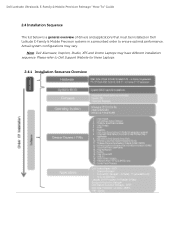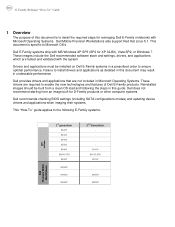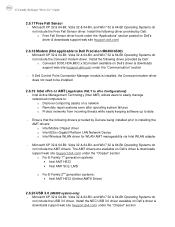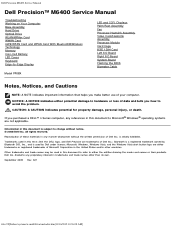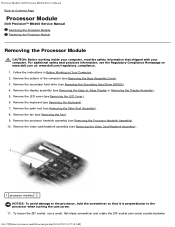Dell Precision M6400 Support Question
Find answers below for this question about Dell Precision M6400.Need a Dell Precision M6400 manual? We have 5 online manuals for this item!
Question posted by redelala on June 26th, 2013
Cpu For Dell Inspiron How To Upgrade
antone knows how to upgrade my dell inspiron 6400 to run it faster
Current Answers
Answer #1: Posted by TommyKervz on June 26th, 2013 11:54 PM
Greetings - The thread linked below may help as the same subject is tackled -
http://forum.notebookreview.com/dell-latitude-vostro-precision/333628-m6400-diy-cpu-upgrade.html
Related Dell Precision M6400 Manual Pages
Similar Questions
Directions How To Make My Inspiron Mini Run Faster For Free
(Posted by kitcdeni 9 years ago)
Battery Metter For Dell Precision 6400
Can you guide me download and setup battery metter for window 8 pro with media centre? Thanks!
Can you guide me download and setup battery metter for window 8 pro with media centre? Thanks!
(Posted by nhugiotle 10 years ago)