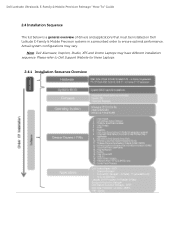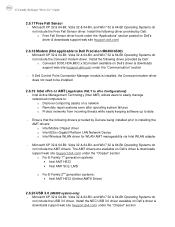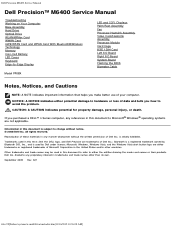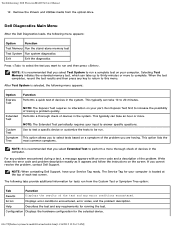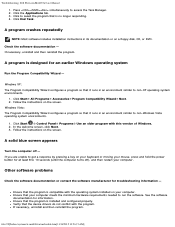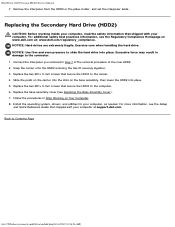Dell Precision M6400 Support Question
Find answers below for this question about Dell Precision M6400.Need a Dell Precision M6400 manual? We have 5 online manuals for this item!
Question posted by shridhartm on May 22nd, 2013
Need A Manual For Inspiron 6400
Need a manual for Inspiron 6400
Current Answers
Answer #1: Posted by bengirlxD on May 22nd, 2013 3:09 PM
Feel free to resubmit the question if you didn't find it useful.
Related Dell Precision M6400 Manual Pages
Similar Questions
How Do I Enable Wireless On My Dell Laptop Precision M4500
(Posted by jblcecys 9 years ago)
Battery Metter For Dell Precision 6400
Can you guide me download and setup battery metter for window 8 pro with media centre? Thanks!
Can you guide me download and setup battery metter for window 8 pro with media centre? Thanks!
(Posted by nhugiotle 10 years ago)
Cpu For Dell Inspiron How To Upgrade
antone knows how to upgrade my dell inspiron 6400 to run it faster
antone knows how to upgrade my dell inspiron 6400 to run it faster
(Posted by redelala 10 years ago)
Manual Needed For Inspiron 5520
manual needed for Inspiron 5520.. i wanna
manual needed for Inspiron 5520.. i wanna
(Posted by johnmor1234 10 years ago)
Hi Need Manual For Lattitude 10 Tablet
hi need manual for lattitude 10 tablet
hi need manual for lattitude 10 tablet
(Posted by sam1177671 11 years ago)