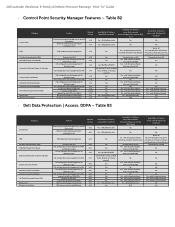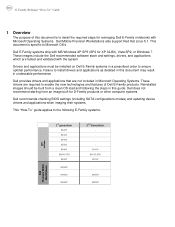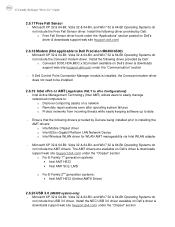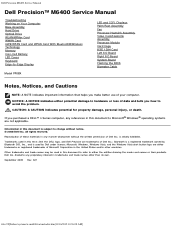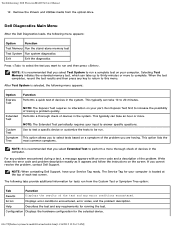Dell Precision M6400 Support Question
Find answers below for this question about Dell Precision M6400.Need a Dell Precision M6400 manual? We have 5 online manuals for this item!
Question posted by davidafap on January 18th, 2016
Finger Print Scanner
Current Answers
Answer #2: Posted by PradeepDell on January 21st, 2016 1:50 AM
My name is Pradeep and I work for the Social Media and Community Team at Dell.
Please click on this link: https://www.youtube.com/watch?v=TZwAjghKEx4 and this link: https://www.youtube.com/watch?v=JUon36Yf0l0 to watch the video how to use finger print scanner.
Please download the finger print driver using this link: http://dell.to/1H47qbF
and enter the service tag and click on submit. Click on Drivers and downloads and Seclect OS. Download finger print sensor driver.
Pradeep Lokesh
Social Media and Community Professional
Order Status: http://del.ly/61822hij
Download Drivers: http://del.ly/61832hid
Related Dell Precision M6400 Manual Pages
Similar Questions
Can you guide me download and setup battery metter for window 8 pro with media centre? Thanks!
antone knows how to upgrade my dell inspiron 6400 to run it faster