Dell Latitude E6530 Support Question
Find answers below for this question about Dell Latitude E6530.Need a Dell Latitude E6530 manual? We have 5 online manuals for this item!
Question posted by aleOR on August 20th, 2014
How To Connect A Dell Laptop E6530 To A Tv Using Hdmi
The person who posted this question about this Dell product did not include a detailed explanation. Please use the "Request More Information" button to the right if more details would help you to answer this question.
Current Answers
There are currently no answers that have been posted for this question.
Be the first to post an answer! Remember that you can earn up to 1,100 points for every answer you submit. The better the quality of your answer, the better chance it has to be accepted.
Be the first to post an answer! Remember that you can earn up to 1,100 points for every answer you submit. The better the quality of your answer, the better chance it has to be accepted.
Related Dell Latitude E6530 Manual Pages
User Manual - Page 3
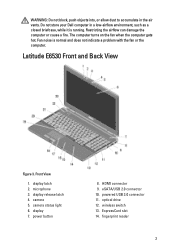
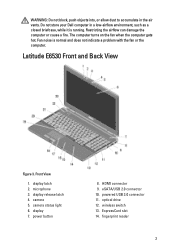
... latch 2. HDMI connector 9. wireless switch 13. Do not store your Dell computer in the air vents. The computer turns on the fan when the computer gets hot. display release latch 4. camera 5. eSATA/USB 2.0 connector 10. optical drive 12. fingerprint reader
3 Restricting the airflow can damage the computer or cause a fire. Latitude E6530 Front and...
User Manual - Page 7
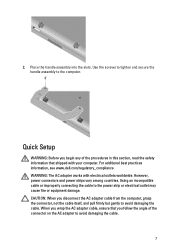
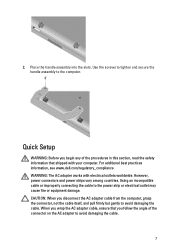
...power strip or electrical outlet may cause fire or equipment damage. Using an incompatible cable or improperly connecting the cable to the computer. Quick Setup
WARNING: Before you disconnect...connectors and power strips vary among countries. For additional best practices information, see www.dell.com/regulatory_compliance WARNING: The AC adapter works with your computer. CAUTION: When you begin...
Intel Responsiveness Technologies
Guide - Page 5


... your product supports these features do? It dynamically monitors file, data, and application use . What is Intel Smart Response Technology?
Smart Response, Rapid Start, and Smart Connect are layered technologies that are supported by the Intel chipset on several Dell desktop and notebook computers. What is Intel Rapid Start Technology? It provides SSD...
Intel Responsiveness Technologies
Guide - Page 8
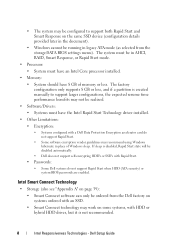
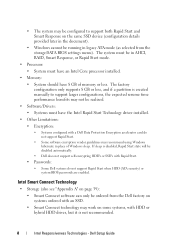
...system BIOS passwords are enabled. • The system may recommend using Windows hibernate in place of memory or less. Dell Setup Guide If sleep is disabled, Rapid Start state will be ...as selected from the Dell factory on systems ordered with an SSD. • Smart Connect technology may work on some systems, with Rapid Start.
• Passwords:
• Some Dell systems do not support ...
Intel Responsiveness Technologies
Guide - Page 11


...the driver and application self-extracting executable file will be available for download from http://support.dell.com/
• Smart Response and Rapid Start can co-exist on the same SSD ...This section is required for systems that support Smart Response. The procedure for use with USB-connected external drives.
• The Intel Rapid Storage Technology driver and application package is ...
Intel Responsiveness Technologies
Guide - Page 35


... this setting hides the device from http://support.dell.com/
Smart Connect Configuration
35 7
Smart Connect Configuration
How to set up or re-configure a system for use with Smart Connect?
• BIOS Settings:
• Enable/Disable option: The Smart Connect enable/disable switch can be found in the Smart Connect BIOS menu, located under the "System Devices...
Intel Responsiveness Technologies
Guide - Page 36
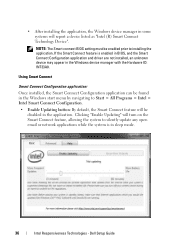
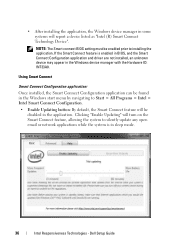
Dell Setup Guide • After installing the application, the Windows device manager in the application. Using Smart Connect
Smart Connect Configuration application: Once installed, the Smart Connect Configuration application can be found in the Windows start menu by navigating to Start > All Programs > Intel > Intel Smart Connect Configuration. • Enable Updating button: By default, the ...
Intel Responsiveness Technologies
Guide - Page 38


... platform to network when the system wakes. Quick Connect may not be available on all systems at launch. • Using Quick Connect: Some platforms support an additional Smart Connect feature known as Net Detect, when equipped with specific Dell wireless devices (WWAN).The Quick Connect feature keeps the network connection partially active in a low power mode while...
Statement of Volatility - Page 3


.../E6530
Model Number Dell Latitude™ E6230 Dell Latitude™ E6330 Dell Latitude™ E6430 Dell Latitude™ E6530 Dell Latitude™ E6430 ATG
S0
S1
S3
S4
S5
X
X
X
X
X
X
X
X
X
X
X
X
X
X
X
X
X
X
X
X
© 2012 Dell Inc. The system will remain in any context to wake up the system. Trademarks used in this text: Dell™, the DELL logo, Dell...
Latitude E-Family Re-Imaging Guide - Page 3


...E6430 ATG E6530
M2400 M4400 M6400
M4500 M6500
M4600 M6600
Precision Mobile
WorkStations
These images include the Dell recommended ...using the latest device drivers and applications when imaging their systems.
This "How-To" guide applies to the following the steps in this document may result in undesirable performance. Failure to detail the required steps for detail). Dell Latitude...
Latitude E-Family Re-Imaging Guide - Page 5
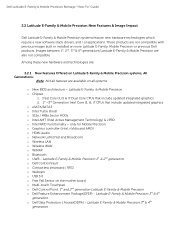
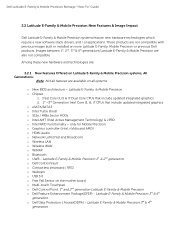
... for Mobile Precision o Graphics controller (Intel, nVidia and AMD) o HDMI Audio o Network LoM (Intel and Broadcom) o Wireless LAN o Wireless WAN o WiMAX o Bluetooth o UWB - Latitude E-Family & Mobile Precision 3rd & 4th generation o Dell Data Protection | Access(DDPA) - Images between 1st, 2nd, 3rd & 4th generations Latitude E-Family & Mobile Precision are also not compatible
Among these new...
Latitude E-Family Re-Imaging Guide - Page 10


... Windows Vista only
2. Intel® Smart Connect Technology Control Point Security Manager (Requires Dell Control Point security driver pack) o Dell Feature Enhance Package (DFEP) - 2nd , 3rd & 4th generations Latitude E-Family & Mobile Precision o Dell Data Protection | Access - 3rd & 4th generations Latitude E-Family & Mobile Precision o Dell Data Protection | Encryption - 3rd & 4th...
Latitude E-Family Re-Imaging Guide - Page 22


... developed application providing a complete set of the two options: 3. Dell Latitude E-Family & Mobile Precision Reimage "How-To" Guide
1. DFEP, (applies to function and interface on Dell's driver & downloads support web site (support.dell.com) under Appendix-B for DCP Security Manager features
2.6.9.4 Control Point Connection Manager, (applies to E-Family
Customers through one of power...
Latitude E-Family Re-Imaging Guide - Page 23
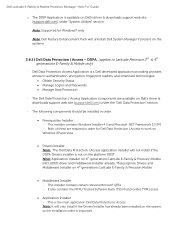
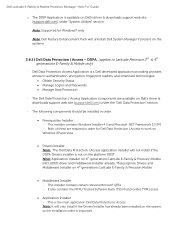
... - Please ignore Drivers and Middleware Installer on Dell's driver & downloads support web site (support.dell.com) under "System Utilities" section
Note: Supported for 4th generations Latitude E-Family & Precision Mobile INCLUDED driver and middleware Installer already. Dell Data Protection Access Application is important Dell Latitude E-Family & Mobile Precision Reimage "How-To" Guide...
Latitude E-Family Re-Imaging Guide - Page 24


... Intel Wireless Display (WiDi) you can quickly connect your laptop to utilize the Dell Wireless (DW) WLAN Card Utility or Intel PROSet / Wireless should not install Control Point Connection Manager.
If Control Point Connection Manager is available on Wi-Fi*, there are no cables between the laptop and TV/Projector. Dell Latitude E-Family & Mobile Precision Reimage "How-To" Guide...
Latitude E-Family Re-Imaging Guide - Page 36
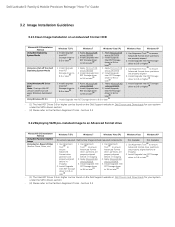
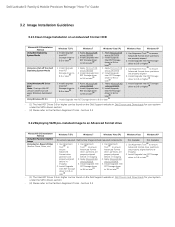
Dell Latitude E-Family & Mobile Precision Reimage "How-To" Guide
3.2 Image Installation Guidelines
3.2.1Clean Image Installation on the Dell Support website in Dell Drivers and Downloads for your system under the SATA drivers section
- (2) Please refer to ensure
Advanced Format drive partitions are properly aligned before re-imaging 2. Install/Upgrade 1. Use Alignment Tool (2) ...
Owners Manual - Page 9
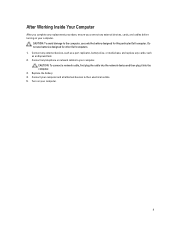
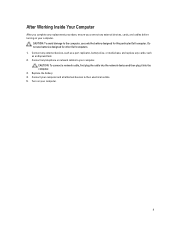
... network cables to your computer.
9 Turn on your computer and all attached devices to the computer, use batteries designed for this particular Dell computer.
Do not use only the battery designed for other Dell computers. 1. CAUTION: To connect a network cable, first plug the cable into the network device and then plug it into the computer...
Owners Manual - Page 61
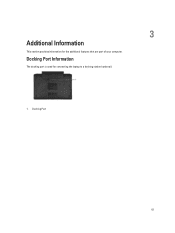
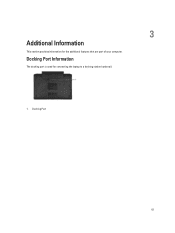
Docking Port
61 3
Additional Information
This section provides information for connecting the laptop to a docking station (optional).
1.
Docking Port Information
The docking port is used for the additional features that are part of your computer.
Owners Manual - Page 72
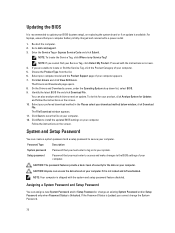
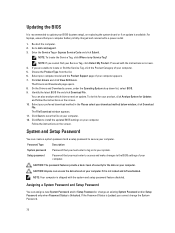
... password features provide a basic level of your computer. 12. For laptops, ensure that you cannot find the Service Tag, click the Product Category... data stored on your computer if it is fully charged and connected to a power outlet
1.
To do this for your product,... select your computer. Click Run to dell.com/support. 3.
CAUTION: Anyone can also analyze which drivers need an ...
Owners Manual - Page 78
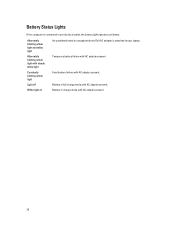
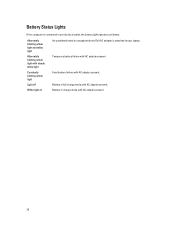
...connected to an electrical outlet, the battery light operates as follows:
Alternately blinking amber light and white light
Alternately blinking amber light with AC adapter present. Fatal battery failure with steady white light
Constantly blinking amber light
Light off
White light on
An unauthenticated or unsupported non-Dell... AC adapter is attached to your laptop.
Battery...
Similar Questions
How To Turn Brightness Up On Laptop Latitude Es500 Using Keyboard
(Posted by dorayo 10 years ago)
How To Connect My Dell Latitude Laptop To Tv Using Hdmi
(Posted by pipooukriangb 10 years ago)
How To Connect A Latitude E6430 To A Tv With Hdmi Cable
(Posted by kaplasabe 10 years ago)
How To Connect Dell Inspiron N5050 To Tv Using Hdmi
(Posted by crobljmo 10 years ago)

