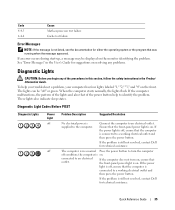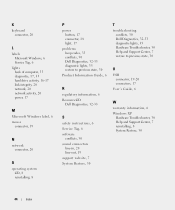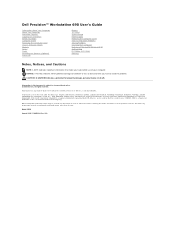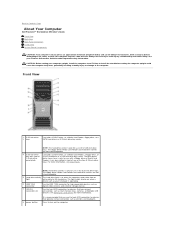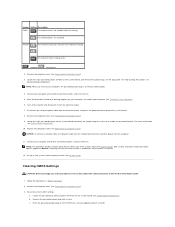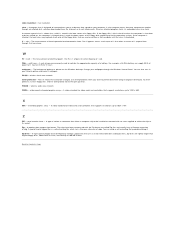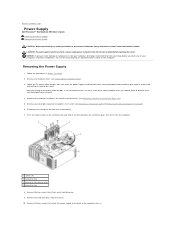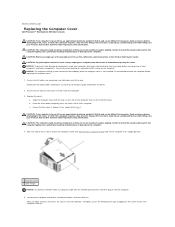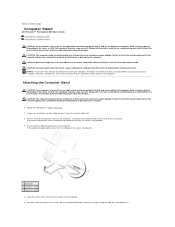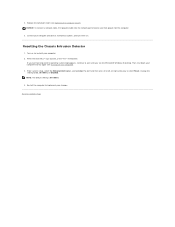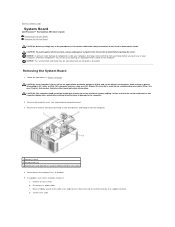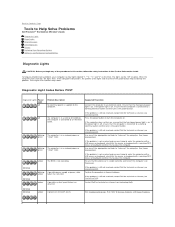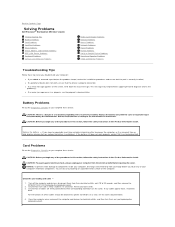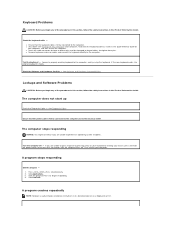Dell Precision 690 Support Question
Find answers below for this question about Dell Precision 690.Need a Dell Precision 690 manual? We have 2 online manuals for this item!
Question posted by jo64150 on April 15th, 2013
Replace Power Button
Current Answers
Answer #1: Posted by RoyanAtDell on April 16th, 2013 5:39 AM
I work for Dell's Social Media Team. The front I/O Panel will need to be replaced, and the Dell Part Number is CP386, try a google search on that part number. Use the below link on help in replacing it.
Thank you.
Dell-Royan
RoyanAtDell.
Dell Social Media and Communities.
Related Dell Precision 690 Manual Pages
Similar Questions
The power button in my Dell Precision 690 workstation has fallen off the front panel and cannot be a...
How do I remove and replace the power button on the front of the Dell Dimension E510?