Dell Precision 690 Support Question
Find answers below for this question about Dell Precision 690.Need a Dell Precision 690 manual? We have 2 online manuals for this item!
Question posted by bossjide on March 6th, 2014
How To Remove The Power Button Of A Dell Precision 690
The person who posted this question about this Dell product did not include a detailed explanation. Please use the "Request More Information" button to the right if more details would help you to answer this question.
Current Answers
There are currently no answers that have been posted for this question.
Be the first to post an answer! Remember that you can earn up to 1,100 points for every answer you submit. The better the quality of your answer, the better chance it has to be accepted.
Be the first to post an answer! Remember that you can earn up to 1,100 points for every answer you submit. The better the quality of your answer, the better chance it has to be accepted.
Related Dell Precision 690 Manual Pages
User Guide - Page 1
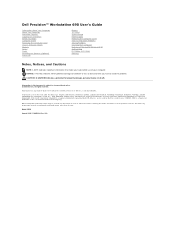
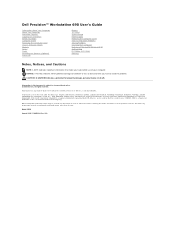
... names other than its own. Dell Precision™ Workstation 690 User's Guide
Information About Your Computer About Your Computer Advanced Features Copying CDs and DVDs Before You Begin Computer Stand Removing the Computer Cover Chassis Intrusion Switch Memory Drives Cards Installing the Speaker (Optional) Processor
Battery I/O Panel System Board Power Supply Replacing the Computer Cover...
User Guide - Page 2
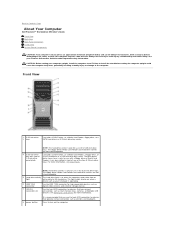
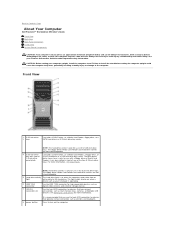
... Reader; For more information, see Booting to a USB Device for more information).
8 power button
It is recommended that you use the back USB connectors for devices that you connect occasionally... for other important safety information. Back to Contents Page
About Your Computer
Dell Precision™ Workstation 690 User's Guide Front View Back View Back Panel Connectors Inside View System Board...
User Guide - Page 8
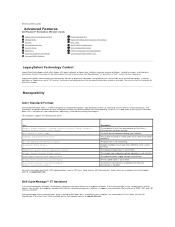
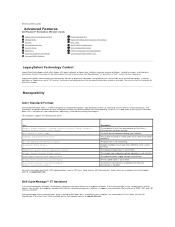
...DMI, and CIM industry standards. ASF is designed to Contents Page
Advanced Features
Dell Precision™ Workstation 690 User's Guide
LegacySelect Technology Control Manageability Security Password Protection System Setup Boot Menu Clearing Forgotten Passwords Clearing CMOS Settings
Power Management Hyper-Threading and Dual-Core Technology IEEE 1394 About RAID Configurations RAID Configuration...
User Guide - Page 26


...battery.
Discard used batteries according to Contents Page
Battery
Dell Precision™ Workstation 690 User's Guide About the Battery Removing the Battery Replacing the Battery
CAUTION: Before you begin...in the Product Information Guide. NOTICE: To avoid damage to save the information. Remove the computer cover (see System Setup).
2. please run SETUP program or Invalid ...
User Guide - Page 28


..., save and close all open programs, click the Start button, and then click Turn Off Computer. Always lift correctly ...loop, not on a card. This chapter provides procedures for removing and installing the components in the Product Information Guide. l You....
2. Back to Contents Page
Before You Begin
Dell Precision™ Workstation 690 User's Guide Recommended Tools Turning Off Your Computer...
User Guide - Page 30
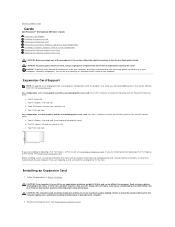
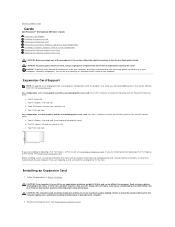
... Guide. NOTICE: To prevent static damage to maneuver. Expansion Card Support
NOTE: To upgrade to Contents Page
Cards
Dell Precision™ Workstation 690 User's Guide Expansion Card Support Installing an Expansion Card Removing an Expansion Card Removing a PCI Express Graphics Card from a Dual Configuration Installing PCI Express Graphics Cards in bodily injury or damage to...
User Guide - Page 45


... documentation for available software patches on your source CD or DVD and click the Disc Copy button. CD-Writable Drives
Media Type Read Write Rewritable
CD-R
Yes Yes No
CD-RW
Yes ...DVD
NOTE: CD-RW/DVD combo drives cannot write to Contents Page
Copying CDs and DVDs
Dell Precision™ Workstation 690 User's Guide
NOTE: Ensure that have finished copying the source CD or DVD, the CD...
User Guide - Page 47
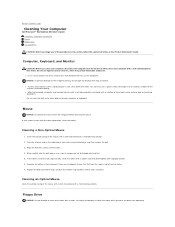
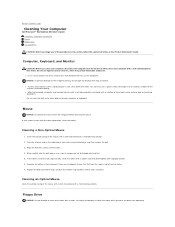
...Cleaning an Optical Mouse
Clean the outside casing of your mouse counterclockwise, and then remove the ball. 3. You might accidentally misalign the heads which may contain flammable ...cloth. 4.
Blow carefully into place. Back to Contents Page
Cleaning Your Computer
Dell Precision™ Workstation 690 User's Guide Computer, Keyboard, and Monitor Mouse Floppy Drive CDs and DVDs...
User Guide - Page 49
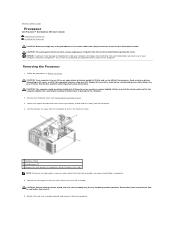
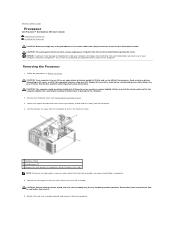
...each side of the heat-sink assembly, you need a long Phillips screwdriver. 5. Removing the Processor
1. CAUTION: The computer stand should be very hot during normal operation. ... in the computer tipping over while lifting. Back to Contents Page
Processor
Dell Precision™ Workstation 690 User's Guide Removing the Processor Installing the Processor CAUTION: Before you touch any of the...
User Guide - Page 54
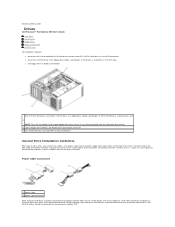
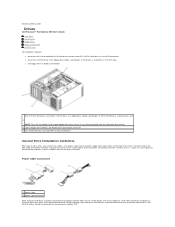
Power Cable Connectors
1 power cable 2 power input connector SATA and SAS hard drives should be connected to the SATA0 connector. Back to Contents Page
Drives
Dell Precision™ Workstation 690 User's Guide Hard Drive... Installation Guidelines
When you install a drive, you connect two cables-a DC power cable from the power supply and a data cable-to the back of the data cable will connect...
User Guide - Page 78
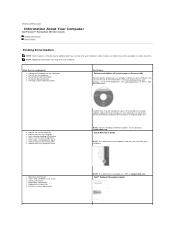
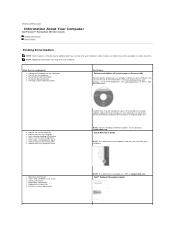
... to remove and install parts l How to open my computer cover
Readme files may be available in certain countries.
What Are You Looking For? Quick Reference Guide
NOTE: This document may be optional and may not ship with your computer.
Back to Contents Page
Information About Your Computer
Dell Precision™ Workstation 690 User...
User Guide - Page 84
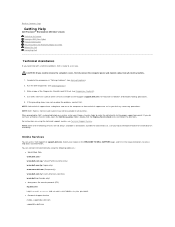
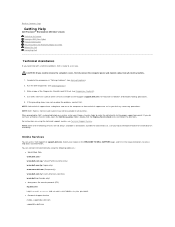
... using the following services are not always available in the requested details to remove the computer covers, first disconnect the computer power and modem cables from a telephone near or at support.dell.com. Back to Contents Page
Getting Help
Dell Precision™ Workstation 690 User's Guide Technical Assistance Problems With Your Order Product Information Returning Items...
User Guide - Page 96
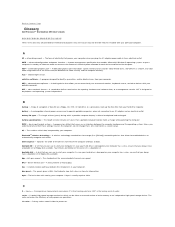
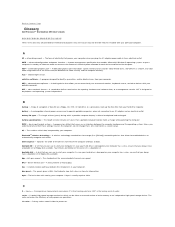
... viruses from your computer. A rechargeable internal power source used for
short-range
(9
m
[29...powers your computer when you plug the AC adapter power cable in this Glossary are provided for
enabled
devices
to
automatically recognize each device attached to the computer.
British thermal unit - bus - Back to Contents Page
Glossary
Dell Precision™ Workstation 690...
User Guide - Page 104
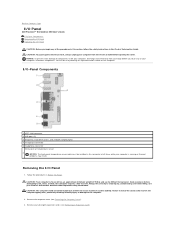
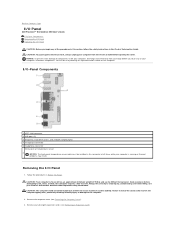
... all times to ensure maximum system stability.
Follow the procedures in the Product Information Guide. Always lift correctly to maneuver. Back to Contents Page
I/O Panel
Dell Precision™ Workstation 690 User's Guide I/O-Panel Components Removing the I/O Panel Replacing the I/O Panel CAUTION: Before you touch any of your computer is heavy (it...
User Guide - Page 106


...represents the number of four. NOTE: Memory purchased from 4 GB to Contents Page
Memory
Dell Precision™ Workstation 690 User's Guide
Addressing Memory With 4-GB or Greater Configurations (32-bit Operating Systems Only)...Optional Memory Riser Cards) Installing Memory (With Optional Memory Riser Cards) Removing Memory (With Optional Memory Riser Cards)
Your computer supports fully-buffered ...
User Guide - Page 119
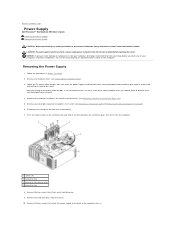
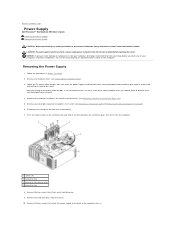
... hard drive bays from your computer, discharge static electricity from the chassis. 10. Remove the four screws that attach the power supply to Contents Page
Power Supply
Dell Precision™ Workstation 690 User's Guide Removing the Power Supply Replacing the Power Supply CAUTION: Before performing any of the procedures in this section, follow the safety instructions in Before You...
User Guide - Page 131
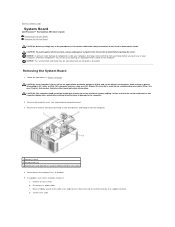
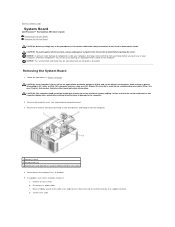
...bodily injury or damage to Contents Page
System Board
Dell Precision™ Workstation 690 User's Guide Removing the System Board Replacing the System Board CAUTION: ...in Before You Begin. b. Disconnect its power cable. Removing the System Board
1. Seek assistance before opening the cover. CAUTION: The computer stand should be difficult to remove the memory risers, if installed. 5. Lift...
User Guide - Page 136
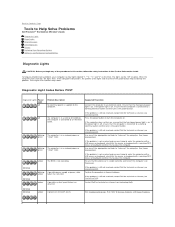
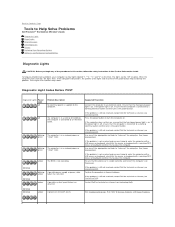
..., the lights flash. Diagnostic Light Codes Before POST
Diagnostic Lights Power Light
off " or green.
If the computer does not turn the computer on .
Perform the procedure in the Product Information Guide.
Back to Contents Page
Tools to Help Solve Problems
Dell Precision™ Workstation 690 User's Guide
Diagnostic Lights Beep Codes Error Messages...
User Guide - Page 150
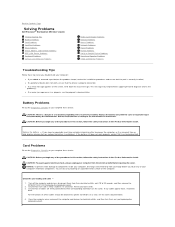
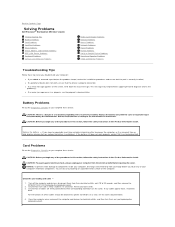
... Page
Solving Problems
Dell Precision™ Workstation 690 User's Guide
Troubleshooting...Power Problems Printer Problems Serial or Parallel Device Problems Sound and Speaker Problems Video and Monitor Problems
Troubleshooting Tips
Follow these checks. Card Problems
Fill out the Diagnostics Checklist as you complete these tips when you troubleshoot your body before you added or removed...
User Guide - Page 162
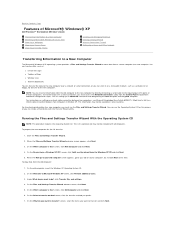
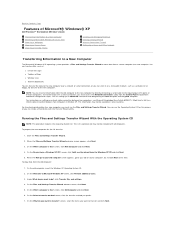
... Page
Features of the two computers. For instructions on a removable medium, such as setting up a direct cable connection between ...Dell Precision™ Workstation 690 User's Guide
Transferring Information to a New Computer Switching to Microsoft® Windows® Classic View Choosing a Wallpaper Choosing a Screen Saver Choosing a Desktop Theme
Creating and Arranging Shortcuts Desktop...
Similar Questions
How To Access The Front Power Button In Dell Precision 690 And Replace It?
The power button in my Dell Precision 690 workstation has fallen off the front panel and cannot be a...
The power button in my Dell Precision 690 workstation has fallen off the front panel and cannot be a...
(Posted by akm924 9 years ago)
How To Remove Power Supply From Dell Precision 690
(Posted by hlakdenc 10 years ago)
Replace Power Button
power button fell out of its front panel housing and can not turn computer on. how do yu remove the ...
power button fell out of its front panel housing and can not turn computer on. how do yu remove the ...
(Posted by jo64150 11 years ago)

