Dell Precision 380 Support Question
Find answers below for this question about Dell Precision 380.Need a Dell Precision 380 manual? We have 1 online manual for this item!
Question posted by chef55555 on June 2nd, 2011
Dell Precision 380 Tower Ubdate Bios
dell precision 380 tower ubdate bios
Current Answers
There are currently no answers that have been posted for this question.
Be the first to post an answer! Remember that you can earn up to 1,100 points for every answer you submit. The better the quality of your answer, the better chance it has to be accepted.
Be the first to post an answer! Remember that you can earn up to 1,100 points for every answer you submit. The better the quality of your answer, the better chance it has to be accepted.
Related Dell Precision 380 Manual Pages
Quick Reference Guide - Page 2
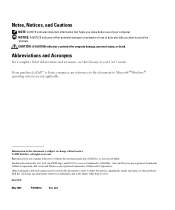
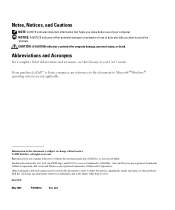
... are registered trademarks of abbreviations and acronyms, see the Glossary in this document to avoid the problem. Trademarks used in this text: Dell, the DELL logo, and Dell Precision are registered trademarks of Dell Inc.; disclaims any references in this document is strictly forbidden.
Information in trademarks and trade names other than its own.
is...
Quick Reference Guide - Page 3


...Computer (Tower Orientation 9 Setting Up Your Computer (Desktop Orientation 14 About Your Computer 19
Front View (Tower Orientation 19 Back View (Tower Orientation 21 Front View (Desktop Orientation 22 Back View (Desktop Orientation ... XP System Restore 32 Using the Last Known Good Configuration 34 Dell Diagnostics 34 Before You Start Testing 36 Beep Codes 36 Error Messages 37 ...
Quick Reference Guide - Page 5


...documentation • My device documentation • Desktop System Software (DSS)
Find It Here
Drivers and Utilities CD (also known as a PDF at support.dell.com.
Readme files may ship with your...How to care for my computer • Basic troubleshooting information • How to run the Dell Diagnostics • Error codes and diagnostic lights • How to remove and install parts &#...
Quick Reference Guide - Page 6


... Service Tag and Express Service Code • Microsoft Windows License Label
Find It Here Dell™ Product Information Guide
User's Guide Microsoft® Windows® XP Help and Support...174; Windows® License These labels are located on the Drivers and Utilities CD. www.dell.com | support.dell.com
What Are You Looking For? • Warranty information • Terms and Conditions (U.S....
Quick Reference Guide - Page 7


... operation of your computer, you should also reinstall the DSS utility.
Under Select a Device, scroll to System and Configuration Utilities, and click Dell Desktop System Software.
• How to support.dell.com and click Downloads.
2 Enter your Service Tag or product model.
3 In the Download Category drop-down menu, click All.
4 Select the...
Quick Reference Guide - Page 8


... Linux operating system • Additional information regarding Linux and my Dell
Precision computer
Find It Here
Operating System CD
The operating system is ... Utilities CD to use the Operating System CD.
Dell Supported Linux Sites
• Linux.dell.com • Lists.us.dell.com/mailman/listinfo/linux-precision • Docs.us.dell.com/docs/software/oslinux/
8
Quick Reference Guide ...
Quick Reference Guide - Page 9


Setting Up Your Computer (Tower Orientation)
CAUTION: Before you begin any of the procedures in this section, follow the safety instructions in the Product Information Guide. NOTE: If your computer.
1
...
Quick Reference Guide - Page 10


Depending on your graphics card, you can connect your monitor to connect your monitor in various ways. NOTE: You may need to use the provided adapter or cable to the computer.
10
Quick Reference Guide
www.dell.com | support.dell.com
3
Connect the monitor.
Quick Reference Guide - Page 12
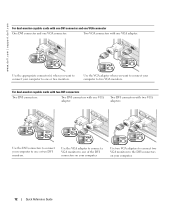
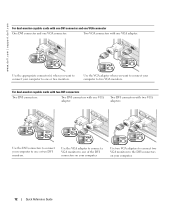
www.dell.com | support.dell.com
For dual-monitor capable cards with one DVI connector and one VGA connector
One DVI connector and one VGA connector:
Two VGA connectors with ...
Quick Reference Guide - Page 14
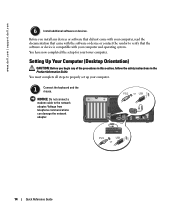
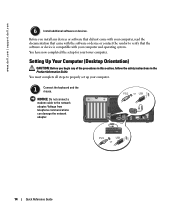
...the mouse. www.dell.com | support.dell.com
6
Install ...additional software or devices.
Before you begin any devices or software that did not come with your computer, read the documentation that came with the software or device or contact the vendor to verify that the software or device is compatible with your tower computer.
Setting Up Your Computer (Desktop...
Quick Reference Guide - Page 16
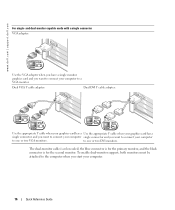
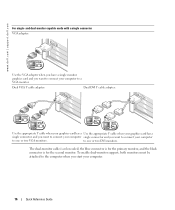
... enable dual-monitor support, both monitors must be attached to the computer when you start your computer to one or two VGA monitors. www.dell.com | support.dell.com
For single-
and dual-monitor capable cards with a single connector VGA adapter:
VGA
Use the VGA adapter when you have a single monitor graphics...
Quick Reference Guide - Page 18
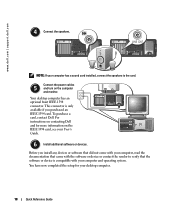
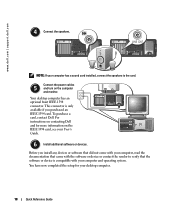
...Install additional software or devices.
For
instructions on the computer
and monitor. Your desktop computer has an
optional front IEEE 1394
connector.
LINE OUT
NOTE: If your ...with your desktop computer.
18
Quick Reference Guide
Before you purchased an
IEEE 1394 card. To purchase a
card, contact Dell. Connect the power cables
5
and turn on contacting Dell
4
and...
Quick Reference Guide - Page 22
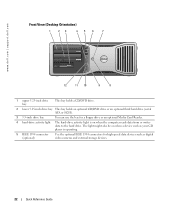
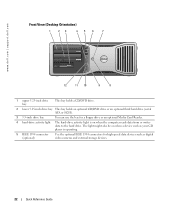
The light might also be on when the computer reads data from or writes data to the hard drive. www.dell.com | support.dell.com
Front View (Desktop Orientation)
1
23
456
7
4 3 2 1
12
11 10
9
8
1 upper 5.25-inch drive bay
This bay holds a CD/DVD drive.
2 lower 5.25-inch drive bay This bay holds ...
Quick Reference Guide - Page 24


www.dell.com | support.dell.com
Back View (Desktop Orientation)
1
2
3
4
1 card slots
Access connectors for any installed PCI or PCI Express cards.
2 power connector
Insert the power cable into this connector.
3 voltage selection switch ...
Quick Reference Guide - Page 29


... • Technical specifications • Information for changing the orientation of your computer from a desktop to a tower • Front and back views of your computer, including all of the available connectors •...problems • Instructions for using the Dell Diagnostics and reinstalling drivers • Information on how to contact Dell You can access the User's Guide from your hard drive ...
Quick Reference Guide - Page 35
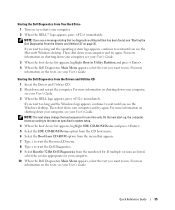
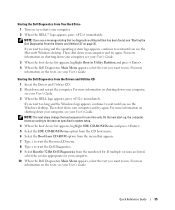
... computer,
see your User's Guide.
3 When the boot device list appears, highlight Boot to wait until you see the Windows desktop. For more
information on the tests, see "Starting the Dell Diagnostics From the Drivers and Utilities CD" on shutting down your computer and try again. If you wait too long and...
Quick Reference Guide - Page 36


...this section, follow the safety instructions in the following table.
www.dell.com | support.dell.com
Before You Start Testing
CAUTION: Before you that the computer ...3-2-2 3-2-4 3-3-1 3-3-2 3-3-4 3-4-1
Cause Microprocessor register failure NVRAM read/write failure ROM BIOS checksum failure Programmable interval timer failure DMA initialization failure DMA page register read/write failure...
Quick Reference Guide - Page 38


... failure has occurred.
1 Reseat the memory modules to the operating system.
6 Run the Dell Diagnostics. Please Populate
Memory in Debug
Mode. www.dell.com | support.dell.com
Light Pattern
Problem Description
Suggested Resolution
A possible BIOS failure has occurred; the Run the BIOS Recovery utility, wait for instructions.
7 If the memory module passes, shut down the...
Quick Reference Guide - Page 42
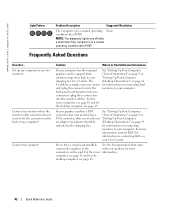
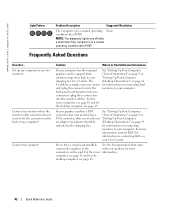
... on connecting dual
end (plug this connector into the monitor cables). For the tower information.
computer, see page 13 and for
the desktop computer, see
your speakers for information on connecting
monitors to your monitor has a (Tower Orientation)" on contacting Dell, see page 15. Set up my computer to the
with your User's Guide...
Quick Reference Guide - Page 43


...desktop computer has eight USB connectors (two on the front, one page 19 for illustrations of the front
internal, and five on the back). For more detailed information about the hardware and other Dell users
"Finding Information" on the Dell Support website at support.dell.com. at
specifications table that provides support.dell...Find Additional Information
Your tower computer has eight USB...
Similar Questions
How To Recover From Bios Flash Failure Dell Precision 380
(Posted by chrisPi 10 years ago)
I Would Like To Print A Copy Of Users Manual For A Dell Precision 380 Computer
(Posted by deirdrenjerry 11 years ago)

