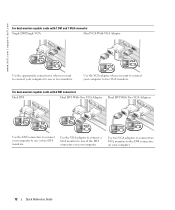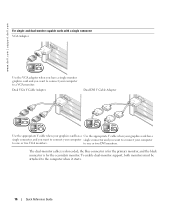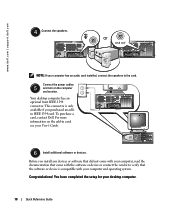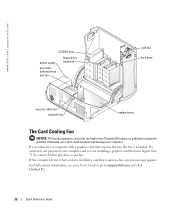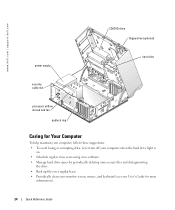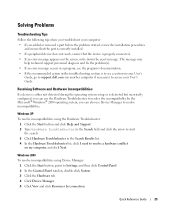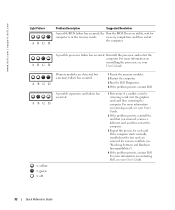Dell Precision 370 Support Question
Find answers below for this question about Dell Precision 370 - SX280 Ultra Small Form Factor.Need a Dell Precision 370 manual? We have 1 online manual for this item!
Question posted by kaosAMA on July 16th, 2014
How To Update Bios Dell Precision 370
The person who posted this question about this Dell product did not include a detailed explanation. Please use the "Request More Information" button to the right if more details would help you to answer this question.
Current Answers
Related Dell Precision 370 Manual Pages
Similar Questions
How To Open Back Panel On Dell Optiplex 745 Ultra Small Form Factor
(Posted by hardzaj 9 years ago)
Dell Precision 370 Won't Power On
(Posted by tumarsh 10 years ago)
How To Reset Optiplex 780 Ultra Small Form Factor Bios
(Posted by sebriMi 10 years ago)
How To Replace Memory On Dell 790 Ultra Small Form Factor
(Posted by srfgsfalexsap 10 years ago)
How To Use Dual Monitors On A Dell Opti 780 Ultra Small Form Factor
(Posted by Naapa 10 years ago)