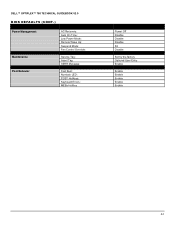Dell OptiPlex 780 Support Question
Find answers below for this question about Dell OptiPlex 780.Need a Dell OptiPlex 780 manual? We have 6 online manuals for this item!
Question posted by sebriMi on October 16th, 2013
How To Reset Optiplex 780 Ultra Small Form Factor Bios
The person who posted this question about this Dell product did not include a detailed explanation. Please use the "Request More Information" button to the right if more details would help you to answer this question.
Current Answers
There are currently no answers that have been posted for this question.
Be the first to post an answer! Remember that you can earn up to 1,100 points for every answer you submit. The better the quality of your answer, the better chance it has to be accepted.
Be the first to post an answer! Remember that you can earn up to 1,100 points for every answer you submit. The better the quality of your answer, the better chance it has to be accepted.
Related Dell OptiPlex 780 Manual Pages
Setup and Features Information Tech Sheet (Desktop, Mini-Tower, Small Form Factor) - Page 3


Small Form Factor
1
2
3
4
5
6
10
9
8
7
11
12
15
1 optical drive 3 USB 2.0 connectors (2) 5 diagnostic lights (4) 7 power button, power light 9 headphone connector 11 cover release latch 13 power connector 15 expansion ...
Setup and Features Information Tech Sheet (Desktop, Mini-Tower, Small Form Factor) - Page 4


Desktop, Mini-Tower, and Small Form Factor
1
2
3
4
5
6
7
11
10
9
8
1 parallel connector 3 link integrity light 5 network activity light 7 line-in/microphone connector 9 VGA connector 11 DisplayPort connector
2 serial connector 4 network connector 6 line-out ...
Setup and Features Information Tech Sheet (Desktop, Mini-Tower, Small Form Factor) - Page 7
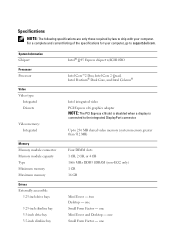
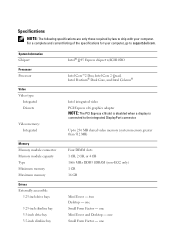
... memory greater than 512 MB)
Four DIMM slots 1 GB, 2 GB, or 4 GB 1066 MHz DDR3 SDRAM (non-ECC only) 1 GB 16 GB
Mini-Tower - one Small Form Factor - Up to the integrated DisplayPort connector. one Mini-Tower and Desktop - two Desktop - one Small Form Factor - For a complete and current listing of the specifications for your computer.
one
Setup and Features Information Tech Sheet (Desktop, Mini-Tower, Small Form Factor) - Page 8


... Card Reader
5.25-inch SATA DVD-ROM, DVD+/-RW, or DVD/CDRW combo drive
Mini-Tower - one Small Form Factor - two
Mini-Tower - blinking green light indicates sleep state of the computer. two Desktop - two Desktop and Small Form Factor -
Solid amber light when the computer does not start indicates a problem with the system board or power supply...
Setup and Features Information Tech Sheet (Desktop, Mini-Tower, Small Form Factor) - Page 9


... cell
Physical Height Width Depth Weight
Mini-Tower - 40.80 cm (16.10 inches) Desktop - 11.40 cm (4.50 inches) Small Form Factor - 9.26 cm (3.65 inches)
Mini-Tower - 18.70 cm (7.40 inches) Desktop - 39.90 cm (15.70 inches) Small Form Factor - 31.40 cm (12.40 inches)
Mini-Tower - 43.30 cm (17.00 inches...
Setup and Features Information Tech Sheet (Ultra
Small Form Factor) - Page 1


Dell™ OptiPlex™ 780 Ultra Small Form Factor Setup and Features Information Tech Sheet
Front View
1 2 3 4
5 6
1 CD/DVD drive 3 drive activity light 5 network activity light 7 headphone connector 9 USB connectors (2)
9
8
7
2 power button 4 diagnostic lights (4) 6 ...
Service Manual - Page 6
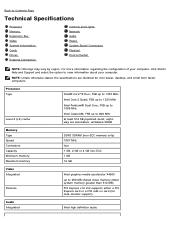
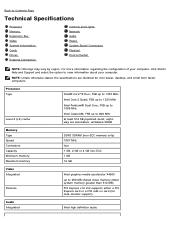
... (total system memory greater than 512 MB)
PCI Express x16 slot supports either a PCI Express card or a DVI add-on card (for mini-tower, desktop, and small form factor computers. FSB up to 1333 MHz
Intel Core 2 Quad; For more information regarding the configuration of your computer, click Start® Help and Support and...
Service Manual - Page 7
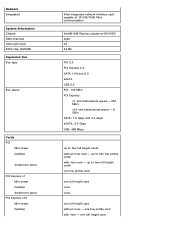
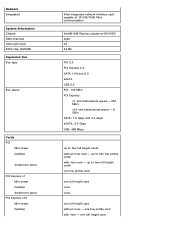
... full height cards without riser - Network Integrated
System Information Chipset DMA channels Interrupt levels BIOS chip (NVRAM) Expansion Bus Bus type
Bus speed
Cards PCI
Mini-tower Desktop Small form factor PCI Express x1 Mini-tower Desktop Small form factor PCI Express x16 Mini-tower Desktop
Intel integrated network interface card capable of 10/100/1000 Mb/s communication
Intel®...
Service Manual - Page 8
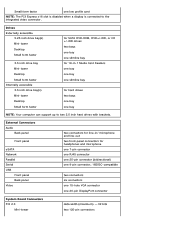
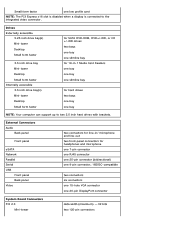
Small form factor
one bay
NOTE: Your computer can support up to the integrated video... two 120-pin connectors Drives Externally accessible
5.25 inch drive bay(s) Mini-tower Desktop Small form factor
3.5 inch drive bay Mini-tower Desktop Small form factor Internally accessible 3.5 inch drive bay(s) Mini-tower Desktop Small form factor
for SATA DVD-ROM, DVD+/-RW, or CD +/-RW drives two bays one...
Service Manual - Page 9
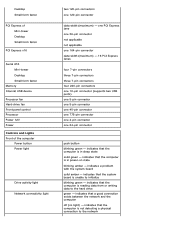
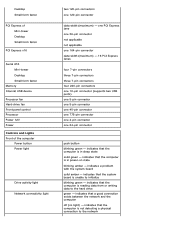
indicates that the computer is in power-on state blinking amber - Desktop Small form factor
PCI Express x1 Mini-tower Desktop Small form factor
PCI Express x16
Serial ATA Mini-tower Desktop Small form factor
Memory Internal USB device Processor fan Hard-drive fan Front panel control Processor Power 12V Power Controls and Lights Front of the computer
Power button ...
Service Manual - Page 10
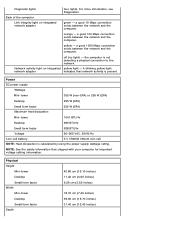
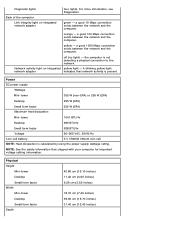
...
indicates that shipped with your computer for important voltage setting information. Network activity light on integrated network adapter
four lights. Physical Height
Mini-tower Desktop Small form factor Width Mini-tower Desktop Small form factor Depth
40.80 cm (16.10 inches) 11.40 cm (4.50 inches) 9.26 cm (3.65 inches)
18.70 cm (7.40 inches) 39.90...
Service Manual - Page 11
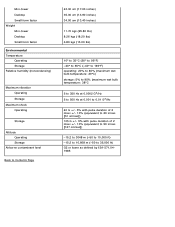
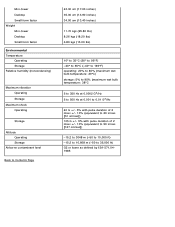
Mini-tower Desktop Small form factor Weight Mini-tower Desktop Small form factor
Environmental Temperature
Operating Storage Relative humidity (noncondensing)
Maximum vibration Operating Storage
Maximum shock Operating
Storage
Altitude Operating Storage
Airborne contaminant level
Back to Contents Page
...
Service Manual - Page 17
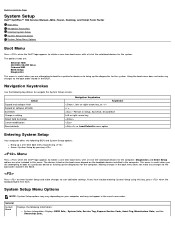
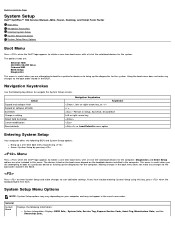
... Cancel modification Reset defaults
Navigation Keystrokes Keystroke
, left- Diagnostics and Enter Setup options are :
Internal HDD CD/DVD/CD-RW Drive Onboard NIC BIOS Setup Diagnostics
...flash. Back to Contents Page
System Setup
Dell™ OptiPlex™ 780 Service Manual-Mini-Tower, Desktop, and Small Form Factor
Boot Menu Navigation Keystrokes Entering System Setup System Setup ...
Technical Guide - Page 2


... Mini Tower Computer (MT) View Desktop Computer (DT) View Small Form Factor Computer (SFF) View Ultra Small Form Factor Computer (USFF) View
MARKETING SYSTEM ... System Level Environmental and Operating Conditions Power Audio Communications Graphics/Video Controller Hard Drives Optical Drive BIOS Defaults Chassis Enclosure and Ventilation Requirements Acoustic Noise Emission Information
3 4 5 6
7 8 ...
Technical Guide - Page 5
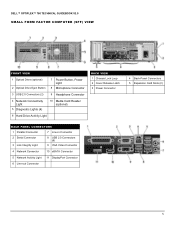
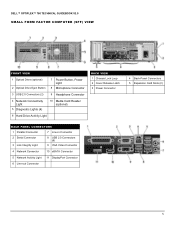
DELL™ OPTIPLEX™ 780 TECHNICAL GUIDEBOOK V2.0
SMALL FORM FACTOR COMPUTER (SFF) VIEW
FRONT VIEW
1 Optical Drive (optional) 2 Optical Drive Eject Button
7 Power Button, Power Light
8 Microphone Connector
3 USB 2.0 Connectors (2)
9 Headphone Connector
4 Network Connectivity Light
5 ...
Technical Guide - Page 6


DELL™ OPTIPLEX™ 780 TECHNICAL GUIDEBOOK V2.0
ULTRA SMALL FORM FACTOR COMPUTER (USFF) VIEW
FRONT VIEW
1 Optical Drive 2 Power Button, Power Light 3 Drive Activity Light
7 Headphone Connector 8 Microphone Connector 9 USB Connector 2.0 (2)
4 Diagnostic Lights (4) 5 Network Connectivity Light 6 ...
Technical Guide - Page 7
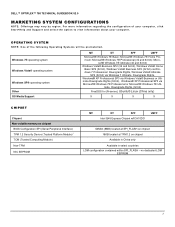
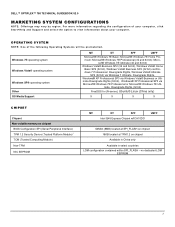
...Ubuntu® Linux (China only)
X
X
X
X
CHIPSET
Chipset Non-volatile memory on chipset
BIOS Configuration SPI (Serial Peripheral Interface) TPM 1.2 Security Device (Trusted Platform Module)1 TCM (Trusted ...in select countries LOM configuration contained within SPI_FLASH - DELL™ OPTIPLEX™ 780 TECHNICAL GUIDEBOOK V2.0
MARKETING SYSTEM CONFIGURATIONS
NOTE: Offerings may vary by...
Technical Guide - Page 17
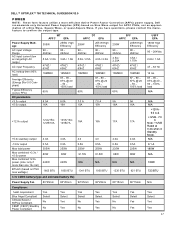
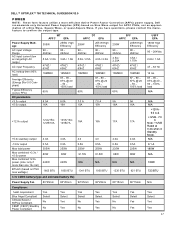
DELL™ OPTIPLEX™ 780 TECHNICAL GUIDEBOOK V2.0
POWER
NOTE: These form factors utilize a more than one 12v rail)
BTUs/h (based on Sine Wave...total power
Max combined +3.3v / +5.0v power Max combined 12.0v power (note: only if more efficient Active Power Factor Correction (APFC) power supply. Dell recommends only Universal Power Supplies (UPS) based on PSU max wattage)
0.5A 305W 80W...
Technical Guide - Page 43


... the customer purchased a SpeedStep™ capable processor. Disable Disable Bypass
Disable
Disable
Not set Not set Enable Disable Enable Deactivate Not set
43 DELL™ OPTIPLEX™ 780 TECHNICAL GUIDEBOOK V2.0
BIOS DEFAULTS
Drives System Configuration
Video Performance Virtualization Support Security
Diskette drive: SATA Operation;
Similar Questions
How To Open Back Panel On Dell Optiplex 745 Ultra Small Form Factor
(Posted by hardzaj 9 years ago)
Dell 7010 Small Form Factor How To Connect To Display Port Connector
(Posted by Talrobt 9 years ago)
How Set Up Dual Monitors On Optiplex 780 Ultra Small Display Port
(Posted by athensam 9 years ago)
How To Replace Memory On Dell 790 Ultra Small Form Factor
(Posted by srfgsfalexsap 10 years ago)
How To Use Dual Monitors On A Dell Opti 780 Ultra Small Form Factor
(Posted by Naapa 10 years ago)