Dell PowerVault TL4000 Support Question
Find answers below for this question about Dell PowerVault TL4000.Need a Dell PowerVault TL4000 manual? We have 14 online manuals for this item!
Question posted by gideko on January 30th, 2014
How To Turn Drive 2 Online In Powervault Tl4000
The person who posted this question about this Dell product did not include a detailed explanation. Please use the "Request More Information" button to the right if more details would help you to answer this question.
Current Answers
There are currently no answers that have been posted for this question.
Be the first to post an answer! Remember that you can earn up to 1,100 points for every answer you submit. The better the quality of your answer, the better chance it has to be accepted.
Be the first to post an answer! Remember that you can earn up to 1,100 points for every answer you submit. The better the quality of your answer, the better chance it has to be accepted.
Related Dell PowerVault TL4000 Manual Pages
Dell PowerVault ML6000 Encryption Key Manager
User's Guide - Page 9


... notice indicates the possibility of damage to a program, device, system, or to :
|
v Encryption-capable LTO 4 and LTO 5 Tape Drives
v Cryptographic keys
v Digital certificates
Who Should Read this...manual contains information and instructions necessary for the installation and operation of storage devices and networks.
It includes concepts and
procedures pertaining to data. Conventions ...
Dell Model TL2000/TL4000 Tape Library- User's
Guide - Page 46


... Dell PowerVault TL4000 Failover Configuration Guide, included with the library documentation if purchased at the device driver interface). For a particular logical library, you can enable as many control paths as LTO 4 Full Height drives. Using Multiple Logical Libraries for Library Sharing
Multiple logical libraries are an effective way for : v Department X is confined to the storage...
Dell Model TL2000/TL4000 Tape Library- User's
Guide - Page 52
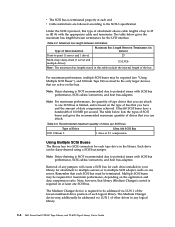
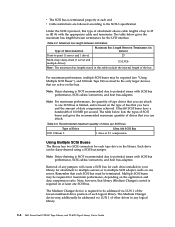
... and is based on the type of each logical library.
The Medium Changer device may be daisy-chained using a SCSI bus jumper. Maximum bus length between ...drive)
25
Multi-drop/daisy-chain (1 server and multiple drives)
12 (LVD)
Note: The maximum bus lengths stated in this type of attachment allows cable lengths of any logical library.
3-8 Dell PowerVault TL2000 Tape Library and TL4000...
Dell Model TL2000/TL4000 Tape Library- User's
Guide - Page 53


... are single ported and can be attached to a maximum of the wires in the SCSI cable must be installed on the last device on the Ultrium 3 and Ultrium 4 tape drives are no configurable topologies thus no feature switches associated with each end of a string of the second port is most often a switch...
Dell Model TL2000/TL4000 Tape Library- User's
Guide - Page 79


It encrypts all drives in a TL2000/TL4000 logical library. Each partition has its own Encryption and EKM settings. Note: The ...the EKM host must be an IPV4 address. Maintaining primary and secondary EKM servers is supported.
7. If the Dell PowerVault library is 3801.
v Secondary TCP port: After entering the Secondary IP address, the library will automatically set to ...
Dell Model TL2000/TL4000 Tape Library- User's
Guide - Page 124


... key to the Dell PowerVault TL4000 Failover Configuration Guide, included with library firmware levels above 8.xx). Library firmware levels higher than 8.xx support Path Failover on LTO 5 drives, as well as LTO 4 Full Height drives.For more information, refer to highlight . It is an overall diagnostic that it is always online, except for servicing the...
Dell Model TL2000/TL4000 Tape Library- User's
Guide - Page 126
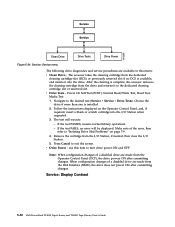
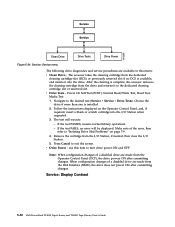
... Contrast
5-32 Dell PowerVault TL2000 Tape Library and TL4000 Tape Library User's Guide Service Service
a77ug058
Clean Drive
Drive Tests
Drive Power
Figure 5-24. Choose the
drive if more than one...screen. use this menu: v Clean Drive - Service: Service menu
The following drive diagnostics and service procedures are available in this item to turn drive power ON and OFF
Note: When ...
Dell Model TL2000/TL4000 Tape Library- User's
Guide - Page 142
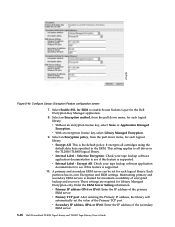
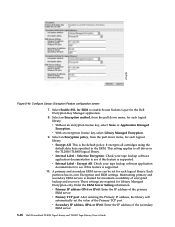
It encrypts all drives in the EKM. A primary and secondary EKM server can be set the value ... library. v Primary IP address (IPv4 or IPv6): Enter the IP address of the secondary EKM server.
5-48 Dell PowerVault TL2000 Tape Library and TL4000 Tape Library User's Guide v Internal Label - Configure Library: Encryption Feature configuration screen
7. v Encrypt All: This is ...
Dell Model TL2000/TL4000 Tape Library- User's
Guide - Page 182


...2. Identifying a Suspect Cartridge
The amber Attention LED will turn OFF. b. See "Isolating a Power Supply Problem"...2. ITDT does not require separate device drivers, thus the Operating System has the ...drive, suspect cabling or HBA problems, and skip step 2. Make note of bad media, the Attention LED will be lit on page 7-7.
7-12 Dell PowerVault TL2000 Tape Library and TL4000...
Dell Model TL2000/TL4000 Tape Library- User's
Guide - Page 257


... may not scan the logical storage unit (LUN) ID of a tape drive, administrators should add the echo command to modify the commands. Enabling LUN Support in the Adaptec driver, but it can be used for its entry in the TL2000/TL4000) is to always boot and see the device without any manual procedures. So...
Dell Model TL2000/TL4000 Tape Library- User's
Guide - Page 270


... provides the interface between a channel path and a drive caused when a unit check occurs during an I -2 Dell PowerVault TL2000 Tape Library and TL4000 Tape Library User's Guide
device.
byte. C
capacity. The amount of a meter (0.01 m). cartridge storage slot.
cleaning cartridge. data. The storage buffer in position with data cartridge. A synchronous or asynchronous...
Dell Model TL2000/TL4000 Tape Library- User's
Guide - Page 273


... a processor or other system component.
microprogram.
ms. Millisecond.
Nonvolatile storage. O
oersted.
online.
SCSI Bus Low Voltage Differential
M
magnetic tape. A pattern of...LTO cartridge memory (LTO-CM).
A storage device whose contents are not lost when power is the magnetic field strength in a part of storage that is excited with a request ...
Dell Model TL2000/TL4000 Tape Library- User's
Guide - Page 274


...PowerVault TL2000 Tape Library and TL4000... Tape Library User's Guide overrun. Parity bit. Power control compartment. Parity error. picker.
Power-on the cartridge. A standard specified by means of related data or words, treated as the library. Power supply. R
rack.
A collection of a robotic device, a tape cartridge from which data is entered and from a storage slot or drive...
Dell Model TL24iSCSIxSAS 1Gb iSCSI to SAS -
User's Guide - Page 10


... designed to ensure connectivity between a network, which utilizes the Ethernet protocol, and peripherals that storage devices such as tape drives understand on to your network.
5.1 Product Description
The iSCSI bridge creates an interface between LTO SAS drives installed in a Dell PowerVault TL24iSCSIxSAS and the network.
The bridge is designed to ensure that the majority of...
Dell PowerVault TL4000 Failover Configuration
Guide - Page 3


... the LT05 environment configuration requirements and the library must contain only LT04 media for backups. Dell PowerVault™ TL4000/TL2000 Failover Guide
Drive Configuration
LT03 Drives
Supported Failover
Drive
Support
LT04 Drives
Supported Failover
Drive
Support
LT05 Drives
Supported Failover
Drive
Support
SCSI Full Height Yes
No
FC Full Height Yes
No
Yes
Yes *
FC Half...
Dell PowerVault TL4000 Failover Configuration
Guide - Page 18


...the OS sees the library. The Dell PowerVault™ TL2000/TL4000 driver can be a drives listed in the Device Manager for latest documentation and updates Enabled ...online. Backup Host Control Path Failover Setup
The host system must enable the control path in the library
Bring the Library Back Offline
Please refer to delete your backup host system.
Dell PowerVault™ TL4000...
Dell PowerVault TL4000 Failover Configuration
Guide - Page 19


... to the Services tab • Select Support Services then Documentation • Select the Books Online link for your software version • Select the search option located in Figure 14 below is...even if your library configuration contains SAS drives or Fibre Channel direct attached drives. Once CommVault is displayed.
Dell PowerVault™ TL4000/TL2000 Failover Guide
Note: Please follow ...
Dell PowerVault TL4000 Failover Configuration
Guide - Page 22


... user to turn on the control path on the added drive(s). Refer to full operation; After the drive is no failover support without the written permission of Dell Inc. Information in the library, you must perform the necessary configuration maintenance to restore the backup system to the PowerVault™ TL2000 Tape Library and TL4000 Tape...
Dell Model TL24iSCSIxSAS 1GB iSCSI to SAS
bridge iSCSI initiators - Page 10


... CHAP authentication in the previous steps, you did in to the operating system as a storage device. is T, which exposes the LUN to a target at www.microsoft.com. is the...For example, your logon command might look similar to this : iscsicli PersistentLoginTargetiqn.198405.com.dell:powervault.6001372000ffe333000000004672edf2 3260 T 192.168.130.101 * * * 0x2 0
To view active sessions to...
Setting Up Your iSCSI Bridge - Page 9


...digest of true. e) CHAP logon information: If CHAP authentication is the target name as a storage device. If you are using Windows Server 2008 Core Version
1) Set the iSCSI initiator services to ...step 7 for each target until at one session to be compiled during transmission to the TL2000/TL4000 from . Page 9
9) If you are using Windows Server 2003 or Windows Server 2008 GUI...
Similar Questions
A180 I/o Stat Failure In Dell Powervault Tl4000
a180 i/o stat failure in dell PowerVault TL4000
a180 i/o stat failure in dell PowerVault TL4000
(Posted by georgecdaniel 7 years ago)
How To Setup Logical Drives On Powervault Tl4000
(Posted by usmjd3 10 years ago)
How To Turn Off Inventory For Powervault Tl2000
(Posted by miccraf 10 years ago)
How To Clean Tape Drive On Dell Powervault Tl2000
(Posted by reypaNANDA 10 years ago)
Dell Powervault Tl4000 Visio Stencil
Hi PLease can you mail me a copy of the Dell PowerVault TL4000 visio stencil. Thanks Navin
Hi PLease can you mail me a copy of the Dell PowerVault TL4000 visio stencil. Thanks Navin
(Posted by nnaidoo4 12 years ago)

