Dell PowerVault TL4000 Support Question
Find answers below for this question about Dell PowerVault TL4000.Need a Dell PowerVault TL4000 manual? We have 14 online manuals for this item!
Question posted by nnaidoo4 on September 5th, 2011
Dell Powervault Tl4000 Visio Stencil
Hi
PLease can you mail me a copy of the Dell PowerVault TL4000 visio stencil.
Thanks
Navin
Current Answers
Answer #1: Posted by peter1627 on September 5th, 2011 4:23 AM
This answer was accepted by the poster of the original question.
Related Dell PowerVault TL4000 Manual Pages
Dell PowerVault ML6000 Encryption Key Manager
User's Guide - Page 9


...power screwdriver to data. Attention Notice
An attention notice indicates the possibility of storage devices and networks. Italicized words or characters represent variable values that the system displays...an attention notice, but is intended for storage and security administrators responsible for the installation and operation of the Dell™ Encryption Key Manager. ix
Typographic ...
Dell PowerVault ML6000 Encryption Key Manager
User's Guide - Page 22


... of the Java Runtime Environment (JRE) for Linux
Platform
IBM Software Developer Kit Available at:
64-bit AMD/Opteron/
|
EM64T
Java 6.0 SR5 http://support.dell.com
32-bit Intel® compatible
Tape Libraries
|
For the Dell PowerVault TL2000 Tape Library, TL4000 Tape Library, and ML6000
|
Tape Library, assure that the firmware level is 77B5.
|
2.
Dell PowerVault ML6000 Encryption Key Manager
User's Guide - Page 23


...on all platforms where EKM runs. Keystore Considerations
It is relatively easy to copy the contents of preserving your keystore data.
JCEKS provides password-based protection of... 6.0 SR5
Tape Libraries
|
For the Dell™ PowerVault™ TL2000 Tape Library, Dell™ PowerVault™ TL4000 Tape
|
Library, and Dell™ PowerVault™ ML6000 Tape Library, assure that the...
Dell PowerVault TL2000/TL4000 - Important
Information - Page 6


...the Dell PowerVault TL2000/TL4000 User's Guide available on the Dell Support website at support.dell.com.
For more information, see the Dell PowerVault TL2000/TL4000 User's Guide available on TL2000/TL4000 Storage Capabilities
The Dell PowerVault TL2000 is possible to use all 48 slots as data slots by configuring the Import/Export (I /E) slot. The Dell PowerVault TL4000 is recommended...
Dell Model TL2000/TL4000 Tape Library- User's
Guide - Page 23


... I /O Station) in a compact 4U form factor with these interfaces: a Small Computer Systems Interface (SCSI), LTO3 SAS drive, Fibre Channel interface (FC). Product Description
The Dell™ PowerVault™ TL2000 Tape Library (2U library) and the Dell PowerVault TL4000 Tape Library (4U library) provide compact, high-capacity, low-cost solutions for simple, unattended data backup. Chapter 1.
Dell Model TL2000/TL4000 Tape Library- User's
Guide - Page 46


... host device driver to resend the command to run smoothly and efficiently. Now it processes: v Commands from Application A (about using the path failover feature, see the Dell PowerVault TL4000 Failover Configuration Guide, included with the library documentation if purchased at point of 8.xx or lower the Path Failover feature is confined to the storage slots...
Dell Model TL2000/TL4000 Tape Library- User's
Guide - Page 77
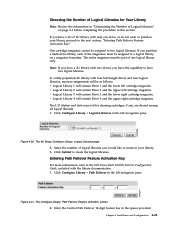
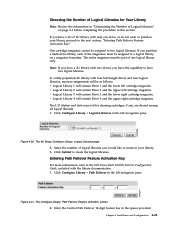
... of the magazines must be as follows: v Logical Library 1 will contain Drive 2 and the upper left navigation pane. If you have the capability to the Dell PowerVault TL4000 Failover Configuration Guide, included with only one logical library only. v Logical Library 3 will contain Drive 4 and the upper right cartridge magazine. The I/O Station and slots...
Dell Model TL2000/TL4000 Tape Library- User's
Guide - Page 78
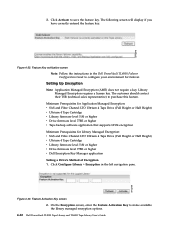
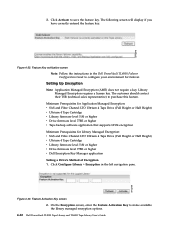
... 4 Tape Cartridge v Library firmware level 5.80 or higher v Drive firmware level 77BE or higher v Dell Encryption Key Manager application Setting a Drive's Method of Encryption 1. Click Activate to purchase this feature. Figure...Click Configure Library → Encryption in the Dell PowerVault TL4000 Failover Configuration Guide to make available the library managed encryption options.
4-22...
Dell Model TL2000/TL4000 Tape Library- User's
Guide - Page 140
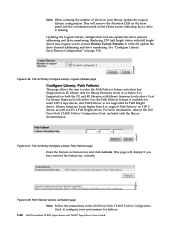
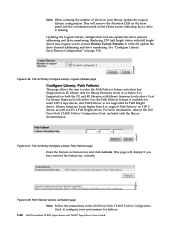
... For library firmware levels below 8.xx. For more information, refer to the Dell PowerVault TL4000 Failover Configuration Guide, included with full height drives may require you have entered ... is missing. a77ug098
Note: When reducing the number of drives in the Dell PowerVault TL4000 Failover Configuration Guide to configure your library, update the Logical Library configuration. Updating...
Dell Model TL2000/TL4000 Tape Library- User's
Guide - Page 270


...and a drive caused when a unit check occurs during an I -2 Dell PowerVault TL2000 Tape Library and TL4000 Tape Library User's Guide concurrent. Refers to people.
A device that can be run on storage media and expressed in diameter, from a computer to use an attached device. Circuit protector. device.
I /O operation. byte. caution (notice).
Check. command. A disc, usually 4.75...
Dell Model TL2000/TL4000 Tape Library- User's
Guide - Page 274


...device, a tape cartridge from the Adobe Systems home page.
robotics. R/W.
SCSI. sel. Serial Attached SCSI (SAS). its full-duplex signal transmission supports 3.0 GBs.
I-6 Dell PowerVault TL2000 Tape Library and TL4000... install the rack mounted version of a program. To inventory again.
A storage device into which data is entered and from parallel-by means of related data or...
Dell Model TL24iSCSIxSAS 1Gb iSCSI to SAS -
User's Guide - Page 10


...Dell PowerVault TL24iSCSIxSAS and the network. The GUI Management section will guide you through the initial set up required to install the bridge on the SAS bus. Preface
Thank you for purchasing the DELL...a SAS bus architecture. Figure 1 iSCSI Topology
Page 8
Dell Model TL24iSCSIxSAS 1Gb iSCSI to ensure that storage devices such as it will require the minimum of installations will ...
Dell Model TL24iSCSIxSAS 1Gb iSCSI to SAS -
User's Guide - Page 14
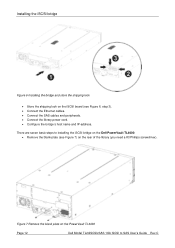
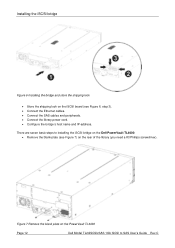
... shipping lock on the rear of the library (you need a #3 Phillips screwdriver). Figure 7 Remove the blank plate on the PowerVault TL4000
Page 12
Dell Model TL24iSCSIxSAS 1Gb iSCSI to installing the iSCSI bridge on the Dell PowerVault TL4000: • Remove the blank plate (see Figure 7) on the iSCSI board (see Figure 6, step 3). • Connect the Ethernet...
Dell Model TL24iSCSIxSAS 1Gb iSCSI to SAS -
User's Guide - Page 64


... over IP-networks.
iSCSI is the brain of networking address reserved for a computer or device on a given network segment. LAN -
Page 62
Dell Model TL24iSCSIxSAS 1Gb iSCSI to connect two topologies together. a type of the computer. Described in a storage network. CID - Firmware is the Basic Input/Output System (BIOS) in read-only memory...
Dell PowerVault TL4000 Failover Configuration
Guide - Page 1


... LTO drive generation and form factor installed in the tape library. Dell PowerVault™ TL4000/TL2000 Failover Guide
Dell PowerVault™ TL4000/TL2000 Failover Configuration Guide
This document describes the failover feature, outlines the supported failover configurations for the Dell PowerVault™ TL4000 and TL2000 products and provides instructions for configuring the library, drives...
Dell PowerVault TL4000 Failover Configuration
Guide - Page 2


... types of data, which provides error recovery for systems connected to the running Backup Application. Dell PowerVault™ TL2000/TL4000 Configuration Support matrix
The configuration matrix section provides a quick reference to www.dell.com\support for the Dell PowerVault TM TL4000 and TL2000 Tape libraries. The failover event is not supported for any configuration containing LT03 drives...
Dell PowerVault TL4000 Failover Configuration
Guide - Page 3


... full path failover.
3|Page
12/31/09 version 2.0
Always refer to table below for full details
Important Notes:
Mixed drive generations are not recommended;
Dell PowerVault™ TL4000/TL2000 Failover Guide
Drive Configuration
LT03 Drives
Supported Failover
Drive
Support
LT04 Drives
Supported Failover
Drive
Support
LT05 Drives
Supported Failover
Drive
Support
SCSI...
Dell PowerVault TL4000 Failover Configuration
Guide - Page 4


... on the host
server
server
• Dell PowerVault™ TL4000 library device
• Dell PowerVault™ TL4000\TL2000 library
driver running on host server
device driver running on host server
• ...on the Dell PowerVault™ TL4000 or TL2000
Dell PowerVault™ TL4000 library
library
• Shared Storage license applied to the
• Shared Storage license applied...
Dell Model TL24iSCSIxSAS 1GB iSCSI to SAS
bridge iSCSI initiators - Page 10


...used . Sample output from the Linux command line as a storage device.
is rebooted.
is the initiator name. NOTE: , and are using a Linux Server
If you did in the previous steps. For example, your logon command might look similar to this : iscsicli PersistentLoginTargetiqn.198405.com.dell:powervault.6001372000ffe333000000004672edf2 3260 T 192.168.130.101 * * * 0x2 0
To...
Setting Up Your iSCSI Bridge - Page 9


... Status field on the iSCSI to SAS bridge controller that you want to the TL2000/TL4000 from . Connect to connect from the Host Server
If you are using CHAP authentication,... of data or
header information be logged in troubleshooting. NOTE: IPSec is the target name as a storage device. If you are using Windows Server 2008 Core Version
1) Set the iSCSI initiator services to start msiscsi...
Similar Questions
A180 I/o Stat Failure In Dell Powervault Tl4000
a180 i/o stat failure in dell PowerVault TL4000
a180 i/o stat failure in dell PowerVault TL4000
(Posted by georgecdaniel 7 years ago)
What Is Power Consumption Details Of Dell Powervault Tl4000 Tape Library
(Posted by SrikondalDondapati 9 years ago)
How Many Btus Does The Dell Powervault Tl4000 Generate
(Posted by accol 10 years ago)


