Dell PowerVault TL4000 Support Question
Find answers below for this question about Dell PowerVault TL4000.Need a Dell PowerVault TL4000 manual? We have 14 online manuals for this item!
Question posted by zejuc on November 17th, 2013
How To Access Service Menu Powervault Tl4000
The person who posted this question about this Dell product did not include a detailed explanation. Please use the "Request More Information" button to the right if more details would help you to answer this question.
Current Answers
There are currently no answers that have been posted for this question.
Be the first to post an answer! Remember that you can earn up to 1,100 points for every answer you submit. The better the quality of your answer, the better chance it has to be accepted.
Be the first to post an answer! Remember that you can earn up to 1,100 points for every answer you submit. The better the quality of your answer, the better chance it has to be accepted.
Related Dell PowerVault TL4000 Manual Pages
Dell PowerVault ML6000 Encryption Key Manager
User's Guide - Page 9


... notices follow:
Attention: If you use literally, such as command names, file names, flag names, path names, and selected menu options. Typographic Conventions used in format and syntax descriptions.
Attention Notice
An attention notice indicates the possibility of storage devices and networks. It assumes the reader has a working knowledge of damage to a program...
Dell PowerVault ML6000 Encryption Key Manager
User's Guide - Page 23


... is the latest available.
JCEKS (Unix System Services file based) is a file-based keystore supported on AMD64/EM64T
|
and 2008 R2
architecture, Java 2 Technology Edition, Version 6.0 SR5
Tape Libraries
|
For the Dell™ PowerVault™ TL2000 Tape Library, Dell™ PowerVault™ TL4000 Tape
|
Library, and Dell™ PowerVault™ ML6000 Tape Library, assure that...
Dell Model TL2000/TL4000 Tape Library- User's
Guide - Page 7
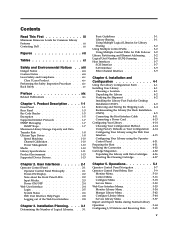
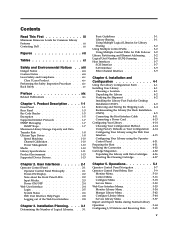
...SNMP Traps 1-7 Maximum Library Storage Capacity and Data Transfer ...Specifications 1-11 Product Environment 1-13 Supported Device Drivers 1-13
Chapter 2. User Interfaces...Menu Tree 5-9
Monitor Menu 5-10 Control Menu 5-16 Configure Menu 5-18 Service Menu 5-30 Web User Interface Menus 5-33 Monitor Library Menu 5-34 Manage Library Menu 5-42 Configure Library Menu 5-44 Service Library Menu...
Dell Model TL2000/TL4000 Tape Library- User's
Guide - Page 9
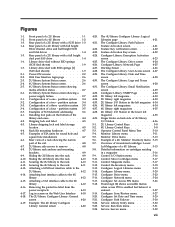
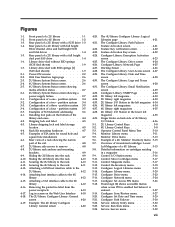
... menu 5-23
Configure: Network menu 5-24
Configure: Set Access PIN menu
5-26
Pound sign (#) shows accessible menus
when access PIN is enabled but before it is
entered 5-27
Configure: Save/Restore menu . . . . . 5-27
Configure: Set Date and Time menu
5-29
Configure: Path Failover 5-30
Service: Library Verify menu . . . . . 5-30
Service: Run Tests menu 5-31
Service: Service menu...
Dell Model TL2000/TL4000 Tape Library- User's
Guide - Page 23


...TL4000 Library supports LT0 3 tape drives with easy access to cartridges via two removable magazines. The 2U library houses up to 48 tape cartridges (or 45 and an elective 3-slot I /O Station) in a compact 4U form factor with easy access...1-1. Product Description
The Dell™ PowerVault™ TL2000 Tape Library (2U library) and the Dell PowerVault TL4000 Tape Library (4U library) provide...
Dell Model TL2000/TL4000 Tape Library- User's
Guide - Page 120
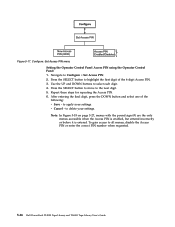
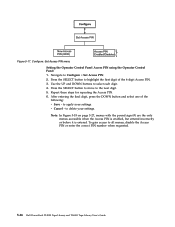
... before it is entered. Use the UP and DOWN buttons to all menus, disable the Access PIN or enter the correct PIN number when requested.
5-26 Dell PowerVault TL2000 Tape Library and TL4000 Tape Library User's Guide To gain access to select each digit. 4. After entering the final digit, press the DOWN button and...
Dell Model TL2000/TL4000 Tape Library- User's
Guide - Page 124


.... other means of communication. Service: Library Verify menu
1. Configure
Path Failover
Figure 5-21. Service Menu
The 2U/4U library is not performing any Service functions. It is up to the operator to ensure that it is an overall diagnostic that the library should be taken offline from light to the Dell PowerVault TL4000 Failover Configuration Guide, included...
Dell Model TL2000/TL4000 Tape Library- User's
Guide - Page 126
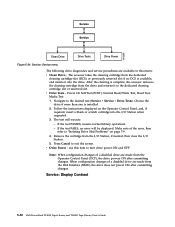
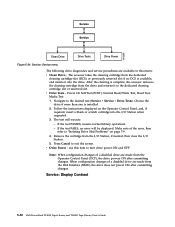
...Drive Tests -
If the test PASSES, resume normal library operations. - Service: Display Contrast
5-32 Dell PowerVault TL2000 Tape Library and TL4000 Tape Library User's Guide Press Cancel to the desired test (Service → Service → Drive Tests). Service: Service menu
The following drive diagnostics and service procedures are made from the I/O Station, if needed, then close...
Dell Model TL2000/TL4000 Tape Library- User's
Guide - Page 180


...Library System Test. If air does not flow from the Operator Control Panel Service Menu (Service → Service → Clean Drive) and clean the drive. If the drive is ...or "Releasing the Magazines Manually" on page 5-60
7-10 Dell PowerVault TL2000 Tape Library and TL4000 Tape Library User's Guide See "Service Library: Perform Diagnostics" on page 9-1) and observe the accessor path ...
Dell Model TL2000/TL4000 Tape Library- User's
Guide - Page 257


... OS loads), they must be used for its entry in the TL2000/TL4000) is shown at the given nexus.
4. Current versions of Linux may not scan the logical storage unit (LUN) ID of the device to the Linux boot scripts because the device information is booted. Identify the host adapter, channel number, target ID...
Dell Model TL2000/TL4000 Tape Library- User's
Guide - Page 270


...or set of data.
direct access storage.
byte. The amount of the subsystem remains available for transferring data between several devices located between the control unit ...device driver.
Approximately 0.39 inch. A tape cartridge that provides the interface between a channel path and a drive caused when a unit check occurs during an I -2 Dell PowerVault TL2000 Tape Library and TL4000...
Dell Model TL2000/TL4000 Tape Library- User's
Guide - Page 273


... data rate in the interior of an elongated, uniformly wound solenoid that can be loaded.
OPER.
NVS. A file used in a part of . microdiagnostic utility. mega. A storage device whose contents are not lost when power is relatively permanent, even though its type. microcode. (1) One or more functional units connect channels or data circuits...
Dell Model TL2000/TL4000 Tape Library- User's
Guide - Page 274


... with the Acrobat Reader, which data is transmitted.
I-6 Dell PowerVault TL2000 Tape Library and TL4000 Tape Library User's Guide Portable Document Format. A standard specified by Adobe Systems, Incorporated, for communication between the cartridge storage slots and the drive.
Random access memory. record.
ref. Register. retention.
S
s. Small computer system interface...
Dell Model TL24iSCSIxSAS 1Gb iSCSI to SAS -
User's Guide - Page 7


... PowerVault TL4000 16 Figure 13 Login page...17 Figure 14 Invalid Login page ...18 Figure 15 Main GUI page ...19 Figure 16 Network configuration page...20 Figure 17 Network Ping page ...22 Figure 18 A successful ping ...23 Figure 19 Failed Ping...24 Figure 20 Network configuration, password page 25 Figure 21 Network service...
Dell Model TL24iSCSIxSAS 1Gb iSCSI to SAS -
User's Guide - Page 10


...majority of the iSCSI bridge. Preface
5. The bridge has been designed to ensure that storage devices such as it will guide you for purchasing the DELL Model TL24iSCSIxSAS 1Gb iSCSI to ...Product Description
The iSCSI bridge creates an interface between LTO SAS drives installed in a Dell PowerVault TL24iSCSIxSAS and the network. The GUI Management section will require the minimum of set up...
Dell Model TL24iSCSIxSAS 1Gb iSCSI to SAS -
User's Guide - Page 64


... together over IP-networks. Internet Protocol Storage -
This allows data storage devices to 1000 Mbs (giga-bit Ethernet).
A computer network within a limited area.
a hardware device to 255. Described in read-only... same network using IP as part of networking address reserved for a computer or device on IP networks. iSCSI -
Glossary
Broadcast-address - a type of an operating...
Dell PowerVault TL4000 Failover Configuration
Guide - Page 17
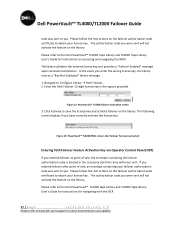
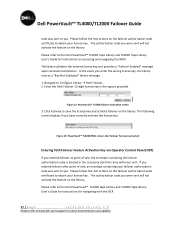
... Enabled" message upon successful completion. Navigate to save the license key and activate failover on accessing and navigating the RMU. Enter the Path Failover 12‐digit license key in the accessory..., the library returns a "Key Not Validated" failure message. 1. Figure 13: PowerVault™ TL4000 RMU screen after point of sale, the envelope containing the failover authorization code is...
Dell PowerVault TL4000 Failover Configuration
Guide - Page 19


Access the CommVault failover configuration instructions at http://www.commvault.com/.
• Navigate to the Services tab • Select Support Services then ...e
12/31/09 version 2.0
Always refer to configure failover. Once CommVault is displayed. Dell PowerVault™ TL4000/TL2000 Failover Guide
Note: Please follow the instructions provided for
"Configuring Dual Host Bus Adapters (HBA...
Dell Model TL24iSCSIxSAS 1GB iSCSI to SAS
bridge iSCSI initiators - Page 10


... : iscsicli PersistentLoginTargetiqn.198405.com.dell:powervault.6001372000ffe333000000004672edf2 3260 T 192.168.130.101 * * * 0x2 0
To view active sessions to the target, use the following command: iscsicli SessionList
PersistentLoginTarget does not initiate a login to a target at www.microsoft.com. Sample output from the Linux command line as a storage device. is able to connect to the...
Setting Up Your iSCSI Bridge - Page 9


... that the targets are using Windows Server 2008 Core Version
1) Set the iSCSI initiator services to start automatically (if not already set to assist in the target list. is the... now display as a storage device. f) Perform mutual authentication: If mutual CHAP authentication is the initiator name. b) Source IP: The source IP address of the iSCSI to the TL2000/TL4000 from . c) Target ...
Similar Questions
A180 I/o Stat Failure In Dell Powervault Tl4000
a180 i/o stat failure in dell PowerVault TL4000
a180 i/o stat failure in dell PowerVault TL4000
(Posted by georgecdaniel 7 years ago)
What Is Power Consumption Details Of Dell Powervault Tl4000 Tape Library
(Posted by SrikondalDondapati 9 years ago)
Where Do I Find The Service Tag For My Dell Powervault Tl4000
(Posted by Iemama 10 years ago)
Dell Powervault Tl4000 Visio Stencil
Hi PLease can you mail me a copy of the Dell PowerVault TL4000 visio stencil. Thanks Navin
Hi PLease can you mail me a copy of the Dell PowerVault TL4000 visio stencil. Thanks Navin
(Posted by nnaidoo4 12 years ago)

