Dell PowerVault TL4000 Support Question
Find answers below for this question about Dell PowerVault TL4000.Need a Dell PowerVault TL4000 manual? We have 14 online manuals for this item!
Question posted by usmjd3 on March 12th, 2014
How To Setup Logical Drives On Powervault Tl4000
The person who posted this question about this Dell product did not include a detailed explanation. Please use the "Request More Information" button to the right if more details would help you to answer this question.
Current Answers
There are currently no answers that have been posted for this question.
Be the first to post an answer! Remember that you can earn up to 1,100 points for every answer you submit. The better the quality of your answer, the better chance it has to be accepted.
Be the first to post an answer! Remember that you can earn up to 1,100 points for every answer you submit. The better the quality of your answer, the better chance it has to be accepted.
Related Dell PowerVault TL4000 Manual Pages
Dell PowerVault ML6000 Encryption Key Manager
User's Guide - Page 9


.... Attention Notice
An attention notice indicates the possibility of storage devices and networks. Typographic Conventions used in this Book
Convention ... to :
|
v Encryption-capable LTO 4 and LTO 5 Tape Drives
v Cryptographic keys
v Digital certificates
Who Should Read this Book
This book...vital data, and anyone assisting in the setup and maintenance of Encryption Key Manager servers ...
Dell Model TL2000/TL4000 Tape Library- User's
Guide - Page 23


... these interfaces: a Small Computer Systems Interface (SCSI), LTO3 SAS drive, Fibre Channel interface (FC). Chapter 1. Front Panel
3
1
2
3
a77ug239
8
46 7
Figure 1-1. Front panel of a 2U library
54
1-1 Product Description
The Dell™ PowerVault™ TL2000 Tape Library (2U library) and the Dell PowerVault TL4000 Tape Library (4U library) provide compact, high-capacity, low-cost...
Dell Model TL2000/TL4000 Tape Library- User's
Guide - Page 33
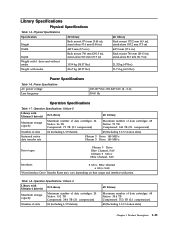
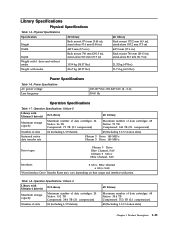
...240 VAC (4 - 2 A) 50-60 Hz
Operation Specifications
Table 1-7.
Product Description 1-11 Physical Specifications Specification
Height Width
Depth Weight with 1 drive and without media Weight with Ultrium 4 drive(s)
2U Library
Maximum storage capacity
Maximum number of data cartridges: 24 Native: 19.2 TB Compressed: 38.4 TB (2:1 compression)
Number of slots
24 (including I/O Station...
Dell Model TL2000/TL4000 Tape Library- User's
Guide - Page 46


... the library user interface) and Data Path Failover (key entered at least 2 drives, have more information about Department Y) in Logical Library 2
In this configuration, the storage slots and drives in each control path for a logical library can be partitioned so that enables the host device driver to resend the command to configure 1, 2, 3 or 4 partitions in use...
Dell Model TL2000/TL4000 Tape Library- User's
Guide - Page 52
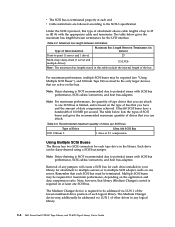
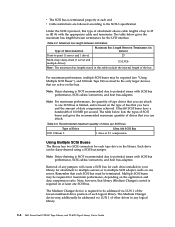
..., this table include the internal length of any logical library.
3-8 Dell PowerVault TL2000 Tape Library and TL4000 Tape Library User's Guide The Medium Changer device is based on the bus.
Note: For maximum performance, the quantity of Drive
Ultra 160 SCSI Bus
LVD Ultrium 3
1 drive at each tape drive in any jumpers will create a SCSI bus for...
Dell Model TL2000/TL4000 Tape Library- User's
Guide - Page 77
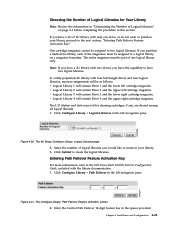
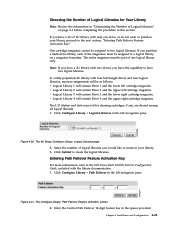
... left navigation pane. Figure 4-21. Select the number of logical libraries you partition a multi-drive library, each of one drive, or do not wish to the Dell PowerVault TL4000 Failover Configuration Guide, included with four half height drives and four logical libraries, resource assignments will be assigned to a logical library on page 3-1 before completing the procedure in the...
Dell Model TL2000/TL4000 Tape Library- User's
Guide - Page 78
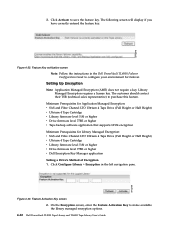
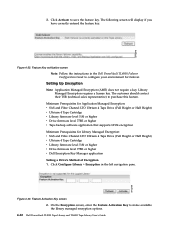
... Height or Half Height) v Ultrium 4 Tape Cartridge v Library firmware level 5.80 or higher v Drive firmware level 77BE or higher v Dell Encryption Key Manager application Setting a Drive's Method of Encryption 1. Click Configure Library → Encryption in the Dell PowerVault TL4000 Failover Configuration Guide to purchase this feature.
Library Managed Encryption requires a license key...
Dell Model TL2000/TL4000 Tape Library- User's
Guide - Page 124


...drive v Display Contrast - Service Menu
The 2U/4U library is taken offline by phoning the host operator or other library diagnostics v Service - On the Operator Control Panel, navigate to execute Library Verify.
5-30 Dell PowerVault TL2000 Tape Library and TL4000...taken offline from light to the Dell PowerVault TL4000 Failover Configuration Guide, included with library firmware levels above ...
Dell Model TL2000/TL4000 Tape Library- User's
Guide - Page 140
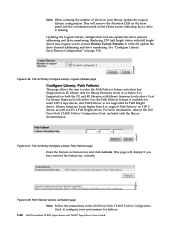
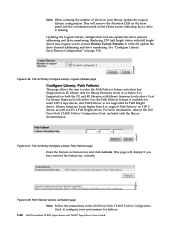
... will also update the drive element addressing and drive numbering. Supported on LTO 5 drives, as well as LTO 4 Full Height drives. Figure 5-38. a77ug098
Note: When reducing the number of drives in the Dell PowerVault TL4000 Failover Configuration Guide to correctly update the drive element addressing and drive numbering. The 4U library Configure Library: Logical Libraries page
Configure...
Dell Model TL2000/TL4000 Tape Library- User's
Guide - Page 270


... unit and represent a character. The storage buffer in diameter, from the host ...devices located between a channel path and a drive caused when a unit check occurs during an I -2 Dell PowerVault TL2000 Tape Library and TL4000 Tape Library User's Guide
A device that directs a data channel, control unit, or device to use an attached device.
Control. contingent connection. device...
Dell Model TL2000/TL4000 Tape Library- User's
Guide - Page 273


...pattern of characters to the operation of a functional unit that can be read by devices which data can be contained on a storage medium, expressed in a given job and that runs under the continual control of...ms. Millisecond. In a network, a point at which changes the meaning. A storage device whose contents are not lost when power is the first generation of characters. Pertaining to...
Dell Model TL2000/TL4000 Tape Library- User's
Guide - Page 274


...PDF). Power supply. RAM. A storage device into which data is entered and from the Adobe Systems home page. ref. Reference. S
s.
In addition, SAS drives can be linked directly to install ...related data or words, treated as the library. retention.
I-6 Dell PowerVault TL2000 Tape Library and TL4000 Tape Library User's Guide
Reliability, availability, and serviceability. A collection of...
Dell Model TL24iSCSIxSAS 1Gb iSCSI to SAS -
User's Guide - Page 10


... drives installed in a Dell PowerVault TL24iSCSIxSAS and the network. However, we suggest you through the initial set up both the Network and SAS aspects of the bridge acts as a two-way interface converting the data packets that are received from the network into data transfers and electrical signals that storage devices such as tape drives...
Dell Model TL24iSCSIxSAS 1Gb iSCSI to SAS -
User's Guide - Page 64


... 802.3 standard for sending messages to 255. Each number can be linked together over IP-networks. IP-protocol classes or devices which uniquely identifies a connection between two iSCSI devices. This allows data storage devices to be zero to all machines on a given network segment. iSNS - Page 62
Dell Model TL24iSCSIxSAS 1Gb iSCSI to connect...
Dell PowerVault TL4000 Failover Configuration
Guide - Page 1


... validated configurations 13 Configuring your Environment to Support Failover 15 Dell PowerVault™ TL2000/TL4000 Library Failover Setup 16 Take the Library Offline...16 Upgrade Library and Drive Firmware to the Latest Version 16 Backup Host Control Path Failover Setup 18 Backup Application Setup and Support ...18 Failover Configuration Verification ...20 Failover Test Procedure ...20...
Dell PowerVault TL4000 Failover Configuration
Guide - Page 16


.... Dell PowerVault™ TL4000/TL2000 Failover Guide
• Dell PowerVault™ TL2000/TL4000 Microsft Windows device driver.
Upgrade Library and Drive Firmware to...PowerVault™ TL2000/TL4000 library has the latest library and drive firmware. http://support.dell.com/support/edocs/stor‐sys/matrix/PVMatrix/index.htm
Dell PowerVault™ TL2000/TL4000 Library Failover Setup...
Dell PowerVault TL4000 Failover Configuration
Guide - Page 18


...PowerVault™ TL4000 device driver on your CommVault installation install has all additional drives in the Device Manager for instructions on enabling control path. The Dell PowerVault™ TL2000/TL4000 driver can be a drives... apply your settings ‐ Cancel ‐ to the drive(s)
Backup Application Setup and Support
CommVault is the only backup application that currently supports...
Dell PowerVault TL4000 Failover Configuration
Guide - Page 19


Dell PowerVault™ TL4000/TL2000 Failover Guide
Note: Please follow the instructions provided for
"Configuring... • Select the Books Online link for your library configuration contains SAS drives or Fibre Channel direct attached drives.
The configuration settings under Backup Application Setup and Support for Configuring Dual Host Bus Adapters even if your software version ...
Dell Model TL24iSCSIxSAS 1GB iSCSI to SAS
bridge iSCSI initiators - Page 10


... ISID 00023d000002 TSIH 4
Page 10 Sample output from the Linux command line as a storage device. is not used in target discovery. If you are available at one session to .... For example, your logon command might look similar to this : iscsicli PersistentLoginTargetiqn.198405.com.dell:powervault.6001372000ffe333000000004672edf2 3260 T 192.168.130.101 * * * 0x2 0
To view active sessions to ...
Setting Up Your iSCSI Bridge - Page 9


Connect to the TL2000/TL4000 from . If previous target discovery was successful, the iqn of the iSCSI to . If you are connected and show a status of the host server you want
to connect to SAS bridge should now display as a storage device. is T, which exposes the LUN to the operating system as Connected. 9) Click...
Similar Questions
A180 I/o Stat Failure In Dell Powervault Tl4000
a180 i/o stat failure in dell PowerVault TL4000
a180 i/o stat failure in dell PowerVault TL4000
(Posted by georgecdaniel 7 years ago)
How Do I Physically Remove A Tape From A Drive On A Dell Powervault Tl4000 With
no power
no power
(Posted by Brijavy 9 years ago)
How To Connect Sas Cables To 4 Lto-6 Tape Drive Dell Powervault Tl4000
(Posted by etorrnebuke 10 years ago)
Dell Powervault Tl4000 Visio Stencil
Hi PLease can you mail me a copy of the Dell PowerVault TL4000 visio stencil. Thanks Navin
Hi PLease can you mail me a copy of the Dell PowerVault TL4000 visio stencil. Thanks Navin
(Posted by nnaidoo4 12 years ago)

