Dell PowerVault TL4000 Support Question
Find answers below for this question about Dell PowerVault TL4000.Need a Dell PowerVault TL4000 manual? We have 14 online manuals for this item!
Question posted by etorrnebuke on April 1st, 2014
How To Connect Sas Cables To 4 Lto-6 Tape Drive Dell Powervault Tl4000
The person who posted this question about this Dell product did not include a detailed explanation. Please use the "Request More Information" button to the right if more details would help you to answer this question.
Current Answers
There are currently no answers that have been posted for this question.
Be the first to post an answer! Remember that you can earn up to 1,100 points for every answer you submit. The better the quality of your answer, the better chance it has to be accepted.
Be the first to post an answer! Remember that you can earn up to 1,100 points for every answer you submit. The better the quality of your answer, the better chance it has to be accepted.
Related Dell PowerVault TL4000 Manual Pages
Dell PowerVault ML6000 Encryption Key Manager
Quick Start Guide - Page 1
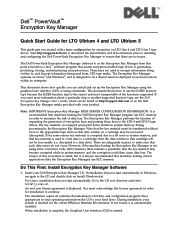
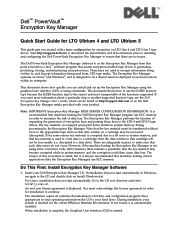
... must be recovered (decrypted). Dell™ PowerVault™ Encryption Key Manager
Quick Start Guide for LTO Ultrium 4 and LTO Ultrium 5
This guide gets you started . These keys are no issues. This document shows how quickly you can be recoverable (i.e. decrypted at : http://support.dell.com or on LTO Gen 4 and LTO Gen 5 tape drives.
The installation copies all contents...
Dell PowerVault ML6000 Encryption Key Manager
User's Guide - Page 3
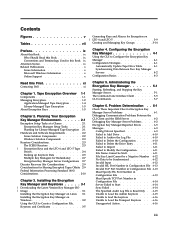
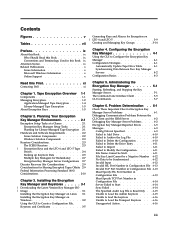
...
Keystore Considerations 2-3 The JCEKS Keystore 2-3
| Encryption Keys and the LTO 4 and LTO 5 Tape Drives 2-4 Backing up Keystore Data 2-5 Multiple Key Managers for Redundancy . ...Automatically Update Tape Drive Table. . . . 4-1 Synchronizing Data Between Two Key Manager Servers 4-2 Configuration Basics 4-3
Read this First xi
Contacting Dell xi
Chapter 1. Library-Managed Tape Encryption ...
Dell PowerVault ML6000 Encryption Key Manager
User's Guide - Page 5
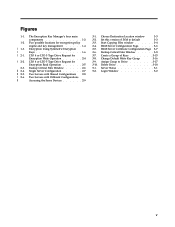
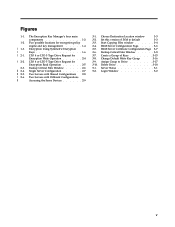
... Keys 1-6 LTO 4 or LTO 5 Tape Drive Request for Encryption Write Operation 2-4 LTO 4 or LTO 5 Tape Drive Request for Encryption Read Operation 2-5 Backup Critical Files Window . . . . . 2-6 Single Server Configuration 2-7 Two Servers with Shared Configurations 2-8 Two Servers with Different Configurations Accessing the Same Devices 2-9
3-1. 3-2. 3-3. 3-4. 3-5. 3-6. 3-7. 3-8. 3-9. 3-10...
Dell PowerVault ML6000 Encryption Key Manager
User's Guide - Page 9


... storage devices and networks. Sample attention notices follow:
Attention: If you use literally, such as command names, file names, flag names, path names, and selected menu options.
Italicized words or characters represent variable values that you must supply. Indicates keys you must use a power screwdriver to :
|
v Encryption-capable LTO 4 and LTO 5 Tape Drives
v Cryptographic...
Dell PowerVault ML6000 Encryption Key Manager
User's Guide - Page 13
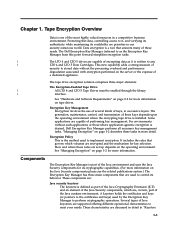
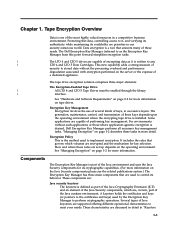
...tape drive is written to perform cryptographic operations. The tape drive encryption solution comprises three major elements:
The Encryption-Enabled Tape Drive
|
All LTO 4 and LTO 5 Tape Drives...are capable of keys, in a competitive business environment. Data encryption is desired, Dell Encryption Key Manager performs all necessary key management tasks.
The generation, maintenance, ...
Dell PowerVault ML6000 Encryption Key Manager
User's Guide - Page 15


... recommended that machines hosting the Dell
Encryption Key Manager program use ECC memory. locations within an enterprise.
The Encryption Key Manager performs the function of
requesting the generation of encryption management to the tape drive wrapped for detailed information. The chance of commands to the
|
LTO 4 and LTO 5 tape drives.
Many customization and monitoring...
Dell PowerVault ML6000 Encryption Key Manager
User's Guide - Page 17


... LTO 4 and LTO 5 tape drives in the Dell™ PowerVault™
TL2000 Tape Library, Dell™ PowerVault™ TL4000 Tape Library, or Dell™
PowerVault™ ML6000 Tape Library.
|
Application-managed tape encryption is supported in LTO 4 and LTO 5 Tape
Drives in:
v Dell™ PowerVault™ TL2000 Tape Library
v Dell™ PowerVault™ TL4000 Tape Library
v Dell...
Dell PowerVault ML6000 Encryption Key Manager
User's Guide - Page 18
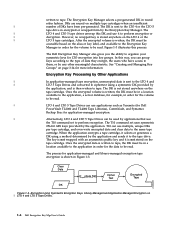
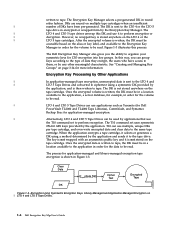
... DK must be used by applications that use applications such as Yosemite (for Dell
PowerVault TL2000 and TL4000 Tape Libraries), CommVault, and Symantec
Backup Exec for application-managed encryption.
|
Alternatively, LTO 4 and LTO 5 Tape Drives can group keys according to be read .
|
LTO 4 and LTO 5 Tape Drives can use
the T10 command set uses symmetric
256-bit AES keys provided by...
Dell PowerVault ML6000 Encryption Key Manager
User's Guide - Page 21


... capability of additional configuration options:
- Planning Your Encryption Key Manager Environment
This section is intended to provide information to allow you require:
|
v Encryption-capable LTO 4 and LTO 5 Tape Drive(s)
2-1 Start the Encryption Key Manager server. (See "Starting, Refreshing, and Stopping the Key Manager Server" on page 3-1.)
v Create keys, certificates, and key groups...
Dell PowerVault ML6000 Encryption Key Manager
User's Guide - Page 22


.... -
Minimum Software Requirements for each of the following platforms supports the Encryption Key Manager. Install and cable the LTO 4 and LTO 5 Tape Drive(s). Dell™ PowerVault™ TL4000 Tape Library minimum required firmware version = 5.xx. - Hardware and Software Requirements
Note: Only the IBM version of the Java Runtime Environment (JRE) for Linux
Platform
IBM ...
Dell PowerVault ML6000 Encryption Key Manager
User's Guide - Page 23


...
architecture, Java 2 Technology Edition, Version 6.0 SR5
Tape Libraries
|
For the Dell™ PowerVault™ TL2000 Tape Library, Dell™ PowerVault™ TL4000 Tape
|
Library, and Dell™ PowerVault™ ML6000 Tape Library, assure that the firmware
|
level is the latest available. Tape Drive
|
For the LTO 4 and LTO 5 Tape Drives, assure that the firmware level is the...
Dell PowerVault ML6000 Encryption Key Manager
User's Guide - Page 24
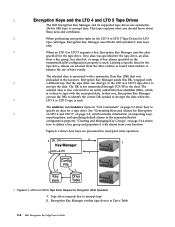
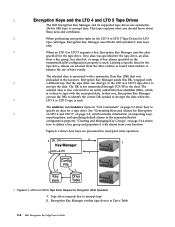
... alias
from the other entities in Drive Table
2-4 Dell Encryption Key Mgr User's Guide Encryption Key Manager verifies tape device in round robin fashion to
balance the use symmetric, 256-bit AES keys to encrypt data. |
Encryption Keys and the LTO 4 and LTO 5 Tape Drives
The Dell Encryption Key Manager and its supported tape drives use of key aliases specified in...
Dell PowerVault ML6000 Encryption Key Manager
User's Guide - Page 25
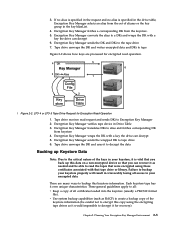
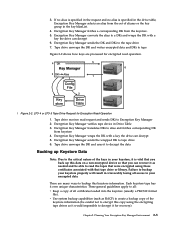
... Manager sends the wrapped DK to the tape drive 7.
Planning Your Encryption Key Manager Environment 2-5 These general guidelines apply to Encryption Key Manager 2. LTO 4 or LTO 5 Tape Drive Request for recovery). Encryption Key Manager verifies tape device in the request and no alias is specified in Drive Table 3. Tape drive receives read operation.
4 DK
5
Key Manager
6
3 DKi...
Dell PowerVault ML6000 Encryption Key Manager
User's Guide - Page 31
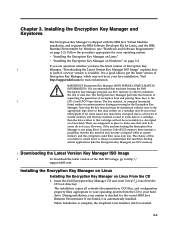
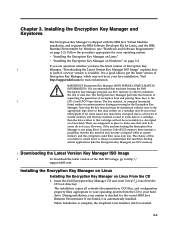
...recoverable (i.e. Note that the key material must be recovered
(decrypted). Visit
http://support.dell.com for your Java installation.
The key material, in wrapped (encrypted
form) ...keys and passing those keys to the
appropriate tape drive so that the key material may be transferred without error to the
|
LTO 4 and LTO 5 tape drives. However, if the machine hosting the ...
Dell PowerVault ML6000 Encryption Key Manager
User's Guide - Page 41


... a specified
keystore. If no password is specified, you are prompted for it unless its security has been breached. See "Changing Keystore Passwords" on LTO 4
|
and LTO 5 Tape Drives using LTO 4 and LTO 5 tape. Installing the Encryption Key Manager and Keystores 3-11
keypass must be generated. This value must be identical to generate the data key. keytool -genseckey...
Dell PowerVault ML6000 Encryption Key Manager
User's Guide - Page 64
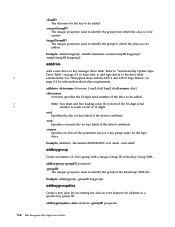
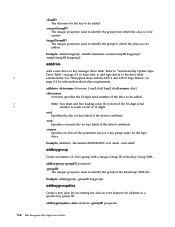
...aliasname -groupID groupname
5-8 Dell Encryption Key Mgr User's Guide Example: addaliastogroup -aliasID aliasname -sourceGroupID keygroup1 -targetGroupID keygroup2
adddrive
Add a new drive to a specific key ...for addition to key manager drive table.
See "Encryption Keys and the LTO 4 and LTO 5 Tape Drives" on page 4-1 to learn how to add tape drives to the drive table
|
automatically.
-...
Dell PowerVault ML6000 Encryption Key Manager
User's Guide - Page 108
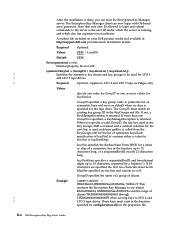
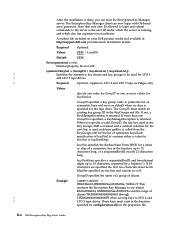
...ID allowed to login and submit commands to be specified on your Dell product media and available at http://support.dell.com provides more than one line and contain no alias is specified... Key Groups XML is tracked and a random selection for the next key is used for LTO 4
|
and LTO 5 tape drives.
|
Required
Optional. If more installation details. Required
Optional. Do not edit. Must be...
Dell Model TL2000/TL4000 Tape Library- User's
Guide - Page 5
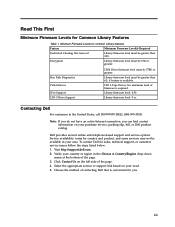
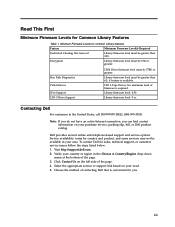
... contact information on your area. LTO 4 Tape Drives: No minimum level of contacting Dell that is convenient for common Library features
Feature
Minimum Firmware Level(s) Required
Dedicated Cleaning Slot removal
Library firmware level must be greater than 6.3, if feature is required. Note: If you do not have an active Internet connection, you . Choose the method...
Dell Model TL2000/TL4000 Tape Library- User's
Guide - Page 204
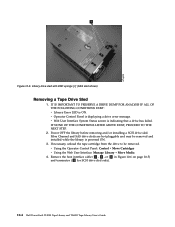
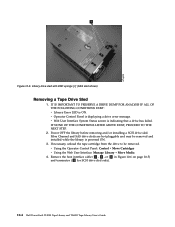
....
3. IF NONE OF THE CONDITIONS LISTED ABOVE EXIST, PROCEED TO THE NEXT STEP.
2. Remove the host interface cable ( 1 , 2 , or 4 in Figure 10-6 on page 10-5) and terminator ( 3 for SCSI drive sled only).
10-4 Dell PowerVault TL2000 Tape Library and TL4000 Tape Library User's Guide v Using the Operator Control Panel: Control → Move Cartridges v Using the Web User...
Dell Model TL24iSCSIxSAS 1Gb iSCSI to SAS -
User's Guide - Page 57
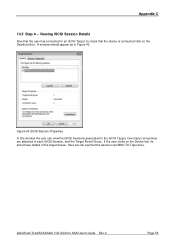
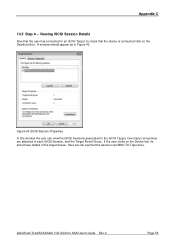
..., he should appear as in Figure 43. A window should see that the device is an IBM LTO Tape drive.
Here we can view the iSCSI Sessions associated to the iSCSI Target, how many connections are attached to SAS User's Guide Rev.C
Page 55
Dell Model TL24iSCSIxSAS 1Gb iSCSI to each iSCSI Session, and the Target Portal Group.
Similar Questions
Delltm Powervaulttm 110t Lto-3 Tape Drive
The device says In Use and won't run any other jobs. There aren't any jobs running and there's no ta...
The device says In Use and won't run any other jobs. There aren't any jobs running and there's no ta...
(Posted by mhill89960 9 years ago)
How To Connect Sas Cables To Dell Powervault Tl4000
(Posted by DAHNIStick 10 years ago)
What Causes Sled Position Not Found Error On Dell Tl4000 Tape Drive
(Posted by pecolen 10 years ago)
Can I Go Back To Previous Tape Drive Firmware Versions Tl4000
(Posted by justuwhs 10 years ago)

