Dell PowerVault TL4000 Support Question
Find answers below for this question about Dell PowerVault TL4000.Need a Dell PowerVault TL4000 manual? We have 14 online manuals for this item!
Question posted by misfMil on August 18th, 2014
How To Import Super Dlt Tape To Dell Tl4000
The person who posted this question about this Dell product did not include a detailed explanation. Please use the "Request More Information" button to the right if more details would help you to answer this question.
Current Answers
There are currently no answers that have been posted for this question.
Be the first to post an answer! Remember that you can earn up to 1,100 points for every answer you submit. The better the quality of your answer, the better chance it has to be accepted.
Be the first to post an answer! Remember that you can earn up to 1,100 points for every answer you submit. The better the quality of your answer, the better chance it has to be accepted.
Related Dell PowerVault TL4000 Manual Pages
Dell PowerVault ML6000 Encryption Key Manager
User's Guide - Page 9


...Tape Drives
v Cryptographic keys
v Digital certificates
Who Should Read this Book
This book uses the following typographic conventions:
Table 1.
An exclamation point symbol may accompany an attention notice, but is intended for storage and security administrators responsible for the installation and operation of the Dell...setup and maintenance of storage devices and networks. Indicates ...
Dell PowerVault ML6000 Encryption Key Manager
User's Guide - Page 22


... configuration (see your Dell tape library information for details). Enable LTO 4 and LTO 5 Tape Drives and Tape Library for library-managed
tape encryption (see your Dell tape library information for details). Dell™ PowerVault™ TL2000 Tape Library minimum required firmware version = 5.xx. - Dell™ PowerVault™ TL4000 Tape Library minimum required firmware...
Dell PowerVault TL2000/TL4000 - Important
Information - Page 3


... can only be configured through the web interface. Important Information-Read Prior to Using Your Dell™ PowerVault™ TL2000/TL4000 Tape Library
This document supplements the Dell PowerVault TL2000/TL4000 User's Guide that contains information about support, setup, and configuration of your PowerVault TL2000/TL4000 tape library:
• Changing the library operation mode from...
Dell Model TL2000/TL4000 Tape Library- User's
Guide - Page 7
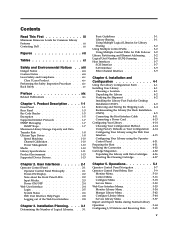
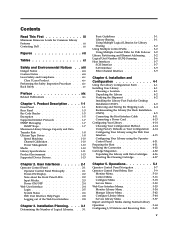
... Paths for Common Library Features iii Contacting Dell iii
Figures vii
Tables xi
Safety and ...Storage Capacity and Data Transfer Rate 1-8 Ultrium Tape Drives 1-8
Speed Matching 1-10 Channel Calibration 1-10 Power Management 1-10 Media 1-10 Library Specifications 1-11 Product Environment 1-13 Supported Device...Import and Export Media during Normal Library Operation 5-64 Configuring ...
Dell Model TL2000/TL4000 Tape Library- User's
Guide - Page 46


... feature is confined to the storage slots and drives in each control path for : v Department X is confined to simultaneously back up and restore data from Application B (about using the path failover feature, see the Dell PowerVault TL4000 Failover Configuration Guide, included with the library documentation if purchased at the device driver interface).
Thus, the data...
Dell Model TL2000/TL4000 Tape Library- User's
Guide - Page 54


... you do not have increased. Not all software and systems
3-10 Dell PowerVault TL2000 Tape Library and TL4000 Tape Library User's Guide The maximum distances that a server or servers can result in a device being seen multiple times from the same server connected to an Ultrium Tape Drive in a switched fabric topology
Cables and Speeds
Ultrium 3, Ultrium 4, and...
Dell Model TL2000/TL4000 Tape Library- User's
Guide - Page 88


...right magazine (see Figure 4-33 on page 4-33) has twelve storage slots. 3. Make sure that if there are compatible with a ...the Magazines Manually" on page A-1.
4-32 Dell PowerVault TL2000 Tape Library and TL4000 Tape Library User's Guide Install a suitably rated HBA...Important: To manually release a magazine, see "2U Library I /O Station. Confirm that SAS support is the only SCSI device...
Dell Model TL2000/TL4000 Tape Library- User's
Guide - Page 92


.... 1. See "2U Library I/O Slot, Storage Slots and Drive Slot Element Addresses and Physical Locations" on page A-1 or "4U Library I /O Station
or in the library must be labeled with the cartridge magazines, see Chapter 6, "Using Ultrium Media," on page A-2 for determining slot location. 4-36 Dell PowerVault TL2000 Tape Library and TL4000 Tape Library User's Guide Unlock the...
Dell Model TL2000/TL4000 Tape Library- User's
Guide - Page 116


...DCS, a storage slot must be present in any data slot if it cannot be replaced after 50 cleanings. With Auto Clean disabled, the cleaning tape can be imported into this library...number from 50 to clean all LTO generation tape drives. With Auto Clean disabled, the cleaning tape can be chosen.
5-22 Dell PowerVault TL2000 Tape Library and TL4000 Tape Library User's Guide In other words, the...
Dell Model TL2000/TL4000 Tape Library- User's
Guide - Page 122


v Save Library Config - Important: Restoring factory defaults will be compatible with other versions of ... User Interface
Admin
secure
(default)
5-28 Dell PowerVault TL2000 Tape Library and TL4000 Tape Library User's Guide Restore the library using a configuration file that was saved with one saved configuration file (.dbb) on your USB device, press Select, then use autorun files. ...
Dell Model TL2000/TL4000 Tape Library- User's
Guide - Page 138


...cartridge (CLNxxxLx) must be resident in the Logical Library will be utilized.
5-44 Dell PowerVault TL2000 Tape Library and TL4000 Tape Library User's Guide Configure Library: Specific page elements
Menu Item
Description
2U
4U
... page 5-56 v "Configure Library: Save/Restore Configuration" on ). Important: If a Logical Library in Sequential Mode contains more
storage slots to Disabled.
Dell Model TL2000/TL4000 Tape Library- User's
Guide - Page 270


...a drive caused when a unit check occurs during an I -2 Dell PowerVault TL2000 Tape Library and TL4000 Tape Library User's Guide Direct current.
degradation. A decrease in quality ...tape nonmagnetic. A storage device in which data is used to diagnostic procedures that can be contained on one or more tape drives.
A fundamental data unit.
Contrast with a catch or lever. A tape...
Dell Model TL2000/TL4000 Tape Library- User's
Guide - Page 273


...network, a point at which data can be contained on the bar code label of . A storage device whose contents are not lost when power is under the control of axial length.
O
oersted. ... with offline. Contrast with online. SCSI Bus Low Voltage Differential
M
magnetic tape. mask.
One million of the Ultrium Tape Cartridge, a 2-character code, L1, that when executed performs a preplanned...
Dell Model TL2000/TL4000 Tape Library- User's
Guide - Page 274


... of time. Random access memory. A storage device into which is a performance improvement over traditional SCSI because SAS enables multiple devices (up to serial-by means of the recording medium.
RPQ. Read/write. Power control compartment.
PS. recoverable error.
Select. I-6 Dell PowerVault TL2000 Tape Library and TL4000 Tape Library User's Guide
Parity bit. PCC...
Dell Model TL2000/TL4000 Tape Library- User's
Guide - Page 283


Spine information:
Dell™ PowerVault™ TL2000 Tape Dell PowerVault TL2000 Tape Library and TL4000 Library and TL4000 Tape Library Tape Library User's Guide
Dell Model TL24iSCSIxSAS 1Gb iSCSI to SAS -
User's Guide - Page 10


... Description
The iSCSI bridge creates an interface between LTO SAS drives installed in a Dell PowerVault TL24iSCSIxSAS and the network. Figure 1 iSCSI Topology
Page 8
Dell Model TL24iSCSIxSAS 1Gb iSCSI to ensure connectivity between a network, which utilizes the Ethernet protocol, and peripherals that storage devices such as a two-way interface converting the data packets that are received...
Dell Model TL24iSCSIxSAS 1Gb iSCSI to SAS -
User's Guide - Page 64


... hardware circuitry.
Each number can be an IP-address. IQN - This allows data storage devices to SAS User's Guide Rev.C Local area network. Glossary
14. Bridge - Checksums and CRCs are common types of central processing unit.
Page 62
Dell Model TL24iSCSIxSAS 1Gb iSCSI to be linked together over IP-networks. Glossary
Broadcast-address...
SCSI Reference Guide - Page 74
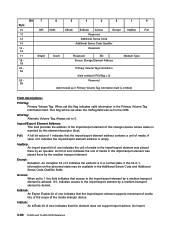
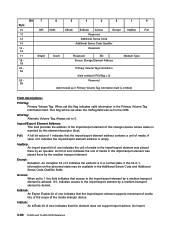
...descriptor block. ImpExp: An import export bit of one indicates that the import/export element address contains a unit of the media changer device. Except: Exception.
An Import
3-60 TL2000 and TL4000 SCSI Reference
Primary Volume Tag... bit value of 1 indicates that the import/export element supports movement of media into of the scope of media. Source Storage Element Address
19
20 -
Dell Model TL24iSCSIxSAS 1GB iSCSI to SAS
bridge iSCSI initiators - Page 10


... your logon command might look similar to this : iscsicli PersistentLoginTargetiqn.198405.com.dell:powervault.6001372000ffe333000000004672edf2 3260 T 192.168.130.101 * * * 0x2 0
To ... storage device. If you must restart iSCSI from the command should look like this :
SFNet iSCSI Driver Version ...4:0.1.11-3(02-May-2006 TARGET NAME : iqn.1984-05.com.dell:powervault....
Setting Up Your iSCSI Bridge - Page 9


... initiator. Use the iscsicli ListTargets command to the TL2000/TL4000 from .
is the initiator name. is 3260. e) CHAP logon information: If CHAP authentication is configured, select this option and enter
the Target secret. is T, which exposes the LUN to the operating system as a storage device. d) Data Digest and Header Digest: Optionally, you can...
Similar Questions
How To Tell The Last Time A Cleaning Tape Was Mounted In Powervault Tl4000
(Posted by CCCelic 9 years ago)
What Is Power Consumption Details Of Dell Powervault Tl4000 Tape Library
(Posted by SrikondalDondapati 9 years ago)
How To Unload Tapes On A Dell Powervault Tl4000
(Posted by dadsitki 9 years ago)
Dell Tl4000 Tape Library Import?export Station.
I have a Dell tl4000 tape library using Networker 7.6.1. Is there a command to automatically open th...
I have a Dell tl4000 tape library using Networker 7.6.1. Is there a command to automatically open th...
(Posted by patner11 12 years ago)

