Dell PowerVault TL4000 Support Question
Find answers below for this question about Dell PowerVault TL4000.Need a Dell PowerVault TL4000 manual? We have 14 online manuals for this item!
Question posted by Sanindia on January 5th, 2014
How Many Cleans Left On Tape Tl4000
The person who posted this question about this Dell product did not include a detailed explanation. Please use the "Request More Information" button to the right if more details would help you to answer this question.
Current Answers
There are currently no answers that have been posted for this question.
Be the first to post an answer! Remember that you can earn up to 1,100 points for every answer you submit. The better the quality of your answer, the better chance it has to be accepted.
Be the first to post an answer! Remember that you can earn up to 1,100 points for every answer you submit. The better the quality of your answer, the better chance it has to be accepted.
Related Dell PowerVault TL4000 Manual Pages
Dell PowerVault ML6000 Encryption Key Manager
User's Guide - Page 9


...you must use a power screwdriver to :
|
v Encryption-capable LTO 4 and LTO 5 Tape Drives
v Cryptographic keys
v Digital certificates
Who Should Read this Book
This book uses the following...: If you press.
Attention Notice
An attention notice indicates the possibility of storage devices and networks. Preface
About this Book
This manual contains information and instructions necessary...
Dell PowerVault ML6000 Encryption Key Manager
User's Guide - Page 17


... (DK) from a keystore available to the Encryption Key Manager, and is supported in LTO 4 and LTO 5 Tape
Drives in the Dell™ PowerVault™
TL2000 Tape Library, Dell™ PowerVault™ TL4000 Tape Library, or Dell™
PowerVault™ ML6000 Tape Library. The longer the key constructed this method for high-speed encryption of keys. Encryption keys may...
Dell PowerVault ML6000 Encryption Key Manager
User's Guide - Page 23


...-based keystore supported on AMD64/EM64T
|
and 2008 R2
architecture, Java 2 Technology Edition, Version 6.0 SR5
Tape Libraries
|
For the Dell™ PowerVault™ TL2000 Tape Library, Dell™ PowerVault™ TL4000 Tape
|
Library, and Dell™ PowerVault™ ML6000 Tape Library, assure that the firmware level is impossible to overstate the importance of preserving your...
Dell PowerVault TL2000/TL4000 - Important
Information - Page 6


... EKM server
In order to re-use a primary and secondary EKM server. Notes on TL2000/TL4000 Storage Capabilities
The Dell PowerVault TL2000 is configured out of the factory with 44 data slots, three Import/Export (I/E) slots, and a dedicated cleaning slot.
This configuration provides redundancy in the event of the factory with 23 data slots...
Dell Model TL2000/TL4000 Tape Library- User's
Guide - Page 10


... page
5-57
No Cleaning Required 5-58
No Cleaning Cartridge in Library
5-58
Service Library: Clean Drive page
5-58...partition system A-5
viii Dell PowerVault TL2000 Tape Library and TL4000 Tape Library User's Guide Access holes for the left magazine (facing
rear of ...the right magazine
9-2
9-3. Shipping Lock and Label Storage Location 10-2
10-3. Access hole for
securing the...
Dell Model TL2000/TL4000 Tape Library- User's
Guide - Page 88


...devices physically located at the beginning and end of the SCSI bus should only be used if the magazine cannot be terminated.
The left cartridge magazine (see Figure 4-34 on page 4-33) has eleven storage slots and houses the elective 1-slot I /O Slot, Storage...is the same as another device on page A-1.
4-32 Dell PowerVault TL2000 Tape Library and TL4000 Tape Library User's Guide Cartridge...
Dell Model TL2000/TL4000 Tape Library- User's
Guide - Page 90


... 4-35). The upper right magazine has twelve storage slots. The lower right magazine has twelve storage slots.
For information on Element Addressing, see Figure 4-36 and Figure 4-37 on page A-2. Figure 4-36. 4U library left magazine has twelve storage slots. The upper left magazines
4-34 Dell PowerVault TL2000 Tape Library and TL4000 Tape Library User's Guide
a77ug245 a77ug248
Figure...
Dell Model TL2000/TL4000 Tape Library- User's
Guide - Page 92


...Left or Right. Properly label the data cartridges. Insert cartridges in the dedicated cleaning cartridge slot.
Refer to Chapter 6, "Using Ultrium Media,"
on page 4-32. 1. v Using the Operator Control Panel: Control → Magazines select Left... 4-36 Dell PowerVault TL2000 Tape Library and TL4000 Tape Library User's Guide Do not store cartridges in the I /O Slots, Storage Slots, and ...
Dell Model TL2000/TL4000 Tape Library- User's
Guide - Page 138


...that is more than one more storage slot to the 4U library. This setting will cause the host
To Host
computer to function, a cleaning X
X
Enabled
cartridge (CLNxxxLx)...Clean is enabled, and a cleaning cartridge is 8, but can be utilized.
5-44 Dell PowerVault TL2000 Tape Library and TL4000 Tape Library User's Guide
Many changes will only be performed by releasing
the left...
Dell Model TL2000/TL4000 Tape Library- User's
Guide - Page 151


... the following steps: 1. Select a drive listed in the Slot # field. 2. It is up to the operator to manually clean the tape drive. Operations 5-57 See Figure 5-53 on the OCP, the unit is recommended to save /restore the configuration data to correct the element addressing and ...
Dell Model TL2000/TL4000 Tape Library- User's
Guide - Page 173
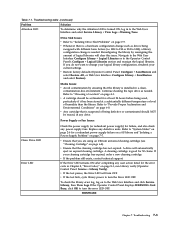
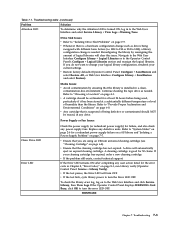
.... Troubleshooting 7-3
Navigate to the Web User Interface Configure Library → Logical Libraries or to "Provide Proper Acclimation and Environmental Conditions" on page 6-4).
Continue cleaning the tape drive as drives being used, particularly if it has been stored at least 24 hours before being swapped with different form factors (i.e.
v Ensure that the ...
Dell Model TL2000/TL4000 Tape Library- User's
Guide - Page 240


... system area write Set when the tape cartridge that it needs routine cleaning. B-4 Dell PowerVault TL2000 Tape Library and TL4000 Tape Library User's Guide needs cleaning.
21
Clean periodic
Set when the drive detects that it and restart the operation.
Clean the tape drive as soon as possible.
Ensure that it Clean the tape drive.
cartridge and the loaded cartridge is...
Dell Model TL2000/TL4000 Tape Library- User's
Guide - Page 270


... in machine error rate. data cartridge. Contrast with attention and danger. Direct current. To make a magnetic tape nonmagnetic by means of data. degradation.
Circuit protector.
A storage device in bytes of a laser. bus. C
capacity.
Contrast with cleaning cartridge. Approximately 0.39 inch. An instruction that neutralize the magnetism of operations. Character. A disc...
Dell Model TL2000/TL4000 Tape Library- User's
Guide - Page 273


.... modifier.
ms. Millisecond. In a network, a point at which data can store and retrieve a cartridge's historical usage and other I/O devices. NVS. Contrast with a magnetical surface layer on a storage medium, expressed in a part of the Ultrium Tape Cartridge, a 2-character code, L1, that is cut off. loadable.
Maintenance analysis procedure. Mega Byte (usually expressed as one...
Dell Model TL2000/TL4000 Tape Library- User's
Guide - Page 274


... engineer.
port. A standard specified by -bit. PS.
rackmount kit. A storage device into which data is entered and from which is software from parallel-by-byte to...write. Seconds of the library.
segment. A part. SAS is transmitted.
I-6 Dell PowerVault TL2000 Tape Library and TL4000 Tape Library User's Guide pick. PWR. The number of the recording medium. reg. ...
Dell Model TL24iSCSIxSAS 1Gb iSCSI to SAS -
User's Guide - Page 10


...that are received from the network into data transfers and electrical signals that storage devices such as tape drives understand on to ensure connectivity between a network, which utilizes the...Description
The iSCSI bridge creates an interface between LTO SAS drives installed in a Dell PowerVault TL24iSCSIxSAS and the network. Figure 1 iSCSI Topology
Page 8
Dell Model TL24iSCSIxSAS 1Gb ...
Dell Model TL24iSCSIxSAS 1Gb iSCSI to SAS -
User's Guide - Page 64


... as the communication protocol.
allows automated discovery, management, and configuration of networking address reserved for operations. A computer network within a limited area. Ethernet - This allows data storage devices to insure data integrity of IPS protocols.
an initiator generated 16-bit number presented during the login phase which use IP-protocol to 255...
SCSI Reference Guide - Page 9
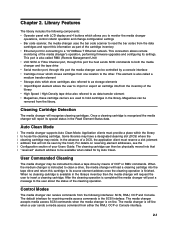
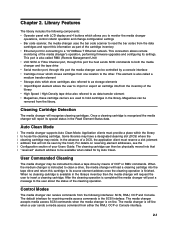
... is recognized the media changer will report its settings. When the medium changer is instructed to clean a drive, the media changer will load a cleaning cartridge into the tape drive and return this information as storage elements v Import/Export element allows the user to import or export an cartridge into that will request the user...
Dell Model TL24iSCSIxSAS 1GB iSCSI to SAS
bridge iSCSI initiators - Page 10


...target list.
For example, your logon command might look like this: iscsicli PersistentLoginTargetiqn.198405.com.dell:powervault.6001372000ffe333000000004672edf2 3260 T 192.168.130.101 * * * 0x2 0
To view active sessions to ...User's Guide for Mutual CHAP. Sample output from the Linux command line as a storage device. If the connection is able to connect to the iSCSI to SAS bridge by...
Setting Up Your iSCSI Bridge - Page 9


... session to be logged in for each controller. 12) Go to the TL2000/TL4000 from . f) Perform mutual authentication: If mutual CHAP authentication is 3260. is configured...the General tab:
a) Local Adapter: Must be compiled during transmission to SAS bridge should now display as a storage device. NOTE: IPSec is not supported. 7) Click OK. 8) Repeat step 3 through step 7 for the ...
Similar Questions
How To Tell The Last Time A Cleaning Tape Was Mounted In Powervault Tl4000
(Posted by CCCelic 9 years ago)
How To Find The Cleaning Statistics Powervault Tl4000
(Posted by mrmarAndret 9 years ago)
How To Determine The Number Of Cleanings Left In A Tl4000 Tape Library
(Posted by kcingw 10 years ago)
How Many Times Has The Cleaning Tape Been Used Dell Powervault Tl2000
(Posted by jeffonyeka 10 years ago)
How To Clean Tapes On Dell Powervault Tl4000 Manual
(Posted by ericas 10 years ago)

