Dell PowerVault TL2000 Support Question
Find answers below for this question about Dell PowerVault TL2000.Need a Dell PowerVault TL2000 manual? We have 15 online manuals for this item!
Question posted by jeffonyeka on January 24th, 2014
How Many Times Has The Cleaning Tape Been Used Dell Powervault Tl2000
The person who posted this question about this Dell product did not include a detailed explanation. Please use the "Request More Information" button to the right if more details would help you to answer this question.
Current Answers
There are currently no answers that have been posted for this question.
Be the first to post an answer! Remember that you can earn up to 1,100 points for every answer you submit. The better the quality of your answer, the better chance it has to be accepted.
Be the first to post an answer! Remember that you can earn up to 1,100 points for every answer you submit. The better the quality of your answer, the better chance it has to be accepted.
Related Dell PowerVault TL2000 Manual Pages
Dell PowerVault ML6000 Encryption Key Manager
User's Guide - Page 17


...keys may be helpful to understand the difference between how the Encryption Key Manager uses encryption keys and how other key in :
v Dell™ PowerVault™ TL2000 Tape Library
v Dell™ PowerVault™ TL4000 Tape Library
v Dell™ PowerVault™ ML6000 Tape Library
See your tape backup software application documentation to learn how to scramble and unscramble data. The...
Dell PowerVault ML6000 Encryption Key Manager
User's Guide - Page 23


...-based keystore supported on AMD64/EM64T
|
and 2008 R2
architecture, Java 2 Technology Edition, Version 6.0 SR5
Tape Libraries
|
For the Dell™ PowerVault™ TL2000 Tape Library, Dell™ PowerVault™ TL4000 Tape
|
Library, and Dell™ PowerVault™ ML6000 Tape Library, assure that the firmware
|
level is relatively easy to keep two EKM instances synchronized...
Dell Encryption Key Manager and Library
Managed Encryption - Best Practices and FAQ - Page 7
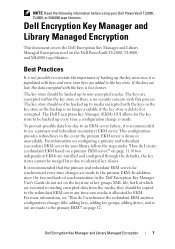
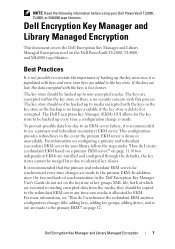
... be backed up to media encrypted with keys and every time keys are added to identical key aliases. Dell Encryption Key Manager and Library Managed Encryption
This document covers the Dell Encryption Key Manager and Library Managed Encryption used on the Dell PowerVault TL2000, TL4000, and ML6000 tape libraries. To prevent possible data loss due to the primary...
Dell PowerVault TL2000/TL4000 - Important
Information - Page 3


... to take effect after a reboot appears at support.dell.com. Other changes made during this time may occur while using your Dell PowerVault tape library.
It is enabled (IPv4 + IPv6), IPv6 addresses cannot be configured through the web interface (either using the IPv4 address or another known IPv6 address). TL2000/TL4000 A06 Firmware Release Changes
NOTE: For information...
Dell Model TL2000/TL4000 Tape Library- User's
Guide - Page 8


... A-1
2U Library I -1
Index X-1
vi Dell PowerVault TL2000 Tape Library and TL4000 Tape Library User's Guide TapeAlert Flags . . .... a Library Controller Card vs. Accessibility H-1
Glossary I /O Slot, Storage Slots and Drive Slot Element Addresses and Physical Locations . . . ...6-3 WORM Media Errors 6-3
Cleaning Cartridge 6-4 Bar Code Label 6-4
Guidelines for Using Bar Code Labels . ....
Dell Model TL2000/TL4000 Tape Library- User's
Guide - Page 10


...system A-5
viii Dell PowerVault TL2000 Tape Library and TL4000 Tape Library User's ...
5-59.
5-60.
5-61. 6-1. 6-2. 6-3.
6-4. 6-5. 6-6. Shipping Lock and Label Storage Location 10-2
10-3. A power supply being removed
from a
2U library 10-11
10...The Configure Library: Date & Time page 5-54
Configure Library:...Cleaning Required 5-58
No Cleaning Cartridge in Library
5-58
Service Library: Clean...
Dell Model TL2000/TL4000 Tape Library- User's
Guide - Page 24


...OFF after the drive is in Figure 1-2.
The amber LED may also be cleaned. It is illuminated when there is defective, missing, or has been replaced...the elective 3-slot I /O Station.) - It is illuminated any time the unit is displayed at a normal operating temperature.
1-2 Dell PowerVault TL2000 Tape Library and TL4000 Tape Library User's Guide The left magazine can hold up to be ...
Dell Model TL2000/TL4000 Tape Library- User's
Guide - Page 28


...process. 1. If you purchased library-managed encryption at the time you purchased your library as a backup. Please refer to... of the Dell Encryption Key Manager User's Guide and to an EKM server failure, Dell recommends the use of the Dell Encryption Key Manager... any issues with another drive.
1-6 Dell PowerVault TL2000 Tape Library and TL4000 Tape Library User's Guide Upgrade the library...
Dell Model TL2000/TL4000 Tape Library- User's
Guide - Page 32


... Data Cartridges. Ultrium 3 Tape Drives can also read LTO Ultrium 3 Data Cartridges with 2:1 compression). read only) v LTO Ultrium Cleaning Cartridge
Important: Cartridges placed ... For additional information, see Chapter 6, "Using Ultrium Media," on page 6-1.
1-10 Dell PowerVault TL2000 Tape Library and TL4000 Tape Library User's Guide Ultrium 5 tape drives can also read LTO Ultrium 1 Data...
Dell Model TL2000/TL4000 Tape Library- User's
Guide - Page 54


...Storage Area Network
With Storage Area Network (SAN) components, the possibilities for one physical device. To attach to a 62.5-micron SAN, you have increased. For example, if you must use LC duplex fiber optics cables. Two types of devices... to which the library is 2 m (6 ft). Not all software and systems
3-10 Dell PowerVault TL2000 Tape Library and TL4000 Tape Library User's Guide
Dell Model TL2000/TL4000 Tape Library- User's
Guide - Page 84
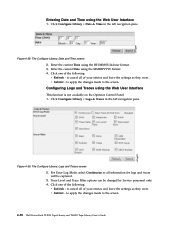
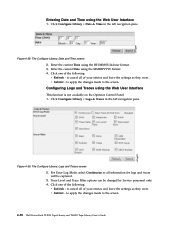
... the screen.
4-28 Dell PowerVault TL2000 Tape Library and TL4000 Tape Library User's Guide Click one of the following : v Refresh -
The Configure Library: Logs and Traces screen 2. to cancel all of your entries and leave the settings as they were.
Figure 4-30. Click one of the following : v Refresh - a77ug061
Entering Date and Time using the Web User...
Dell Model TL2000/TL4000 Tape Library- User's
Guide - Page 92


...
Important: Cartridges placed in the library must be labeled with the cartridge magazines, see Chapter 6, "Using Ultrium Media," on page A-2 for determining slot location. 4-36 Dell PowerVault TL2000 Tape Library and TL4000 Tape Library User's Guide Finger Holes on back side of 4U library I /O Slots, Storage Slots, and Drive Slots Element Addresses and Physical Locations" on page 6-1.
Dell Model TL2000/TL4000 Tape Library- User's
Guide - Page 94


... labeled as CLNxxxLx. The number of uses remaining.
4-38 Dell PowerVault TL2000 Tape Library and TL4000 Tape Library User's Guide Replace the cleaning cartridge, if needed. Note: A user has the option to perform manual cleaning by navigating in order to be able to select an additional drive to be replaced after 50 uses. In units with more than one...
Dell Model TL2000/TL4000 Tape Library- User's
Guide - Page 112


...Control: Re-Inventory
Use this menu item to unlock the magazines.
The Currently Configured - a77ug055
out of logical libraries currently configured.
5-18 Dell PowerVault TL2000 Tape Library and TL4000 Tape Library User's Guide ... v Save/Restore v Set Date and Time
Configure: Logical Libraries
Use this menu item to complete its inventory before proceeding with normal library operations.
Dell Model TL2000/TL4000 Tape Library- User's
Guide - Page 116


...storage slots. A cleaning cartridge (CLNxxxLx) must be chosen.
5-22 Dell PowerVault TL2000 Tape Library and TL4000 Tape Library User's Guide The default value is used . On 4U libraries with library firmware higher than 1.95 that still contain a Dedicated Cleaning... be replaced after 50 cleanings. The I /O Station(s) enabled - This option will show the number of times the media has been ...
Dell Model TL2000/TL4000 Tape Library- User's
Guide - Page 122


... Dell PowerVault TL2000 Tape Library and TL4000 Tape Library User's Guide If you have more than one version of firmware. When the correct configuration file is upgraded. v Save Library Config - Note: Ensure the USB device is changed from a LTO half height to full height configuration, in order for FAT12, FAT16, or FAT32 and does not use the...
Dell Model TL2000/TL4000 Tape Library- User's
Guide - Page 126
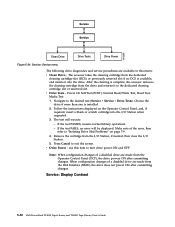
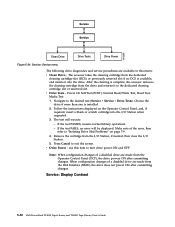
Service: Display Contrast
5-32 Dell PowerVault TL2000 Tape Library and TL4000 Tape Library User's Guide After the cleaning is complete, the accessor removes the cleaning cartridge from the drive and returns it into the I /O
Station. 5. v Drive Tests - If the test FAILS, an error will execute. - use this menu: v Clean Drive - Choose the
drive if more than one is available,...
Dell Model TL2000/TL4000 Tape Library- User's
Guide - Page 240


... system area read successfully at load time. The drive can continue to another tape
failure
previously unloaded could Copy the data to operate, but you to recover.
31
Hardware B
Set when the tape drive fails its system area successfully. cartridge, then discard the old
cartridge.
B-4 Dell PowerVault TL2000 Tape Library and TL4000 Tape Library User's Guide
Download the...
Dell Model TL2000/TL4000 Tape Library- User's
Guide - Page 270


... a drive caused when a unit check occurs during an I -2 Dell PowerVault TL2000 Tape Library and TL4000 Tape Library User's Guide Approximately 0.39 inch. channel command.
degausser. compression.
Refers to diagnostic procedures that provides the interface between two end points, only one device being held in the control unit.
A device that can be contained on one control unit while...
Manual - Page 4
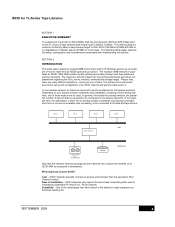
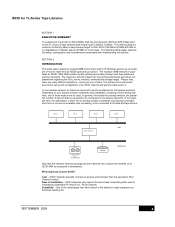
...Now that time, one ...to the disk and tape device. Please note, there ...storage) and tape (backup & archive) elements.
SECTION 2
INTRODUCTION
This white paper assumes a typical SMB environment with little to it. In our example network, at least one of tape libraries (Dell PowerVault TL2000 & TL4000). SEPTEMBER 2008
4 iSCSI networks only require the same basic networking skills used...
Similar Questions
How To Remove Tapes From Powervault Tl2000 Cartridge
(Posted by silJUST 10 years ago)
How To Insert And Using Cleaning Cartridge Dell Powervault Tl2000
(Posted by STEVECo 10 years ago)

