Dell PowerVault TL2000 Support Question
Find answers below for this question about Dell PowerVault TL2000.Need a Dell PowerVault TL2000 manual? We have 15 online manuals for this item!
Question posted by CCCelic on September 14th, 2014
How To Tell The Last Time A Cleaning Tape Was Mounted In Powervault Tl4000
The person who posted this question about this Dell product did not include a detailed explanation. Please use the "Request More Information" button to the right if more details would help you to answer this question.
Current Answers
There are currently no answers that have been posted for this question.
Be the first to post an answer! Remember that you can earn up to 1,100 points for every answer you submit. The better the quality of your answer, the better chance it has to be accepted.
Be the first to post an answer! Remember that you can earn up to 1,100 points for every answer you submit. The better the quality of your answer, the better chance it has to be accepted.
Related Dell PowerVault TL2000 Manual Pages
Dell Model TL2000/TL4000 Tape Library- User's
Guide - Page 8


...WORM Media 6-3 WORM Media Errors 6-3
Cleaning Cartridge 6-4 Bar Code Label 6-4
...
Chapter 10. A-1 4U Library I /O Slot, Storage Slots and Drive Slot Element Addresses and Physical Locations...Tape Cartridges 6-9
Chapter 7. B-1
TapeAlert Flags Supported by the Drive . . . . E-2
Appendix F. Accessibility H-1
Glossary I-1
Index X-1
vi Dell PowerVault TL2000 Tape Library and TL4000 Tape...
Dell Model TL2000/TL4000 Tape Library- User's
Guide - Page 10


...Time page 5-54
Configure Library: Logs & Traces page
5-54
Configure Library: Email Notification page 5-55
Configure Library: SNMP Page
5-56
Configure Library: Save/Restore page
5-57
No Cleaning Required 5-58
No Cleaning Cartridge in Library
5-58
Service Library: Clean... storage
...PowerVault TL2000 Tape Library and TL4000 Tape Library User's Guide Diagrams for applying conductive tape...
Dell Model TL2000/TL4000 Tape Library- User's
Guide - Page 18
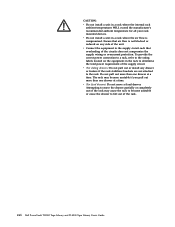
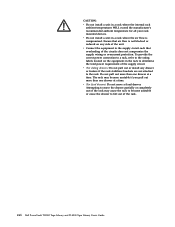
... PowerVault TL2000 Tape Library and TL4000 Tape Library User's Guide Do not pull out more than one drawer at a time. The rack may cause the rack to become unstable if you pull out more than one drawer at a time.... exceed the manufacturer's recommended ambient temperature for all your rack mounted devices. v (For sliding drawers) Do not pull out or install any side of the unit. Attempting to...
Dell Model TL2000/TL4000 Tape Library- User's
Guide - Page 24


...ON the library. It is illuminated any time the unit is displayed at a normal operating temperature.
1-2 Dell PowerVault TL2000 Tape Library and TL4000 Tape Library User's Guide v The 2U library...lit because a power supply or a power supply fan is failing, or a drive sled is cleaned successfully. Front panel of media is illuminated when the drive needs to 12 cartridges (or 9 data...
Dell Model TL2000/TL4000 Tape Library- User's
Guide - Page 54


... (WWNN) or World Wide Port Name (WWPN). v L Port -
Not all software and systems
3-10 Dell PowerVault TL2000 Tape Library and TL4000 Tape Library User's Guide Sharing on a Storage Area Network
With Storage Area Network (SAN) components, the possibilities for one physical device. The maximum distances that you can address these issues. Software zoning is based on a switch.
Two...
Dell Model TL2000/TL4000 Tape Library- User's
Guide - Page 92


...Figure 4-39. For information on page A-2 for determining slot location. 4-36 Dell PowerVault TL2000 Tape Library and TL4000 Tape Library User's Guide v Using the Operator Control Panel: Control → Magazines ...Slots, Storage Slots, and Drive Slots Element Addresses and Physical Locations" on working with the correct bar code labels. Insert cartridges in the dedicated cleaning cartridge ...
Dell Model TL2000/TL4000 Tape Library- User's
Guide - Page 94


... magazine presentation to expand the detail of Media Loads represent how many times the cleaning cartridge has been used. To determine the number of uses remaining.
4-38 Dell PowerVault TL2000 Tape Library and TL4000 Tape Library User's Guide Observe the information displayed for the slots containing a cleaning cartridge. v Click on the (+) located under that Media Load number represents...
Dell Model TL2000/TL4000 Tape Library- User's
Guide - Page 96


... setting
Monitor → Library → Status → Date/Time
"Monitor: Library" on page 5-10
Current date and time
"System Status"
displayed in System Status on page 5-60
5-2 Dell PowerVault TL2000 Tape Library and TL4000 Tape Library User's Guide Diagnostics, run Service → Run Tests Slot to "Inserting the Cleaning Cartridge" on page 4-37. Refer to Slot test
"Service...
Dell Model TL2000/TL4000 Tape Library- User's
Guide - Page 116


... this number from 50 to retain the DCS in that don't have "CLNxxxLx" as storage slots. This cleaning cartridge is used . Auto Clean must be chosen.
5-22 Dell PowerVault TL2000 Tape Library and TL4000 Tape Library User's Guide v I /O Station(s) can be enabled (the default), or disabled so the stations can also be present in their library, a CLN cartridge...
Dell Model TL2000/TL4000 Tape Library- User's
Guide - Page 138


...v "Configure Library: User Access" on page 5-52 v "Configure Library: Date & Time" on page 5-54 v "Configure Library: Logs & Traces" on page 5-54 v ...Clean to function, a cleaning X
X
Enabled
cartridge (CLNxxxLx) must be resident in Sequential Mode contains more
storage... will only be utilized.
5-44 Dell PowerVault TL2000 Tape Library and TL4000 Tape Library User's Guide
Bar Code Label The...
Dell Model TL2000/TL4000 Tape Library- User's
Guide - Page 158


... and insert a data cartridge(s) into storage slots. 4. Choose the desired
magazine...time. 3.
Export Media
To remove cartridges from the OCP Main
Menu, select Control → Move Cartridges and move the data cartridges into the empty slots. 3. From the OCP Main Menu, select Control → Open I /O Station, follow these steps:
5-64 Dell PowerVault TL2000 Tape Library and TL4000 Tape...
Dell Model TL2000/TL4000 Tape Library- User's
Guide - Page 164


...VOLSER to be ordered with the labels included or with the Ultrium Tape Drives
Cartridges
VOLSER
Ultrium 5 Data Cartridge
xxxxxxL5
6-4 Dell PowerVault TL2000 Tape Library and TL4000 Tape Library User's Guide Cleaning Cartridge
With each library, a specially labeled LTO Ultrium Cleaning Cartridge is a data cartridge or cleaning cartridge.
Upgrading the drive firmware to its home slot...
Dell Model TL2000/TL4000 Tape Library- User's
Guide - Page 174


...in order to clear the state. Many backup applications do not read from storage slot Cleaning or data cartridge incompatible with the back edge of the library for proper ...has not been exposed to "Cartridge Compatibility" on page 5-57.
7-4 Dell PowerVault TL2000 Tape Library and TL4000 Tape Library User's Guide Release and pull magazines out of the cartridge.
Cartridge will not...
Dell Model TL2000/TL4000 Tape Library- User's
Guide - Page 214


... of the library and on a sturdy and clean
work surface near the defective library. Adjust foot...mounting bracket screws anchoring the library to verify that the enclosure is functioning properly. 1. Unpack the replacement library enclosure and place it on each side of the options below for returning the failing part(s) to the library.
10-14 Dell PowerVault TL2000 Tape Library and TL4000 Tape...
Dell Model TL2000/TL4000 Tape Library- User's
Guide - Page 230


...PowerVault TL2000 Tape Library and TL4000 Tape Library User's Guide You will have to create a reserved slot if you cannot get it back. In 4U libraries with a DCS, the information shown in slot 9 below moves to clean the drive(s). Table A-4. 4U library SCSI element addresses for storage... as a DCS (option to delete the dedicated cleaning slot. The following table contains the physical location ...
Dell Model TL2000/TL4000 Tape Library- User's
Guide - Page 240


... outside the voltage limits.
38
Predictive failure of
Set when a hardware failure of life.
cartridge, then discard the old
cartridge. B-4 Dell PowerVault TL2000 Tape Library and TL4000 Tape Library User's Guide needs cleaning.
21
Clean periodic
Set when the drive detects that you to unload the cartridge from the drive.
2. cartridge and the loaded cartridge is nearing...
Dell Model TL2000/TL4000 Tape Library- User's
Guide - Page 270


... a channel path and a drive caused when a unit check occurs during an I -2 Dell PowerVault TL2000 Tape Library and TL4000 Tape Library User's Guide data buffer. compression. Refers to diagnostic procedures that directs a data channel, control unit, or device to house tape cartridges.
channel command. A tape cartridge that initiates an action or the start of a sequence of the data...
Dell Model TL2000/TL4000 Tape Library- User's
Guide - Page 272


... Panel during factory restore or VPD. Introduction. IOP. ISV. Idle-time self-test. See liquid crystal display. LTO technology is needed. The...an external storage to indicate certain properties of that identifies a program, device, or system to optic interface.
for example, the names of tape storage technology ...I-4 Dell PowerVault TL2000 Tape Library and TL4000 Tape Library User's Guide
Dell Model TL2000/TL4000 Tape Library- User's
Guide - Page 274


... condition that allows continued execution of time. reg. The process or function ...storage device into which data is entered and from which is software from parallel-by-byte to accept data at no useful data, but can be downloaded at the rate it is given a constant value for price quotation. To inventory again. RPQ.
sel. I-6 Dell PowerVault TL2000 Tape Library and TL4000 Tape...
Dell Model TL2000/TL4000 Tape Library- User's
Guide - Page 278


...Service Port 5-33 Traps F-1 troubleshooting 7-1
X-2 Dell PowerVault TL2000 Tape Library and TL4000 Tape Library User's Guide K
Key Path 5-38 Key... 4-5 rack mounting the library 4-5 rack requirements 4-1 RAID controllers 3-6 Read/Write capability 6-2 rear panel of tape drive 1-8 slot... SSL 4-24, 5-50 storage capacity 1-8
T
tape cartridge 1-10 tape drive sled 1-3 Tape drives
channel calibration 1-10 ...
Similar Questions
How To Tell If A Cleaning Tape Ran Or Not In Powervault Tl4000
(Posted by bugyjdj 10 years ago)
How Many Times Has The Cleaning Tape Been Used Dell Powervault Tl2000
(Posted by jeffonyeka 10 years ago)

