Dell PowerVault TL2000 Support Question
Find answers below for this question about Dell PowerVault TL2000.Need a Dell PowerVault TL2000 manual? We have 15 online manuals for this item!
Question posted by dadsitki on May 14th, 2014
How To Unload Tapes On A Dell Powervault Tl4000
The person who posted this question about this Dell product did not include a detailed explanation. Please use the "Request More Information" button to the right if more details would help you to answer this question.
Current Answers
There are currently no answers that have been posted for this question.
Be the first to post an answer! Remember that you can earn up to 1,100 points for every answer you submit. The better the quality of your answer, the better chance it has to be accepted.
Be the first to post an answer! Remember that you can earn up to 1,100 points for every answer you submit. The better the quality of your answer, the better chance it has to be accepted.
Related Dell PowerVault TL2000 Manual Pages
Dell Model TL2000/TL4000 Tape Library- User's
Guide - Page 46


... storage ...Dell PowerVault TL2000 Tape Library and TL4000 Tape Library User's Guide With control path failover installed, the alternate control path can be partitioned so that enables the host device driver to resend the command to the library through two unique control paths. Now it processes: v Commands from Application A (about using the path failover feature, see the Dell PowerVault TL4000...
Dell Model TL2000/TL4000 Tape Library- User's
Guide - Page 54


... 3, Ultrium 4, and Ultrium 5 Fibre Channel tape drives use a 50-micron cable to attach to point protocol in its own group. point to the library's port. That is defined with a World Wide Node Name (WWNN) or World Wide Port Name (WWPN). Not all software and systems
3-10 Dell PowerVault TL2000 Tape Library and TL4000 Tape Library User's Guide
Dell Model TL2000/TL4000 Tape Library- User's
Guide - Page 88


...last SCSI device on the Fibre Channel
HBA if installing a library with the library accessor.
3. Likewise, if the library is enabled on page A-1.
4-32 Dell PowerVault TL2000 Tape Library and TL4000 Tape Library User..., see Figure 4-33 on page 4-33) has eleven storage slots and houses the elective 1-slot I /O Slot, Storage Slots and Drive Slot Element Addresses and Physical Locations" on...
Dell Model TL2000/TL4000 Tape Library- User's
Guide - Page 124


... Height drives.
Configure
Path Failover
Figure 5-21. A warning message appears stating that the library should be taken offline from light to execute Library Verify.
5-30 Dell PowerVault TL2000 Tape Library and TL4000 Tape Library User's Guide
a77ug047
Dell Model TL2000/TL4000 Tape Library- User's
Guide - Page 140
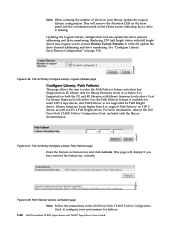
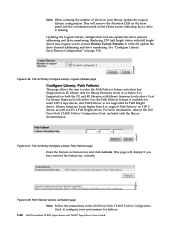
... Restore Factory Defaults to the Dell PowerVault TL4000 Failover Configuration Guide, included with...tape drives, and Path Failover is missing. Updating the Logical Library configuration will remove the Attention LED on the front panel and the exclamation mark on the Home screen indicating that a drive is not supported for failover.
5-46 Dell PowerVault TL2000 Tape Library and TL4000 Tape...
Dell Model TL2000/TL4000 Tape Library- User's
Guide - Page 156


..., then unload all LME drives to be displayed in the table and the Start Tests button to initiate the file transfer and firmware update.
5-62 Dell PowerVault TL2000 Tape Library and TL4000 Tape Library User... of "N/A". EKM Server Settings, on the Support web site. Firmware can update only one device at the latest levels noted on the Configure Library → Encryption page, are at a...
Dell Model TL2000/TL4000 Tape Library- User's
Guide - Page 174


...problem still exists, contact technical support. The library automatically unloads incompatible cartridges and the Media Attention LED flashes. Troubleshooting ...to complete all operations. Many backup applications do not read from storage slot Cleaning or data cartridge incompatible with a different, known good ...Dell PowerVault TL2000 Tape Library and TL4000 Tape Library User's Guide
Dell Model TL2000/TL4000 Tape Library- User's
Guide - Page 200
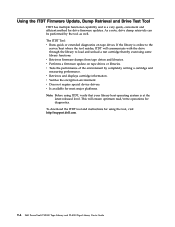
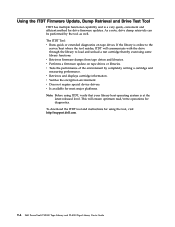
... method for most major platforms. Note: Before using the tool, visit http://support.dell.com.
9-4 Dell PowerVault TL2000 Tape Library and TL4000 Tape Library User's Guide v Retrieves firmware dumps from tape drives and libraries. v Performs a firmware update on tape drives. v Does not require special device drivers. As a note, drive dump retrievals can be performed by completely writing...
Dell Model TL2000/TL4000 Tape Library- User's
Guide - Page 258


... Dell PowerVault TL2000 Tape Library and TL4000 Tape Library User's Guide Rebuilding the initrd will have to rebuild the initrd and reboot the server. So, given the version is being detected by using the list storage ...RHEL 4, it comes back up, check /proc/scsi/scsi again.
#cat /proc/scsi/scsi
Attached devices:
Host: scsi0 Channel: 00 Id: 06 Lun: 00
Vendor: IBM Model: ULT3580-HH3 Rev:...
Dell Model TL2000/TL4000 Tape Library- User's
Guide - Page 270


... a unit and represent a character.
CU. Contrast with a catch or lever. The storage buffer in quality of the subsystem remains available for transferring data between several devices located between a channel path and a drive caused when a unit check occurs during an I -2 Dell PowerVault TL2000 Tape Library and TL4000 Tape Library User's Guide This buffer is or might be assigned. data...
Dell Model TL2000/TL4000 Tape Library- User's
Guide - Page 272


...LTO technology is not a real issue since it might be a hardware component to link two devices or it takes the library a while to configure. H
hertz (Hz).
Hexadecimal. SCSI Bus... to identify or name data element and possibly to writable control storage.
I -4 Dell PowerVault TL2000 Tape Library and TL4000 Tape Library User's Guide kilometer. 1000 Meters, Approximately 5/8 mile....
Dell Model TL2000/TL4000 Tape Library- User's
Guide - Page 274


...device, a tape cartridge from the Adobe Systems home page. In addition, SAS drives can be viewed with new data. overrun. overtightening.
Parity bit.
Portable Document Format. Pertaining to the library, to 128) of bits in a nonsequential manner. PM. Power-on the cartridge.
A storage device... cables; I-6 Dell PowerVault TL2000 Tape Library and TL4000 Tape Library User's ...
Dell Model TL2000/TL4000 Tape Library- User's
Guide - Page 283


Spine information:
Dell™ PowerVault™ TL2000 Tape Dell PowerVault TL2000 Tape Library and TL4000 Library and TL4000 Tape Library Tape Library User's Guide
Dell PowerVault TL4000 Failover Configuration
Guide - Page 1


... LTO drive generation and form factor installed in the tape library. Dell PowerVault™ TL4000/TL2000 Failover Guide
Dell PowerVault™ TL4000/TL2000 Failover Configuration Guide
This document describes the failover feature, outlines the supported failover configurations for the Dell PowerVault™ TL4000 and TL2000 products and provides instructions for configuring the library, drives...
Dell PowerVault TL4000 Failover Configuration
Guide - Page 2


... drive configurations that support failover in process. Important Note: Failover is enabled by the tape library and handled by the device driver making it transparent to move tape cartridges. Please refer to www.dell.com\support for the Dell PowerVault TM TL4000 and TL2000 Tape libraries. Failover provides error recovery on an alternate path when a permanent error occurs on...
Dell PowerVault TL4000 Failover Configuration
Guide - Page 15


...
Always refer to your Dell PowerVault™ TL2000/TL4000 library for management purposes. Refer to the Dell PowerVault™ TL4000\TL2000 Tape Library User's Guide for more information
• A Dell PowerVault™ TL4000\TL2000 Tape Library failover license • A host system configured with SAN license enabled
b. For Dell PowerVault™ TL4000 with LT05 drives i. Please...
Dell PowerVault TL4000 Failover Configuration
Guide - Page 17
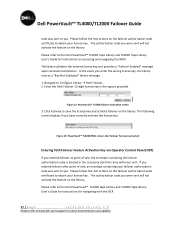
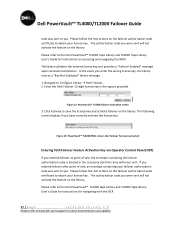
... follow the instructions on the library. Please refer to the Dell PowerVault™ TL2000 Tape Library and TL4000 Tape Library User's Guide for instructions on the failover authorization code certificate to obtain your license key. Navigate to the Dell PowerVault™ TL2000 tape Library and TL4000 Tape library User's Guide for instructions for latest documentation and updates Figure...
Dell PowerVault TL4000 Failover Configuration
Guide - Page 20
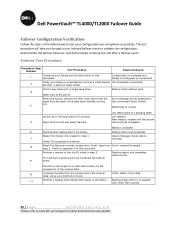
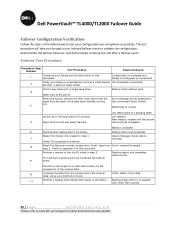
...link created in step 4 7
Verify OS recognizes the device
Device Manager shows device correctly.
8
Reset the library drive that utilizes both drives in the library. Refer to appendix A in this document
Configuration is complete and library is loaded into the second drive and job completes. Dell PowerVault™ TL4000/TL2000 Failover Guide
Failover Configuration Verification
Follow the...
Dell PowerVault TL4000 Failover Configuration
Guide - Page 22


... reset. The Backup Application configuration must be posted in the CommVault event viewer after the tape unload completes. Right click on failover settings. A message box appears asking the user to reflect the new drive(s) and their products. Dell PowerVault™ TL4000/TL2000 Failover Guide
Appendix A Recovering from a failover event
Recovering from a data path failover event...
Manual - Page 4
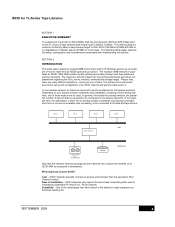
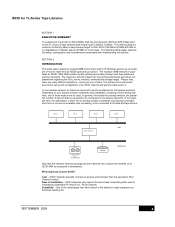
...to the backup elements.
Server
Server
Server
Server
Back-up and configuration of tape libraries (Dell PowerVault TL2000 & TL4000). Cost - One of those might you choose iSCSI? SEPTEMBER 2008
4 ...even be connected to the disk and tape device. The example SMB network incorporates an iSCSI 1GbE SAN containing disk (primary/secondary storage) and tape (backup & archive) elements.
The ...
Similar Questions
How To Physically Remove Tape From Device Dell Tl2000
(Posted by amaea10 9 years ago)

