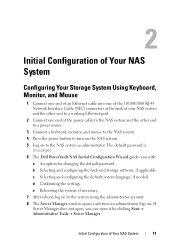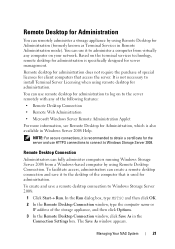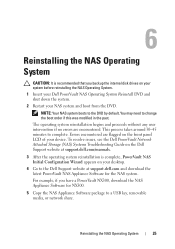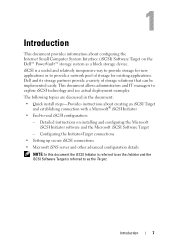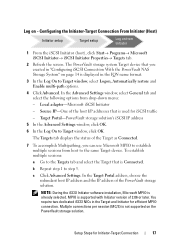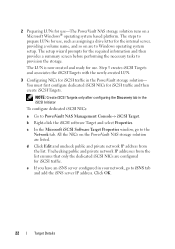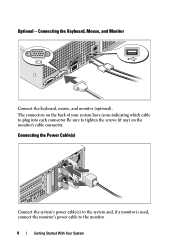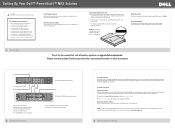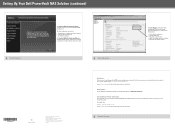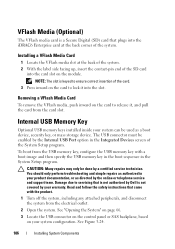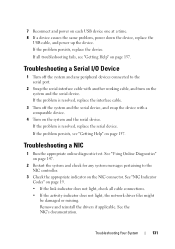Dell PowerVault NX3100 Support Question
Find answers below for this question about Dell PowerVault NX3100.Need a Dell PowerVault NX3100 manual? We have 8 online manuals for this item!
Question posted by mhdjada on September 29th, 2011
Power Usage
Current Answers
Answer #1: Posted by kcmjr on September 29th, 2011 10:41 AM
You can install 1 or 2.
Power draw will vary depending on the number of power supplies and the number and type of disk drive installed. A theoretical maximum of 1740 watts can be drawn if both supplies are installed.
Licenses & Certifications: Microsoft, Cisco, VMware, Novell, FCC RF & Amateur Radio licensed.
Related Dell PowerVault NX3100 Manual Pages
Similar Questions
What does error code 5 signify and how can it be fixed?
What storage system can you recommend for NX300 which is used as file server only?