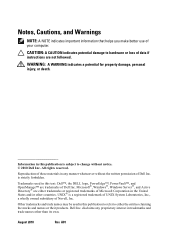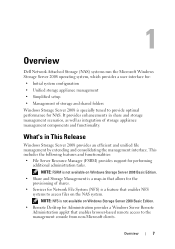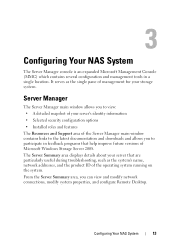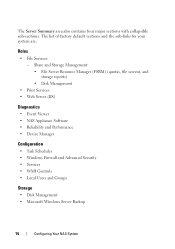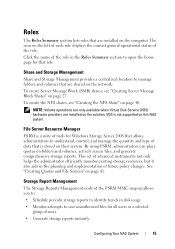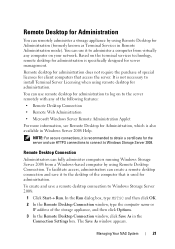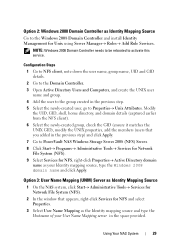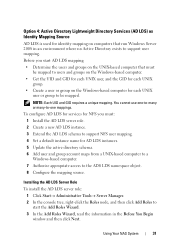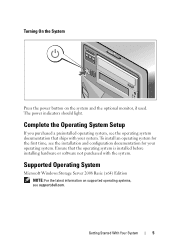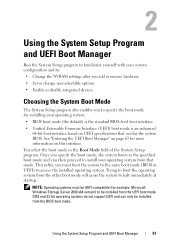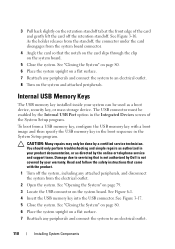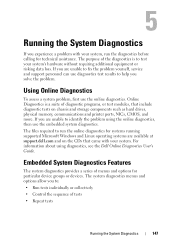Dell PowerVault NX200 Support Question
Find answers below for this question about Dell PowerVault NX200.Need a Dell PowerVault NX200 manual? We have 7 online manuals for this item!
Question posted by dexpcdoc on October 10th, 2014
Supported Os's For The Dell Nx200
Current Answers
Answer #1: Posted by DellsamL on October 21st, 2014 8:03 AM
The support OS for the NX200 are:
Microsoft Windows Storage Server 2008, Basic Edition, x64
Microsoft Windows Storage Server 2008, Workgroup Edition, x64
Microsoft Windows Storage Server 2008, Standard Edition, x64
Here is a link to the Administrator’s Guide & if you look on page 8 it list out the supports OS & the configurations with the NX200. ftp://ftp.dell.com/Manuals/all-products/esuprt_ser_stor_net/esuprt_powervault/powervault-nx200_Administrator%20Guide_en-us.pdf
Please let us know if you have any other questions.
Related Dell PowerVault NX200 Manual Pages
Similar Questions
We buy PowerVault NX3200 in january this year for backup workstation (more than 100) .SO is Windows ...
What is the level of noise when the Power vault NX200 is running. Is it quiet?
What storage system can you recommend for NX300 which is used as file server only?