Dell PowerVault NX200 Support Question
Find answers below for this question about Dell PowerVault NX200.Need a Dell PowerVault NX200 manual? We have 7 online manuals for this item!
Question posted by sulinskibooth on April 13th, 2012
Noise Level Db
What is the level of noise when the Power vault NX200 is running.
Is it quiet?
Current Answers
There are currently no answers that have been posted for this question.
Be the first to post an answer! Remember that you can earn up to 1,100 points for every answer you submit. The better the quality of your answer, the better chance it has to be accepted.
Be the first to post an answer! Remember that you can earn up to 1,100 points for every answer you submit. The better the quality of your answer, the better chance it has to be accepted.
Related Dell PowerVault NX200 Manual Pages
Glossary - Page 3


... device. A controller that uses the Internet SCSI protocol. The ability to 1,000,000,000 bytes. In general, I /O - A connector on and running....storage. expansion-card connector - Gigabyte(s); 1024 megabytes or 1,073,741,824 bytes. A keyboard is an input device, and a monitor is powered on the system board or riser board for connection of processors with networked storage devices...
Glossary - Page 5


... 1,000,000 bytes. Megahertz. Mirroring functionality is often rounded to a network.
5 Network Attached Storage. NIC - Megabit(s); 1,048,576 bits. A specific location, usually expressed as integrated memory (...duplicate copies of data redundancy in the system's RAM. A portable flash memory storage device integrated with a USB connector.
mm - NAS is installed or integrated in ...
Glossary - Page 7


... interface with faster data transmission rates than standard ports. SAN - SATA - SCSI - serial port - The system's primary temporary storage area for technical support. Storage Area Network. A standard interface between the system board and storage devices. Redundant array of providing data redundancy. ROM - A bar code label on the system used to connect a modem to its...
Glossary - Page 8


... processor has equal access to describe a system that tells a system what hardware is running. Data stored in memory that has two or more disks in the cable. System ... components, such as the last device at each disk.
termination -
A standard interface that automatically supplies power to enable or disable the termination on these devices by changing jumper or switch settings...
User Manual - Page 8


... Server 2008, Basic Edition, x64 • Microsoft Windows Storage Server 2008, Workgroup Edition, x64 • Microsoft Windows Storage Server 2008, Standard Edition, x64
Supported Systems
• Dell PowerVault NX200 • Dell PowerVault NX300 • Dell PowerVault NX3000 • Dell PowerVault NX3100
Configurations Pre-Installed on Your System
Roles and Services
• File Services...
User Manual - Page 11
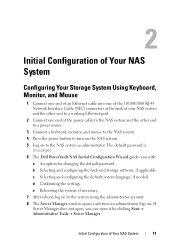
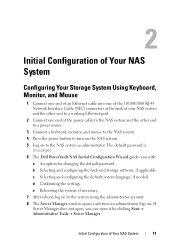
The default password is
Stor@ge!. 6 The Dell PowerVault NAS Initial Configuration Wizard guides you can open it by clicking Start...and configuring the back-end storage software, if applicable. Initial Configuration of the power cable to the NAS system and the other end to a power source.
3 Connect a keyboard, monitor, and mouse to the NAS system. 4 Press the power button to the NAS system...
User Manual - Page 21
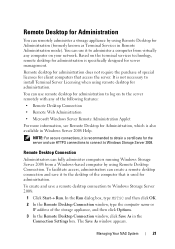
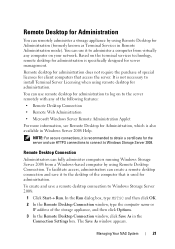
... Help. To create and save it to the server remotely with any computer on your network. Remote Desktop Connection
Administrators can fully administer computers running Windows Storage Server 2008 from virtually any of special licenses for client computers that is used for administration. You can use remote desktop for administration to log...
User Manual - Page 25
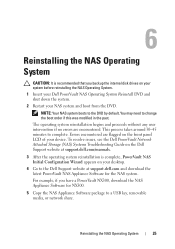
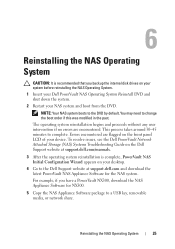
... any user intervention if no errors are flagged on the front panel LCD of your device. Errors encountered are encountered. You may need to the DVD by default. To resolve issues, see the Dell PowerVault Network Attached Storage (NAS) Systems Troubleshooting Guide on the Dell Support website at support.dell.com and download...
User Manual - Page 26


... steps: • Installing the NAS Appliance software • Changing the default administrator password • Installing the back-end storage software (when applicable) • Selecting and installing the language pack if needed
7 After the PowerVault NAS Initial Configuration Wizard completes, the NAS system reboots to apply the settings.
8 After reboot, log on to...
User Manual - Page 29
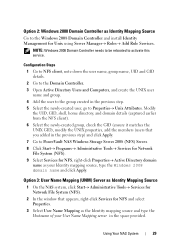
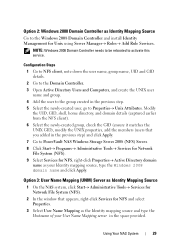
... provided. Option 3: User Name Mapping (UNM) Server as your User Name Mapping server in the previous step. 5 Select the newly-created user, go to PowerVault NAS Windows Storage Server 2008 (NFS) Server. 8 Click StartPrograms Administrative Tools Services for Network File System (NFS). 9 Select Services for NFS, right...
User Manual - Page 41


... the quota properties.
Creating Quotas and File Screens
You can be created using the Share and Storage Management Wizard while creating an NFS or SMB share.
1 Run the Provision Share wizard, create NFS or SMB share, and run through the wizard.
The selected options (NFS/SMB Share, Quota, and File Screen) are created...
Getting Started Guide - Page 3


Dell PowerVault NX200 Systems
Getting Started With Your System
Regulatory Model E09S Regulatory Type E09S001
Hardware Owner's Manual - Page 53
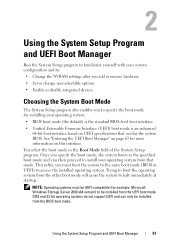
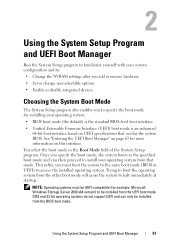
...boot mode (the default) is the standard BIOS-level boot interface. • Unified Extensible Firmware Interface ... page 63 for example, Microsoft Windows Storage Server 2008 x64 version) to be ... System Setup Program and UEFI Boot Manager
Run the System Setup program to familiarize yourself with... options • Enable or disable integrated devices
Choosing the System Boot Mode
The System Setup...
Hardware Owner's Manual - Page 112
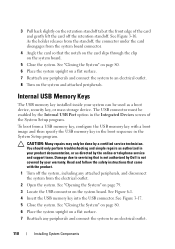
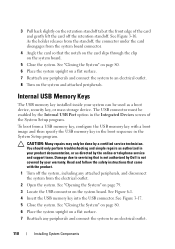
...a boot image and then specify the USB memory key in the boot sequence in the Integrated Devices screen of the card and gently lift the card off the system, including any attached peripherals, ... memory key installed inside your product documentation, or as a boot device, security key, or mass storage device. 3 Pull back slightly on the retention standoff tab at the front edge of the System...
Hardware Owner's Manual - Page 149
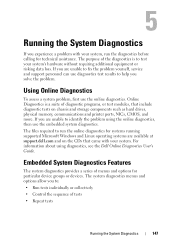
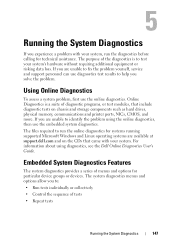
...your system, run the online diagnostics for systems running supported Microsoft Windows and Linux operating systems are available at support.dell.com and on chassis and storage components such as...assess a system problem, first use diagnostics test results to run the diagnostics before calling for particular device groups or devices. The purpose of menus and options for technical assistance....
Troubleshooting Guide - Page 5


... the operating system reinstallation media, optical drive, or the system is faulty. configuration.
(PowerVault NX200), create a virtual
disk with the desired RAID configuration, LUN ID 0, and a capacity...and NX3100) or RAID 5
configuration.
For more .
4 Reboot the Dell PowerVault Network Attached Storage (NAS) using the operating system reinstallation media or DVD. Troubleshooting Guide
5...
Troubleshooting Guide - Page 11


...or type a new string.
Installation Issues (continued)
Issue
Description
Workaround / Solution
The PowerVault NAS The wrong NAS software Go to support.dell.com and
appliance software appliance has ...been
download the appropriate NAS
provided cannot be provided for your PowerVault storage solution is Stor@ge!
To resolve this issue, change the user defined string...
Troubleshooting Guide - Page 12
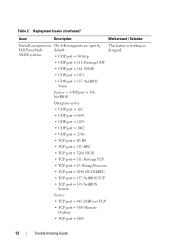
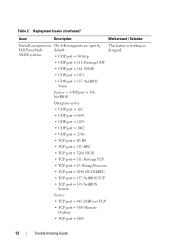
...
Description
Workaround / Solution
Firewall exceptions on The following ports are open by
Dell PowerVault
default:
NX200 systems.
• UDP port = 80: http
This feature is working as ...RPC
• TCP port = 3260: ISCSI
• TCP port = 111: Portmap TCP
• TCP port = 25: Storage Processor
• TCP port = 4244: DCOM/RPC
• TCP port = 137: NetBIOS TCP
• TCP port =...
Placemat - Page 1


...must consider any CD, DVD, or diskette set up and operate your Dell PowerVault system, review the safety instructions that you connect the system to the appropriate ...click your country/region at support.dell.com/manuals.
3 Power-Up and Connection Procedure For example, in other documents.
1
2
PowerVault NX200 storage system 1. For information about initial setup, configuring iDRAC, ...
Placemat - Page 2
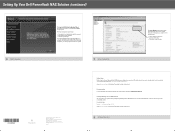
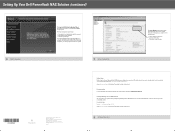
...the administrator logs on to the PowerVault NX200 storage system. The initial configuration tasks include: •...PowerVault NAS Initial Configuration Wizard also configures the NAS specific software. Using Server Manager, you can monitor your system.
Setting Up Your Dell PowerVault NAS Solution (continued)
4 Initial Configuration
The PowerVault NAS Initial Configuration Wizard runs...
Similar Questions
Error Code 5 On Dell Powervault 114x
What does error code 5 signify and how can it be fixed?
What does error code 5 signify and how can it be fixed?
(Posted by richardeproutciv 3 years ago)
Supported Os's For The Dell Nx200
Will Windows Server 2008 standard OS run on a Dell PowerVault NX200?
Will Windows Server 2008 standard OS run on a Dell PowerVault NX200?
(Posted by dexpcdoc 9 years ago)
How To Create A Share Folder On Powervault Nx200
(Posted by srojyoung 9 years ago)
How To Remove Tape From Dell Powervault 124t With Out Power
(Posted by sujaEMBR 10 years ago)
Storage System For Nx300
What storage system can you recommend for NX300 which is used as file server only?
What storage system can you recommend for NX300 which is used as file server only?
(Posted by yoj006 12 years ago)

