Dell PowerVault ML6000 Support Question
Find answers below for this question about Dell PowerVault ML6000.Need a Dell PowerVault ML6000 manual? We have 10 online manuals for this item!
Question posted by deankidla on July 16th, 2014
How Long Does It Take To Upgrade Firmware On Dell Ml6000 Tape Drive
The person who posted this question about this Dell product did not include a detailed explanation. Please use the "Request More Information" button to the right if more details would help you to answer this question.
Current Answers
There are currently no answers that have been posted for this question.
Be the first to post an answer! Remember that you can earn up to 1,100 points for every answer you submit. The better the quality of your answer, the better chance it has to be accepted.
Be the first to post an answer! Remember that you can earn up to 1,100 points for every answer you submit. The better the quality of your answer, the better chance it has to be accepted.
Related Dell PowerVault ML6000 Manual Pages
Dell PowerVault ML6000 Getting Started Guide - Page 10
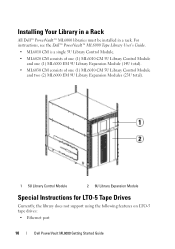
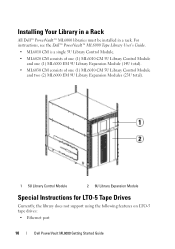
... CM consists of one (1) ML6010 CM 5U Library Control Module and two (2) ML6000 EM 9U Library Expansion Modules (23U total).
1 5U Library Control Module
2 9U Library Expansion Module
Special Instructions for LTO-5 Tape Drives
Currently, the library does not support using the following features on LTO-5 tape drives: • Ethernet port
10
Dell PowerVault ML6000 Getting Started Guide
Dell PowerVault ML6000 Getting Started Guide - Page 11


do not use
Dell PowerVault ML6000 Getting Started Guide
11 do not use this port 3 Ethernet port - LTO-5 Fibre Channel Tape Drive
1 Ethernet port - do not use LTO-5 SAS Tape Drive
2 Fibre Channel port - use
2 SAS port 2 - • Port 2 on dual-port tape drives See the following two figures for details. use this port
1 SAS port 1 -
Dell PowerVault ML6000 Getting Started Guide - Page 12


... host system. 4 Use a SCSI terminator to terminate the top tape drive of the tape drive.
NOTE: To avoid possible performance issues, do not connect more than two tape drives per SCSI bus.
There are two recommended ways to terminate the top port of the SCSI bus.
12
Dell PowerVault ML6000 Getting Started Guide Connecting Parallel SCSI Cables
Perform this...
Dell PowerVault ML6000 Getting Started Guide - Page 13


1 Connecting one tape drive per SCSI 2 Connecting two tape drives per SCSI
bus
bus
3 SCSI cable to host
4 SCSI terminator
Dell PowerVault ML6000 Getting Started Guide
13
Dell PowerVault ML6000 Getting Started Guide - Page 14


... Channel cables to connect your host (or switch) to your library contains Fibre Channel tape drives that you will be connecting directly to a host or switch. Connecting Fibre Channel Cables to a Host or Switch
Perform this step if your host or switch.
1 Fibre Channel port
2 Fibre Channel cable
14
Dell PowerVault ML6000 Getting Started Guide
Dell PowerVault ML6000 Getting Started Guide - Page 15


...Channel Cables Through a Fibre Channel I/O Blade
Perform this step if your library contains Fibre Channel tape drives that contains a Fibre Channel I/O blade. If the Fibre Channel I /O blade is installed ...1 For each tape drive: Connect one end of a Fibre Channel cable to one of the cable to your host or switch. For each Fibre Channel I /O blade. Dell PowerVault ML6000 Getting Started Guide...
Dell PowerVault ML6000 Getting Started Guide - Page 16


... to the host.
16
Dell PowerVault ML6000 Getting Started Guide 1 LCB middle Ethernet ports 3 Target ports 5 Fibre Channel port 7 "UPPER" and "LOWER" ports
2 Fibre Channel I/O blade 4 Initiator ports 6 Ethernet cables
Connecting Serial Attached SCSI (SAS) Cables
Perform this step if your library contains serial attached SCSI (SAS) tape drives. For each tape drive:
1 Connect one end of...
Dell PowerVault ML6000 Getting Started Guide - Page 18


... Control Module, terminate the topmost and botommost modules.
4 Connect an Ethernet cable to the top Gigabit Ethernet port on the product label).
18
Dell PowerVault ML6000 Getting Started Guide Libraries that contains tape drives. Connect one power supply is not the same as a SCSI terminator. Finishing Cabling the Library
All libraries must use module terminators.
Dell PowerVault ML6000 Getting Started Guide - Page 20
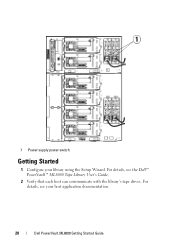
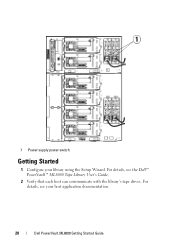
For details, see your library using the Setup Wizard. 1 Power supply power switch
Getting Started
1 Configure your host application documentation.
20
Dell PowerVault ML6000 Getting Started Guide For details, see the Dell™ PowerVault™ ML6000 Tape Library User's Guide.
2 Verify that each host can communicate with the library's tape drives.
Dell PowerVault ML6000 SNMP Reference Guide - Page 5


...Library Number of I/E Slots 42 Logical Library Number of Tape Drives 42 Logical Library Storage Element Address 43 Logical Library I/E Element Address 43 Logical Library Tape Drive Element Address 43 Logical Library Changer Device Address 44 Fibre Channel I/O Blade Interfaces 44 Blade ...62 Blade Host World Wide Name 62 Blade Host Name 63
Dell PowerVault ML6000 Basic SNMP Reference Guide
v
Dell PowerVault ML6000 SNMP Reference Guide - Page 27


...(4).enterprises(1).adic(3764).storage(1).library(10).tapeLibraryMIB( 10).libraryInterfaces(15).sasPortTable(3).sasPortEntry(1).sasPortRasStatus(3) Module: ADIC-TAPE-LIBRARY-MIB Parent: sasPortEntry Prev sibling: sasPortAddress Next sibling: sasPortNegotiatedSpeed Numerical syntax: Integer (32 bit) Base syntax: INTEGER Composed syntax: RASSubSystemStatus
Dell PowerVault ML6000 Basic SNMP Reference...
Dell PowerVault ML6000 SNMP Reference Guide - Page 29


Dell PowerVault ML6000 Basic SNMP Reference Guide
23
SAS Port Drive Serial Number
Name: sasPortDriveSerialNumber Type: OBJECT-TYPE OID: 1.3.6.1.4.1.3764.1.10.10.15.3.1.6 Full path: iso(1).org(3).dod(6).internet(1).private(4).enterprises(1).adic(3764).storage(1).library(10).tapeLibraryMIB( 10).libraryInterfaces(15).sasPortTable(3).sasPortEntry(1).sasPortDriveSerialNumber(6) Module: ADIC-TAPE-...
Dell PowerVault ML6000 SNMP Reference Guide - Page 85


... that the status of the cooling subsystem has changed.
Dell PowerVault ML6000 Basic SNMP Reference Guide
79 RAS Status Change: Coolinga ... has been detected. If the return value indicates that a tape drive has been taken online or offline. If the return value...that the status of the control subsystem (which includes system firmware, the operator panel, and the Library Control Blade) has...
Dell PowerVault ML6000 SNMP Reference Guide - Page 115


...-TYPE SYNTAX DisplayString MAX-ACCESS read-only STATUS current DESCRIPTION "Serial Number of Tape Drive."
::= { scsiControllerEntry 10 }
scsiControllerLogicalLibrarySN OBJECT-TYPE SYNTAX DisplayString MAX-ACCESS read-only STATUS current DESCRIPTION "Logical library serial number."
::= { scsiControllerEntry 11 }
sasPortTable OBJECT-TYPE
Dell PowerVault ML6000 Basic SNMP Reference Guide
109
Dell PowerVault ML6000 SNMP Reference Guide - Page 117
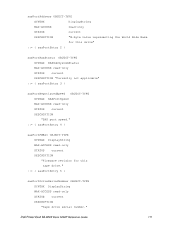
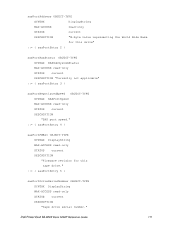
Dell PowerVault ML6000 Basic SNMP Reference Guide
111 sasPortAddress OBJECT-TYPE
SYNTAX
DisplayString
MAX-ACCESS
read-only
STATUS
current
DESCRIPTION
"8-byte value representing the World Wide Name
for this drive...DisplayString MAX-ACCESS read-only STATUS current DESCRIPTION "Firmware revision for this tape drive."
::= { sasPortEntry 5 }
sasPortDriveSerialNumber OBJECT-TYPE SYNTAX ...
Dell PowerVault ML6000 SMI-S Reference Guide - Page 59
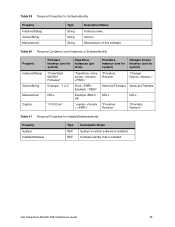
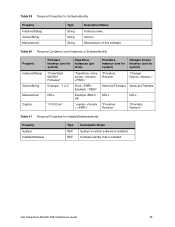
... Instance (one for system)
Tape Drive Instances (per drive)
Providers Instance (one for system)
Changer Device Instance (one for system)
"PowerVault ML6000 Firmware" Example : "1.2.3"
DELL
"S101Core"
"TapeDrive:: "
Drive Example : "6B20"
Example: IBM or HP
": "
"Providers Revision"
"Changer Device:"
Same as Firmware Same as Firmware
DELL
DELL
"Providers Revision"
"Providers Revision...
Dell PowerVault ML6000 Encryption Key Manager
Setup - Page 3


... latest firmware and installation instructions are not followed. NOTE: Since the Dell PowerVault ML6000 library needs to the latest released versions. This way, if the primary server is an IBM Java software program that assists encryption-enabled tape drives in real time when reading from , tape media. How To Set Up Dell Encryption Key Manager On Your PowerVault™ ML6000...
Dell PowerVault ML6000 Encryption Key Manager
User's Guide - Page 22


... at:
64-bit AMD/Opteron/
|
EM64T
Java 6.0 SR5 http://support.dell.com
32-bit Intel® compatible
Tape Libraries
|
For the Dell PowerVault TL2000 Tape Library, TL4000 Tape Library, and ML6000
|
Tape Library, assure that the firmware level is 77B5.
|
2. v Update tape drive firmware if necessary The minimum required firmware version is the latest available. Install and cable the LTO...
Dell PowerVault ML6000 Encryption Key Manager
User's Guide - Page 23


..., Java 2 Technology Edition, Version 6.0 SR5
Tape Libraries
|
For the Dell™ PowerVault™ TL2000 Tape Library, Dell™ PowerVault™ TL4000 Tape
|
Library, and Dell™ PowerVault™ ML6000 Tape Library, assure that the firmware
|
level is the latest available. For firmware updates, visit http://support.dell.com. Windows Solution Components
Operating Systems...
Dell PowerVault ML6000 Library Managed
Encryption Enablement Instructions - Page 1


... FAQ. Printed in the event that the primary EKM server is a six-step process: 1 Upgrade the library and drive firmware to the latest version.
If you purchased library-managed encryption at the time you purchased your license key.
Please refer to the Dell PowerVault ML6000 Tape Library User's Guide library offline and to eject media from the...
Similar Questions
What Is Dell Ml6000 Tape Library Default Password
(Posted by wilShemar 9 years ago)
How To Clean Tape Drive On Dell Powervault Tl2000
(Posted by reypaNANDA 10 years ago)
Tape Drive Problem
services tag number GHWRTG1 issue tape drive light error code 5 and how to resolve
services tag number GHWRTG1 issue tape drive light error code 5 and how to resolve
(Posted by sharmadilip0087 11 years ago)

