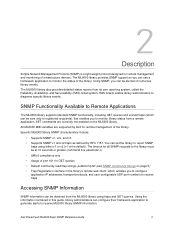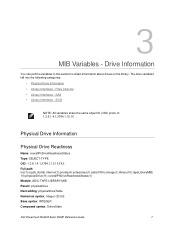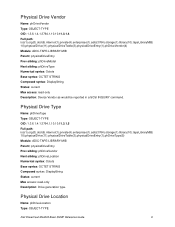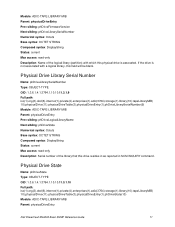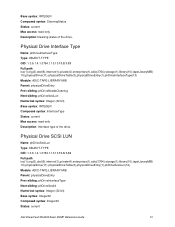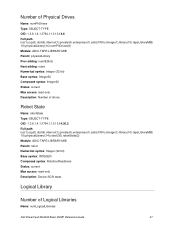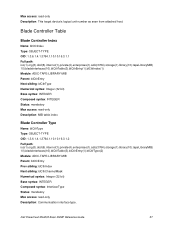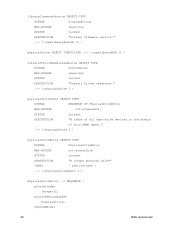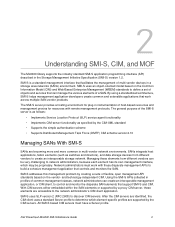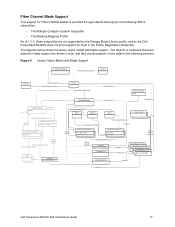Dell PowerVault ML6000 Support Question
Find answers below for this question about Dell PowerVault ML6000.Need a Dell PowerVault ML6000 manual? We have 10 online manuals for this item!
Question posted by donnasikes on November 22nd, 2011
How To Replace A Tape
The person who posted this question about this Dell product did not include a detailed explanation. Please use the "Request More Information" button to the right if more details would help you to answer this question.
Current Answers
Answer #1: Posted by DellProSupport on November 23rd, 2011 10:44 AM
There are a number of steps involved when replacing the tape on the ML6000. What I advise is checking out: http://dell.to/rYj8Kv <- Thats the manual, once open click on: Adding, Removing, and Replacing Tape Drives.
Let us know how it goes!
Related Dell PowerVault ML6000 Manual Pages
Similar Questions
What Is Dell Ml6000 Tape Library Default Password
(Posted by wilShemar 9 years ago)
Is There A Powervault Ml6000 Stencil?
I need a stencil for a network and port mapping Visio diagram.
I need a stencil for a network and port mapping Visio diagram.
(Posted by weshwood 11 years ago)