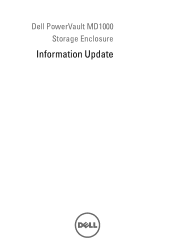Dell PowerVault MD1000 Support Question
Find answers below for this question about Dell PowerVault MD1000.Need a Dell PowerVault MD1000 manual? We have 8 online manuals for this item!
Question posted by bmfbialo on August 10th, 2014
How To Update Md1000 Firmware
The person who posted this question about this Dell product did not include a detailed explanation. Please use the "Request More Information" button to the right if more details would help you to answer this question.
Current Answers
There are currently no answers that have been posted for this question.
Be the first to post an answer! Remember that you can earn up to 1,100 points for every answer you submit. The better the quality of your answer, the better chance it has to be accepted.
Be the first to post an answer! Remember that you can earn up to 1,100 points for every answer you submit. The better the quality of your answer, the better chance it has to be accepted.
Related Dell PowerVault MD1000 Manual Pages
Information Update - Page 3
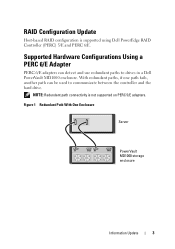
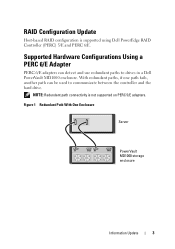
RAID Configuration Update
Host-based RAID configuration is not supported on PERC 5/E adapters.
NOTE: Redundant path connectivity is ... the controller and the hard drive. Figure 1 Redundant Path With One Enclosure
Server
PowerVault MD1000 storage enclosure
Information Update
3
Supported Hardware Configurations Using a PERC 6/E Adapter
PERC 6/E adapters can be used to drives in a Dell...
Information Update - Page 4
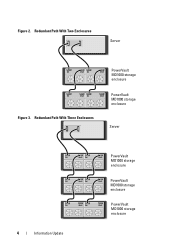
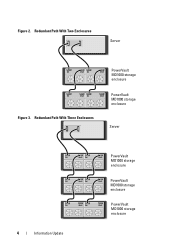
Redundant Path With Two Enclosures
Server
Figure 3. Redundant Path With Three Enclosures
PowerVault MD1000 storage enclosure
PowerVault MD1000 storage enclosure
Server
4
Information Update
PowerVault MD1000 storage enclosure
PowerVault MD1000 storage enclosure
PowerVault MD1000 storage enclosure Figure 2.
Information Update - Page 5


... abnormal temperature sensor.
For more information about troubleshooting a SAS/SATA drive, see the Dell PowerVault MD1000 Storage Enclosure Hardware Owner's Manual at support.dell.com/manuals. Probe 1 represents the temperature sensor on enclosure management module (EMM) 0. If a firmware update does not fix the issue, replace the drive. Action
The system management software displays four...
MD1000 Systems Support Matrix - Page 3
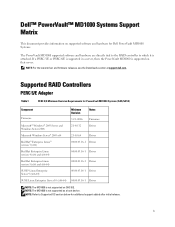
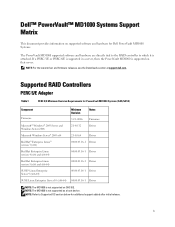
...PowerVault MD1000 is supported on supported software and hardware for Dell PowerVault MD1000 Systems.
The PowerVault MD1000 supported software and hardware are directly tied to the RAID controller to Supported OS section below for PowerVault MD1000 Systems (SAS/SATA)
Component
Firmware...(x86-64) 00.00.03.16-1 Driver
NOTE: The MD1000 is not supported on SAS 5/E. Supported RAID Controllers
PERC ...
MD1000 Systems Support Matrix - Page 4


....16-1
00.00.03.16-1
00.00.03.16-1
Notes Firmware Driver Driver Driver Driver Driver Driver Driver
NOTE: The MD1000 is not supported on that server. If a PERC 5/E or PERC 6/E is supported in a server then the PowerVault MD1000 is not supported as a boot device.
PERC 6/E Minimum Revision Requirements for additional support added after initial...
MD1000 Systems Support Matrix - Page 5
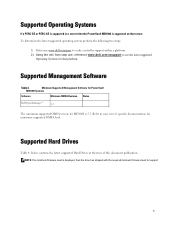
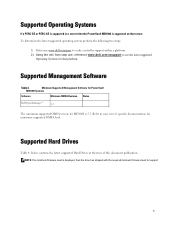
Supported Operating Systems
If a PERC 5/E or PERC 6/E is supported in a server then the PowerVault MD1000 is displayed, then the drive has shipped with the required minimum firmware level for support
5 To determine the latest supported operating system perform the following two steps:
1) Reference www.dell.com/perc to verify controller support within a ...
MD1000 Systems Support Matrix - Page 6
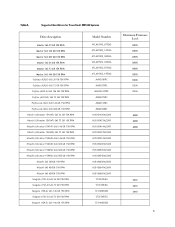
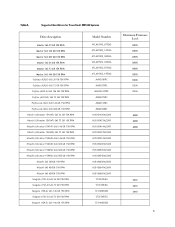
Table 4.
Supported Hard Drives for PowerVault MD1000 Systems
Drive description
Maxtor SAS 73 GB 10K RPM Maxtor SAS 146 GB ...HUS153073VLS300 HUS153014VLS300 HUS153030VLS300 HUS154530VLS300 HUS154545VLS300 HUS156030VLS600 HUS156045VLS600 HUS156060VLS600 ST336754SS ST373454SS ST3146854SS ST373455SS ST3146855SS
Minimum Firmware Level
BP05 BP05 BP05 BP05 BP05 BP05 D206 D206 D206
A280 A280 A280
S410 ...
MD1000 Systems Support Matrix - Page 8
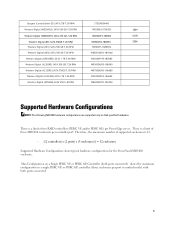
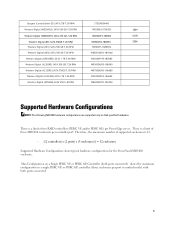
...PowerVault MD1000 enclosure.
There is a limit of supported enclosures is a limit of two RAID controllers (PERC 5/E and/or PERC 6/E) per controller port.
Therefore, the maximum number of three MD1000...WD1002FBYS-18A6B0 WD2002FYPS-18U1B0
2E04 6C05 2E0A
Supported Hardware Configurations
NOTE: The following MD1000 hardware configurations are supported only on a Single PERC 5/E or PERC 6/E ...
Replacing an EMM - Page 1
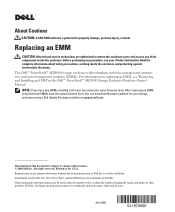
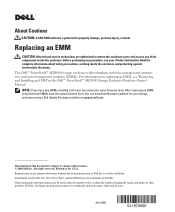
... of Dell Inc.
You can download firmware updates for complete information about safety precautions, working inside the enclosure. Printed in trademarks and trade names other than its own. Other trademarks and trade names may be running the same firmware level.
April 2006 The Dell™ PowerVault™ MD1000 storage enclosure with redundant enclosure management contains two...
Hardware Owners Manual - Page 3


... Begin 19 Cabling Your Enclosure for Unified or Split Mode 19 Connecting the Enclosure 20
Using Your Enclosure to Expand a Dell PowerVault MD3000 Enclosure 21 Changing Your Enclosure's Operating Mode 24 Managing Your Storage Enclosure 25 Downloading Firmware 25
3 Installing Enclosure Components
Recommended Tools 27 Removing and Replacing the Front Bezel 27
Contents
3
Hardware Owners Manual - Page 14


...[three times];
In split mode, the enclosure is split into two virtual groups, with enclosure devices. NOTE: Clustering is lost. EMM Component Functions (continued)
Item Component
Icon
6 EMM Status LED...in either unified or split mode.
14
About Your System Green flashing (250 ms): Firmware download in the MD1000 host-based RAID solution. Amber flashing (On 250 ms Off 250 ms [twice];
...
Hardware Owners Manual - Page 21


... for switch positions).
5 Connect power to Expand a Dell PowerVault MD3000 Enclosure
You can expand an MD3000 enclosure with either a new MD1000 (shipped in April 2007 or later) or with a PERC...an MD3000 enclosure to two MD1000 expansion enclosures. Operating Your Storage Enclosure
21 EMM Cabling Diagram in a direct-attach solution with an MD1000 expansion enclosure that was ...
Hardware Owners Manual - Page 22
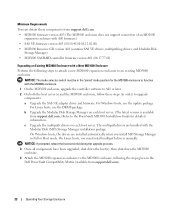
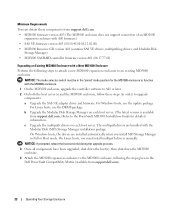
... support.dell.com.) Refer to the PowerVault MD3000 Installation Guide for the MD1000 enclosure to function with the Modular Disk (MD) Storage Manager installation package. Minimum Requirements
You can obtain these steps (in order) to upgrade components:
a Upgrade the SAS 5/E adapter driver and firmware. For Linux hosts, use the update package.
NOTICE: The mode selector...
Hardware Owners Manual - Page 23
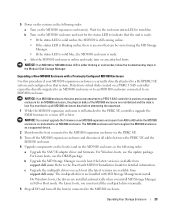
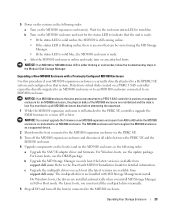
...Storage Manager in the following order:
a Turn on the MD1000 expansion enclosure(s). NOTICE: You cannot upgrade the firmware on any attached hosts. For Windows hosts, use the DKMS package. Wait for the enclosure status LED to the PowerVault...Expanding a New MD3000 Enclosure with MD Storage Management install. For Linux hosts, use the update package.
c Upgrade the multipath drivers on...
Hardware Owners Manual - Page 24
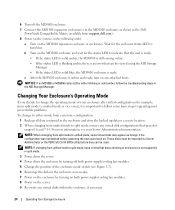
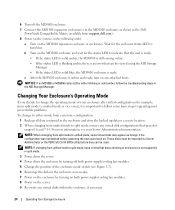
... status LED is blinking amber, there is an error that can be viewed using the MD Storage Manager. • If the status LED is solid blue, the MD3000 enclosure is online and...the enclosure by turning off the MD3000 enclosure. 7 Connect the MD1000 expansion enclosure(s) to the MD3000 enclosure, as shown in the Dell
PowerVault Compatibility Matrix (available from split mode to unified mode, some...
Hardware Owners Manual - Page 25


... to the enclosure.
Operating Your Storage Enclosure
25
Logged events can download firmware updates for your enclosure, Dell recommends use of the host server is supported with Server Administrator version 4.5.1 or later only. If loss of communication problems occur, refer to create alerts containing detailed enclosure (logical and physical) device status. NOTE: Online configuration...
Hardware Owners Manual - Page 35


... you have two EMMs installed, both must be running the same firmware level.
Installing Enclosure Components
37 Removing and Installing an EMM
2
...into the slot and secure. 4 If necessary, update the firmware for the latest information on firmware updates. For information on EMM connections and cabling, see "Operating Your Storage Enclosure."
See the Dell Support website at support....
Hardware Owners Manual - Page 57


.... GB -
Each peripheral connection must install or connect the appropriate host adapter. Front-side bus. Hexadecimal.
A host adapter implements communication between the system board and storage devices. For more information, see the documentation for storing files. Provides simultaneous physical mirroring of physical drives stores data and an additional drive stores parity data...
Hardware Owners Manual - Page 60


... drives to report errors and failures to your system's integral components, such as the last device at each disk. Simple Network Management Protocol.
An I/O port used to identify it consults...- SVGA -
System Setup program - A standard interface between the system board and storage devices.
Used to describe a system that allows you may use of disks in an array, but only...
Similar Questions
How To Replacement Battery On Md1000 Powervault
(Posted by skypiJBail 10 years ago)
How Do I Update The Firmware On A Dell Pv Tl2000
(Posted by Sauschaf1 10 years ago)