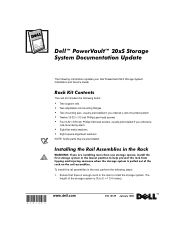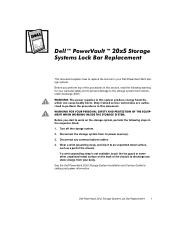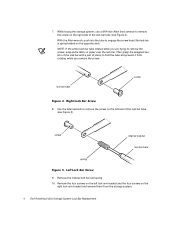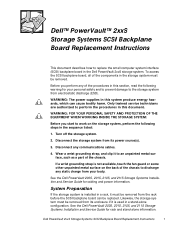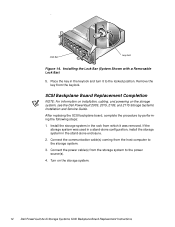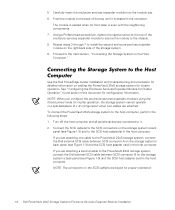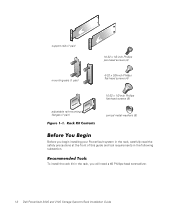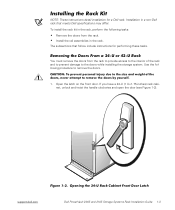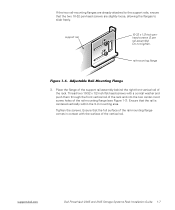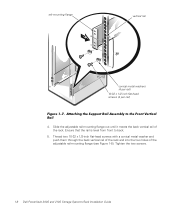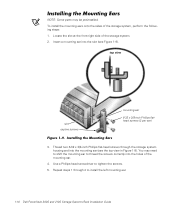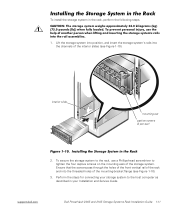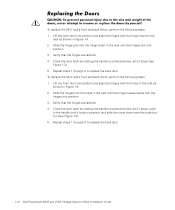Dell PowerVault 200S Support Question
Find answers below for this question about Dell PowerVault 200S.Need a Dell PowerVault 200S manual? We have 6 online manuals for this item!
Question posted by alexistobar22 on March 31st, 2014
Servidor Powervault 200s
Buenas. Me gustaria Saber las ESPECIFICACIONES Técnicas de Este Servidor Procesador cuentos de Como, RAM, memoria, etc Seria Una asistencia gracias Generación.
Current Answers
Related Dell PowerVault 200S Manual Pages
Similar Questions
Admin Account Password For The 'dell Powervault Tl1000 Robot' Is Blocked.
Hello,I have the Admin account password for the "Dell PowerVault TL1000 Robot" that is blocked is it...
Hello,I have the Admin account password for the "Dell PowerVault TL1000 Robot" that is blocked is it...
(Posted by admbouhram 6 months ago)
Dell Powervault Dl 4000 Price
I am trying to price the Dell Powervault DL 4000
I am trying to price the Dell Powervault DL 4000
(Posted by hanialamood 10 years ago)
I Want To Backup 100 Pcs With Powervault Nx3200 Windows Storage 2008 Standard
We buy PowerVault NX3200 in january this year for backup workstation (more than 100) .SO is Windows ...
We buy PowerVault NX3200 in january this year for backup workstation (more than 100) .SO is Windows ...
(Posted by elisor123 10 years ago)
Dell Powervault Nx300 Nas For Videosurveillance Ip Cameras Storage
I plan to use this NAS (with Windows 2008 Server OS) to record in real time IP Cameras streams (2 Mb...
I plan to use this NAS (with Windows 2008 Server OS) to record in real time IP Cameras streams (2 Mb...
(Posted by SREKIK 12 years ago)
Storage System For Nx300
What storage system can you recommend for NX300 which is used as file server only?
What storage system can you recommend for NX300 which is used as file server only?
(Posted by yoj006 12 years ago)