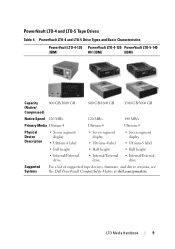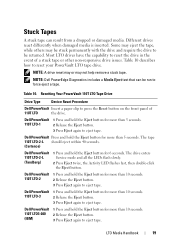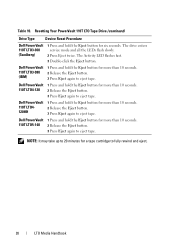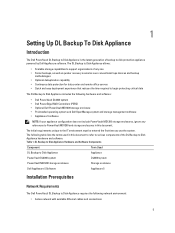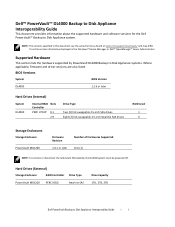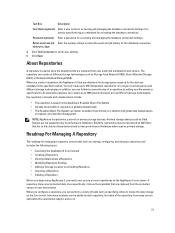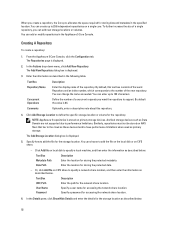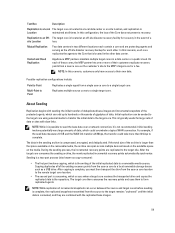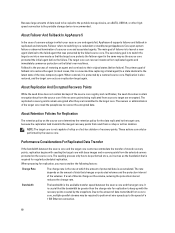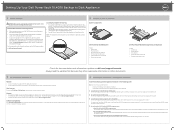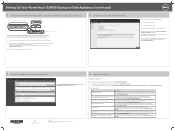Dell PowerVault DL4000 Support Question
Find answers below for this question about Dell PowerVault DL4000.Need a Dell PowerVault DL4000 manual? We have 9 online manuals for this item!
Question posted by hanialamood on April 1st, 2014
Dell Powervault Dl 4000 Price
Current Answers
Answer #1: Posted by MWatDell on April 7th, 2014 12:33 AM
Are you enquiring what is the price for a PowerVault TL4000?
If yes, please contact a Dell technical sales representative in your country as the price varies depending on hardware. For example, how many tape drives or what type of tape drives, etc.
Hope this helps.
MW@Dell
Related Dell PowerVault DL4000 Manual Pages
Similar Questions
Hello,I have the Admin account password for the "Dell PowerVault TL1000 Robot" that is blocked is it...
We buy PowerVault NX3200 in january this year for backup workstation (more than 100) .SO is Windows ...
server ,what is the step for install virtual disk on new server DELL
What storage system can you recommend for NX300 which is used as file server only?