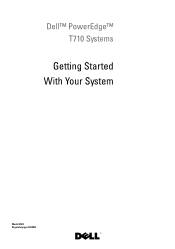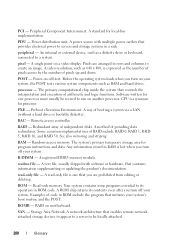Dell PowerEdge T710 Support Question
Find answers below for this question about Dell PowerEdge T710.Need a Dell PowerEdge T710 manual? We have 14 online manuals for this item!
Question posted by tfraser on November 19th, 2013
Poweredge R710
Current Answers
Answer #1: Posted by TexasDeviL on November 19th, 2013 8:55 AM
Verify the Hard Drive Status
If the failed hard drive is part of RAID-1, none of the application running on the server would’ve impacted. View the status of that hard drive to make sure it says “disk fault” or something similar from the PERC controller.
If you have installed DELL OMSA or Dellmgr, you can verify the status of the hard disk without rebooting the server.
If you don’t have OMSA or Dellmgr, you should restart the system to launch the PERC configuration utility.
In this case, don’t bother with the reboot, as hard drive replacement is just a plug and play.
Remove the faulty Hard Drive
If you have support contract with DELL, call them and provide your dell service tag, and request for a replacement disk. You should get it within couple of days.
Once you have the disk, just remove the faulty disk from the bay#1 (or whatever bay number it says on your LCD display). Now, the LCD message will change to “E1812 HDD 0 removed“.
Insert the new Hard Drive
Insert the new hard drive into the bay#1. If this disk is part of RAID-1, you’ll see both the disks that are part of the RAID-1 will start blinking. This indicates that the RAID-1 is syncing the data between the disks.
Finally, the message “E1810 HDD 0 fault” will disappear from the front LCD panel. The LCD panel will now display the standard blue light with “DELL PowerEdge” message.
If you agree that the answer I provided is correct please remember to "accept" and/or mark it as "helpful" so I know I'm doing a good job. Thank you, I would really appreciate it.
[automotive mechanic and phone modding enthusiast]