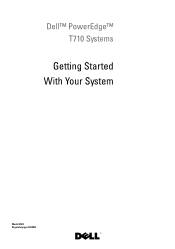Dell PowerEdge T710 Support Question
Find answers below for this question about Dell PowerEdge T710.Need a Dell PowerEdge T710 manual? We have 14 online manuals for this item!
Question posted by rgechloe on September 18th, 2014
Dell Poweredge T710 Can I Disable Alert! Power Required Exceeds Psu Wattage?
The person who posted this question about this Dell product did not include a detailed explanation. Please use the "Request More Information" button to the right if more details would help you to answer this question.
Current Answers
Related Dell PowerEdge T710 Manual Pages
Similar Questions
How To Enable Power On Lan On A Poweredge T710
(Posted by armogrimmj 10 years ago)
Input Power Requirements
Where could I find the specs for actual input power requirements for a R910 rack with 4 - 750 Watt P...
Where could I find the specs for actual input power requirements for a R910 rack with 4 - 750 Watt P...
(Posted by dickmagruder 11 years ago)
Dell Poweredge T710 Can't Start At Boot
After changing a pci network board, system can't start at boot. I tried plug power cable out and plu...
After changing a pci network board, system can't start at boot. I tried plug power cable out and plu...
(Posted by txu 12 years ago)