Dell PowerEdge T410 Support Question
Find answers below for this question about Dell PowerEdge T410.Need a Dell PowerEdge T410 manual? We have 10 online manuals for this item!
Question posted by alSummit on June 23rd, 2014
How To Replace Hard Drive In Dell T410 Raid
The person who posted this question about this Dell product did not include a detailed explanation. Please use the "Request More Information" button to the right if more details would help you to answer this question.
Current Answers
There are currently no answers that have been posted for this question.
Be the first to post an answer! Remember that you can earn up to 1,100 points for every answer you submit. The better the quality of your answer, the better chance it has to be accepted.
Be the first to post an answer! Remember that you can earn up to 1,100 points for every answer you submit. The better the quality of your answer, the better chance it has to be accepted.
Related Dell PowerEdge T410 Manual Pages
Glossary - Page 1


... for enabling the operating system to start your system's hard drive(s) on the dictionary. Centimeter(s).
1 As a precaution,... back up your system if the system will not boot from SNMP agents.
ambient temperature - ACPI - backup - It provides mapping techniques for interchange of a program or data file. Dell...
Glossary - Page 3


...741,824 bytes. However, when referring to hard-drive capacity, the term is usually rounded to insert or install a device, typically a hard drive or an internal cooling fan, into the ...structure used primarily with high-speed peripherals. host adapter - Input/output. IDE - Integrated Dell Remote Access Controller. Gravities. Gigabit(s); 1024 megabits or 1,073,741,824 bits. A ...
Glossary - Page 5


... However, when referring to hard-drive capacity, the term is monitored and managed using Dell OpenManage™ Server Administrator. MBps - memory module - See also striping and RAID. mm - ms - ...redundancy in your system that are optimized to a network.
5 A type of physical drives stores data and one or more managed systems from a central location. Network Attached Storage...
Glossary - Page 6


... a hard drive into multiple physical sections called partitions with the format command. PowerEdge RAID controller. An internal or external device, such as the number of pixels across by the number of pixels up and down. A way of arithmetic and logic functions. Nanosecond(s). NVRAM - You can contain multiple logical drives. You must usually be revised to servers...
Glossary - Page 7


... motherboard. RAID - Redundant array of code in ROM include the program that enables remote networkattached storage devices to appear to a server to its contents even after you call Dell for program instructions and data. Any information stored in ROM code. Serial-attached SCSI. SEL - RAM - ROM - Small computer system interface. Allows hard drives to report...
Dell
PowerEdge Deployment Guide - Page 4


... devices such as a hard drive. If the hard drive does not contain a partition when the operating system installation is to provide tips on deploying Microsoft® operating systems to download drivers and firmware updates. Delete the partition that embeds systems management features in order for your operating system, RAID, and to Dell PowerEdge servers. Create the partition again...
Dell
PowerEdge Deployment Guide - Page 5


... a part of the program, www.support.dell.com for BIOS Boot Manager. 3) Highlight the optical drive containing the Dell Systems Build and Update Utility and press . 4) Click Configure in the Server OS Installation.
The server should boot to the hard drive at different times as RAID levels and BIOS settings. PowerEdge Deployment Guide
Dell Systems Build and Update Utility (SBUU...
Dell
PowerEdge Deployment Guide - Page 6


...) / RIS
For this may not be included, and therefore, the installation will fail since no hard drives will need to be used for the Broadcom NetXtreme 5708 and 5709 adapters. For the 11th Generation PowerEdge servers, you are installed. Dell recommends that the mass storage driver for the mass storage drivers. Microsoft Automated Deployment Service...
Dell
PowerEdge Deployment Guide - Page 7


...=970721
Using UEFI
For additional information about using UEFI, see Deploying UEFI-Aware Operating Systems on Eleventh Generation Dell TM PowerEdgeTM Servers.
Page 5 The solution for this issue is to the PreSystem directory. PowerEdge Deployment Guide This error continues even after ensuring that all needed drivers are added to use WinPE instead of...
Deploying
UEFI-Aware Operating Systems on Dell PowerEdge Servers - Page 9


...that have full support. There are visible with the hard drive directly (imaging tools) - X64 versions only. 2) SUSE® Linux Enterprise Server, release 11, will be redesigned to store metadata ...support is done, simply boot from the Windows Server 2008 or Vista DVD and follow the normal installation steps.
UEFI uses GPT.
Dell offers both legacy BIOS‐mode and UEFI‐...
Hardware Owner's Manual - Page 6


...Hard Drives 94 Removing a Drive Blank From the Front Bay 94 Installing a Drive Blank in the Front Bay 94 Removing a Hot-Swap Hard Drive 94 Installing a Hot-Swap Hard Drive 96 Removing a Cabled Hard Drive 98 Installing a Cabled Hard Drive 100
Optical and Tape Drives 102 Removing an Optical or a Tape Drive...
RAID Battery (Optional 119 Removing the RAID Battery 119 Installing a RAID Battery...
Hardware Owner's Manual - Page 9


... an Internal USB Key 164 Troubleshooting an Optical Drive 165 Troubleshooting an External Tape Drive 166 Troubleshooting a Hard Drive 167 Troubleshooting a SAS or SAS RAID Controller . . . . 168 Troubleshooting Expansion Cards 169 Troubleshooting the Processors 171
5 Running the System Diagnostics 173
Using Dell™ Diagnostics 173 Embedded System Diagnostics Features 173...
Hardware Owner's Manual - Page 19
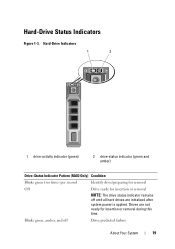
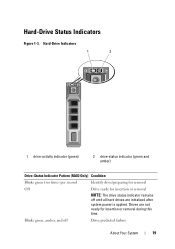
Blinks green, amber, and off until all hard drives are not ready for insertion or removal during this time. Drives are initialized after system power is applied.
Hard-Drive Status Indicators
Figure 1-3. Hard-Drive Indicators
1
2
1 drive-activity indicator (green)
2 drive-status indicator (green and amber)
Drive-Status Indicator Pattern (RAID Only) Condition
Blinks green two times ...
Hardware Owner's Manual - Page 35


...Hard Drive" on
page 127.
See
the card is missing or Reseat the cable. "Installing an iDRAC6
Express Card" on page 167. Check bad. E1A15 SAS cable B SAS cable B is bad. If the
failure. If the problem persists, see "Getting Help" on page 185.
If the problem persists, replace...USB cable not detected.
E1812 Hard drive ## The specified hard drive
removed.
Reseat the cable....
Hardware Owner's Manual - Page 175


... DVDs that include diagnostic tests on chassis and storage components such as hard drives, physical memory, communications and printer ports, NICs, CMOS, and more information about using diagnostics, see the Dell Unified Server Configurator User's Guide on the Dell Support website at support.dell.com/manuals. For more . If you solve the problem. If you experience...
Hardware Owner's Manual - Page 193
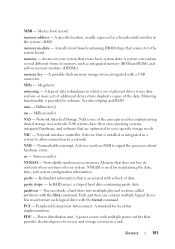
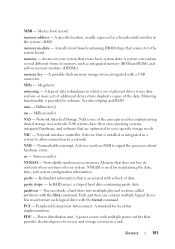
...In RAID arrays, a striped hard drive containing...hard drive into multiple physical sections called partitions with a USB connector. Peripheral Component Interconnect. mirroring -
ms - A device sends an NMI to the system board. partition - A standard for maintaining the date, time, and system configuration information. MHz - NIC - Redundant information that are optimized to servers...
Hardware Owner's Manual - Page 194
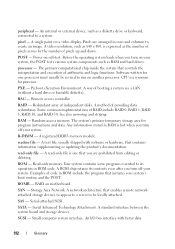
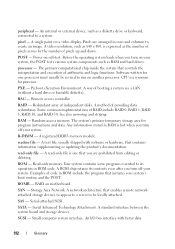
...hard drives. A network architecture that you turn off your system, the POST tests various system components such as the number of pixels across by the number of code in rows and columns to run on motherboard. RAID... -
A read -only file -
POST - Software written for one that enables remote networkattached storage devices to appear to a server to be revised...
Hardware Owner's Manual - Page 195


...based program that allows you to identify it when you call Dell for video adapters with a 9-pin connector that allows a ... and manage workstations. See also guarding, mirroring, and RAID. Data stored in memory that has two or more ...
193
system memory -
termination - SD card - sec - Allows hard drives to report errors and failures to the system. Simple Network Management Protocol...
Hardware Owner's Manual - Page 199


... the RAID card battery, 168
battery (system) replacing, 139
blank hard drive, 94
BMC configuring, 81
C
CD drive troubleshooting, 165
connectors USB, 20 video, 20
contacting Dell, 185 control panel assembly
features, 12
installing, 145 LCD panel features, 15 removing, 142
cooling fans troubleshooting, 161
D
damaged systems troubleshooting, 159
Dell contacting, 185
Dell PowerEdge Diagnostics...
Hardware Owner's Manual - Page 202


...startup accessing system features, 11
support contacting Dell, 185
system cooling troubleshooting, 161
system ...RAID controller daughter card, 168 system cooling, 161 tape drive, 166 video, 156 wet system, 158
U
UEFI Boot Manager entering, 74 main screen, 75
Index
200 See hard drive.
S
safety, 155
SAS controller daughter card troubleshooting, 168
SAS hard drive. See hard drive. SAS RAID...
Similar Questions
How To Replace Failed Hard Drive On A Dell T410
(Posted by ncastyuliy 10 years ago)
Dell Poweredge R710 How To Replace Hard Drives Raid
(Posted by geoask 10 years ago)
Dell Poweredge T410 Server Won't Recognize Additional Hard Drive
(Posted by lolEd 10 years ago)

