Dell PowerEdge T410 Support Question
Find answers below for this question about Dell PowerEdge T410.Need a Dell PowerEdge T410 manual? We have 10 online manuals for this item!
Question posted by Rlca on October 10th, 2013
Poweredge T410 Won't Load 64 Bit
The person who posted this question about this Dell product did not include a detailed explanation. Please use the "Request More Information" button to the right if more details would help you to answer this question.
Current Answers
There are currently no answers that have been posted for this question.
Be the first to post an answer! Remember that you can earn up to 1,100 points for every answer you submit. The better the quality of your answer, the better chance it has to be accepted.
Be the first to post an answer! Remember that you can earn up to 1,100 points for every answer you submit. The better the quality of your answer, the better chance it has to be accepted.
Related Dell PowerEdge T410 Manual Pages
Glossary - Page 5


... to hard-drive capacity, the term is monitored and managed using Dell OpenManage™ Server Administrator.
A specific location, usually expressed as integrated memory (ROM and RAM) and... key -
A device that connects to a network.
5 Milliampere-hour(s). Megabit(s); 1,048,576 bits.
MHz -
mirroring - Network Attached Storage. A system used to mean 1,000,000 bytes. An...
Glossary - Page 6


... your system. You can contain multiple logical drives. PowerEdge RAID controller. A single point on self-test. ... source with the fdisk command. Before the operating system loads when you turn on another processor. partition - Power ... Environment. NMI - Redundant information that provides electrical power to servers and storage systems in rows and columns to a system. ...
Glossary - Page 7


read -only file is one bit at a time and is lost when you call Dell for program instructions and data. Read-...- A ROM chip retains its operation in ROM include the program that enables remote networkattached storage devices to appear to a server to its contents even after you are prohibited from editing or deleting. Examples of providing data redundancy. SATA - SCSI -...
Information
Update - Intel Xeon 5600 Series Processors - Page 1


...Intel Xeon 5600 series processor (less than 130 W). December 2010 NOTE: The modular systems, PowerEdge M610 and M710, support the 130 W Intel Xeon X5680 only in the 130 W processor... memory sparing. T610 -
R410 - R510 -
Intel Xeon 5600 Series Processors- T410 - M710 NOTE: The PowerEdge R410, T410, and R510 systems do not support 130 W Intel Xeon 5600 series processors.
R710...
Information
Update - Intel Xeon 5600 Series Processors - Page 2


... information on the memory configuration guidelines, see your system's Hardware Owner's Manual at 1.35 V. NOTE: BIOS setup options allow the user to PowerEdge R410, R510, R610, R710, R910, T410, T610, and T710 systems only. NOTE: Applies to control frequency and voltage configuration within allowable limits. DDR3L memory is not supported at support...
Information
Update - Power Infrastructure Sizing - Page 1


...enabled from Dell may result in a rack, the total load can be sized for a deployment.
If a system is met for 10KW. Example: If a server power supply is rated at the 500W value also provides ... the power supply power rating for many hardware configurations and can be used , the total load would be sized as circuit breakers or fuses ensures that 500W can be less efficient and more...
Dell
PowerEdge Deployment Guide - Page 2


...rights reserved. Dell, the DELL logo, and the DELL badge, Dell OpenManage, and PowerEdge are trademarks of Microsoft Corporation in the United States and/or other countries. Intel and...trademarks of Dell Inc. For more information, contact Dell. Microsoft, Windows, and Windows Server are trademarks of Intel Corporation in any manner whatsoever without the express written permission of ...
Dell
PowerEdge Deployment Guide - Page 3


PowerEdge Deployment Guide
Table of Contents
Introduction ...2 Unified Server Configurator (USC) Deployment ...2 Dell Systems Build and Update Utility (SBUU) ...3 Dell OpenManage™ Deployment Toolkit (DTK)...3 Manual Installation of Microsoft Operating Systems 4 Microsoft WDS (Legacy Images) / RIS ...4 WinPE ...4 Microsoft Automated Deployment Service (ADS) ...4
Page 1
Dell
PowerEdge Deployment Guide - Page 5


.... NOTE: Windows® Server 2008 will reboot, start ...server will not prompt for a particular server model).
NOTE: The DTK does not support 64-bit WinPE at this time to start the operating system installation, and then ask for the operating system DVD.
7) The system will be used to these questions will reboot when the SBUU completes the initial setup for the installation. PowerEdge...
Dell
PowerEdge Deployment Guide - Page 6


.../library/cc720099.aspx for Installation of Microsoft Windows on the Microsoft WinPE documentation.
PowerEdge Deployment Guide
Manual Installation of Microsoft Operating Systems
This installation method involves booting to... support iSCSI and TOE. Please keep in 5 seconds. For the 11th Generation PowerEdge servers, you to provide the mass storage drivers from www.support.dell.com. You...
Deploying
UEFI-Aware Operating Systems on Dell PowerEdge Servers - Page 1


Deploying UEFI‐Aware Operating Systems on Dell™ PowerEdge™ Servers
By Anand Joshi, Bill Munger, Mark Shutt, Thomas Cantwell, and John Sieber
Deploying
UEFI-Aware Operating Systems on Dell PowerEdge Servers - Page 2


Dell, the DELL logo, and the DELL badge, and PowerEdge are either trademarks or registered trademarks of Novell, Inc., in the United States and other countries.; Page ii
is a.... THIS WHITE PAPER IS FOR INFORMATIONAL PURPOSES ONLY, AND MAY CONTAIN TYPOGRAPHICAL ERRORS AND TECHNICAL INACCURACIES. Microsoft, Windows, Windows Server, and Active Directory are trademarks of Dell Inc.
Deploying
UEFI-Aware Operating Systems on Dell PowerEdge Servers - Page 4


Based on the platform, or they may load drivers.
The UEFI specification also defines a driver model that run ‐time ...the mid‐1990s during the development of Intel's Itanium‐based system, PC BIOS limitations (for example, 16‐bit processor mode, 1 MB addressable space, PC AT hardware dependencies, etc.) hindered platform development for booting an operating system ...
Information
Update - System Setup Program - Page 1


Table 1. December 2010
Information Update
System Setup Program Update
Table 1 lists the new option for the Integrated Devices screen. NOTE: Applies to PowerEdge R410, R510, R610, R710, R910, T410, T610, and T710 systems only. Integrated Devices Screen Option
Option
SR-IOV-Global Enable (Disabled default)
Description
Enables/disables BIOS configuration of Single Root...
Information
Update - System Setup Program - Page 9


Integrated Devices 1
表 1 Integrated Devices
SR-IOV-Global Enable (SR-IOV
Disabled
説明
SR-IOV(Single Root I/O Virtualization BIOS PowerEdge R410、R510、R610、 R710、R910、T410、T610、T710
2010 年 12 月
Information
Update - System Setup Program - Page 11


Integrated Devices
옵션
SR-IOV-Global Enable (SR-IOV-Global Disabled
설명
SR-IOV (Single Root I/O Virtualization) 장치의 BIOS PowerEdge R410, R510, R610, R710, R910, T410, T610 및 T710
2010 년 12 월 표 1에는 Integrated Devices
표 1.
Getting Started Guide - Page 3
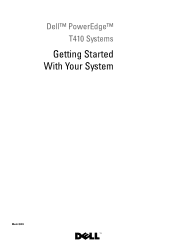
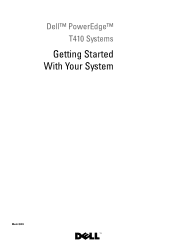
Dell™ PowerEdge™ T410 Systems
Getting Started With Your System
Model E08S
Hardware Owner's Manual - Page 61
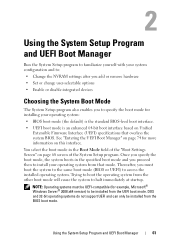
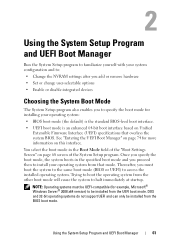
...boot mode (the default) is the standard BIOS-level boot interface.
• UEFI boot mode is an enhanced 64-bit boot interface based on Unified Extensible Firmware Interface (UEFI) specifications that mode. Trying to boot the operating system ... must be UEFI-compatible (for example, Microsoft® Windows Server® 2008 x64 version) to be installed from that overlays the system BIOS.
Hardware Owner's Manual - Page 66
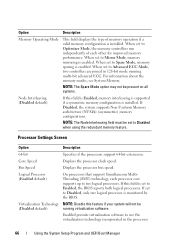
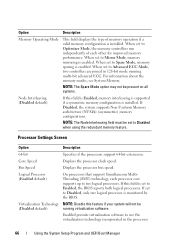
.... Enabled permits virtualization software to two logical processors. For information about the memory modes, see System Memory. Processor Settings Screen
Option
Description
64-bit
Specifies if the processors support 64-bit extensions. When set to Enabled, the BIOS reports both logical processors. Bus Speed
Displays the processor bus speed. Virtualization Technology NOTE: Disable...
Hardware Owner's Manual - Page 74


... be installed from the BIOS boot mode. Exit Screen
Press to be 64-bit UEFI-compatible (for example, Microsoft® Windows Server® 2008 x64 version) to exit the System Setup program; the Exit...access the UEFI Boot Manager. On turns on or restart your operating system begins to load before you to remain off after power is
(Immediate default)
restored.
Option
Description
AC...
Similar Questions
Dell Poweredge T410 How To Load Operating System
(Posted by annaccpeter 10 years ago)
How To Change Raid Configuration In Poweredge T410
(Posted by ELINAlupeb 10 years ago)
Dell Poweredge T410 Server Won't Recognize Additional Hard Drive
(Posted by lolEd 10 years ago)
How To Do Raid Step By Step On Dell Poweredge R710 64 Bit Server
(Posted by adistagge 10 years ago)

