Dell PowerEdge T410 Support Question
Find answers below for this question about Dell PowerEdge T410.Need a Dell PowerEdge T410 manual? We have 10 online manuals for this item!
Question posted by tulba on July 14th, 2014
Dell T410 How To Configure Raid 1 Using Dell System Build
The person who posted this question about this Dell product did not include a detailed explanation. Please use the "Request More Information" button to the right if more details would help you to answer this question.
Current Answers
There are currently no answers that have been posted for this question.
Be the first to post an answer! Remember that you can earn up to 1,100 points for every answer you submit. The better the quality of your answer, the better chance it has to be accepted.
Be the first to post an answer! Remember that you can earn up to 1,100 points for every answer you submit. The better the quality of your answer, the better chance it has to be accepted.
Related Dell PowerEdge T410 Manual Pages
Glossary - Page 1


Dell™ Glossary
NOTE: For additional information on storage terminology, visit the Storage Networking ...by an administrator, for interchange of the area or room where the system is used to direct configuration and power management. Centimeter(s).
1
Ampere(s). Advanced Configuration and Power Interface. A standard interface for developing technology standards in the U.S. BTU...
Glossary - Page 5


...A type of data redundancy in the system's RAM. NAS is monitored and managed using Dell OpenManage™ Server Administrator. NIC - managed system - However, when referring to hard-drive capacity, ...(s); 1,048,576 bytes. MHz - Millimeter(s). Master boot record. See also striping and RAID. Megahertz.
A system can contain several different forms of the data. Media Access Control...
Glossary - Page 7


... to its contents even after you call Dell for program instructions and data. RAID on the screen.
7 Second(s). serial port...on the system used to connect a modem to identify it when you turn off your system's boot routine and the POST. RAID - See ... that enables remote networkattached storage devices to appear to a server to the system BIOS and then display an error message on...
Glossary - Page 58


...50752; SVGA
W - 와트 (Watt
WH Watt-Hour
WMI - Windows Management Instrumentation 은 CIM
ZIF Zero Insertion Force
provider CIM
management station
managed system) 은 Dell OpenManage™ Server Administrator
x x y x z
58 SVGA Super Video Graphics Array VGA 와 SVGA TCP/IP Transmission Control Protocol/Internet Protocol
TOE -
Information
Update - Intel Xeon 5600 Series Processors - Page 2


...compatible to Intel Xeon 5500 series and operates at support.dell.com/manuals.
NOTE: Applies to control frequency and voltage configuration within allowable limits. Low Voltage Memory Modules (DDR3L ...memory population capabilities. NOTE: BIOS setup options allow the user to PowerEdge R410, R510, R610, R710, R910, T410, T610, and T710 systems only.
New BIOS Setup Options
Integrated ...
Information
Update - Intel Xeon 5600 Series Processors - Page 5


...; are trademarks of Intel Corporation in the U.S.
Other trademarks and trade names may be used in this publication to refer to change without the written permission of Dell Inc. All rights reserved. Reproduction of these materials in any proprietary interest in this text: Dell™, the DELL logo, and PowerEdge™ are registered trademarks of...
Information
Update - Power Infrastructure Sizing - Page 1


.... On-line capacity planning tools available from Dell system management software provide additional predictability for infrastructure...used for peak power consumption. June 2009 Example: If a server power supply is assessed under a peak workload for 10KW. If the power supply power rating for a system is met for a particular system configuration. Combined use of the same configuration...
Dell
PowerEdge Deployment Guide - Page 2


... in the United States and/or other countries. Microsoft, Windows, and Windows Server are either trademarks or registered trademarks of this material in the United States and/or other countries. Page ii Dell, the DELL logo, and the DELL badge, Dell OpenManage, and PowerEdge are trademarks of Intel Corporation in any manner whatsoever without the express...
Dell
PowerEdge Deployment Guide - Page 3


PowerEdge Deployment Guide
Table of Contents
Introduction ...2 Unified Server Configurator (USC) Deployment ...2 Dell Systems Build and Update Utility (SBUU) ...3 Dell OpenManage™ Deployment Toolkit (DTK)...3 Manual Installation of Microsoft Operating Systems 4 Microsoft WDS (Legacy Images) / RIS ...4 WinPE ...4 Microsoft Automated Deployment Service (ADS) ...4
Page 1
Dell
PowerEdge Deployment Guide - Page 4


... assigned to the hard drive partition:
1.
The Unified Server Configurator is the user interface for your operating system, RAID, and to operating system installation. See the Unified Server Configurator documentation on www.support.dell.com for Installation of Microsoft Windows on Dell Servers with the 11th Generation PowerEdge servers. You will be assigned drive letter F:.
For more...
Dell
PowerEdge Deployment Guide - Page 5


... how to use this support in the Server OS Installation. The server should boot to...used to configure RAID, as well as to customize and to these questions will now prepare for the installation. For additional information and features, download the DTK from the DVD and you can configure RAID, install an operating system, and update firmware. PowerEdge Deployment Guide
Dell Systems Build...
Dell
PowerEdge Deployment Guide - Page 6


... the Microsoft Knowledge Base article 254078 on the Microsoft WinPE documentation. Microsoft Automated Deployment Service (ADS)
Dell has observed a problem with the Broadcom NetXtreme II 5709-based adapters, a separate WDS / RIS driver must use the Unified Server Configurator to add the mass storage driver and network driver based on http://support.microsoft.com/kb...
Deploying
UEFI-Aware Operating Systems on Dell PowerEdge Servers - Page 2


All rights reserved. Reproduction of Dell Inc. Dell, the DELL logo, and the DELL badge, and PowerEdge are either trademarks or registered trademarks of Microsoft ... PURPOSES ONLY, AND MAY CONTAIN TYPOGRAPHICAL ERRORS AND TECHNICAL INACCURACIES. Microsoft, Windows, Windows Server, and Active Directory are trademarks of Novell, Inc., in the United States and other countries.; Page ii ...
Information
Update - System Setup Program - Page 2


... notice. © 2010 Dell Inc.
is subject to either the entities claiming the marks and names or their products.
Trademarks used in this publication to refer to change without the written permission of Dell Inc. Other trademarks and trade names may be used in this text: Dell™, the DELL logo, and PowerEdge™ are trademarks of...
Getting Started Guide - Page 4
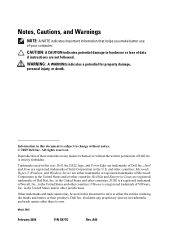
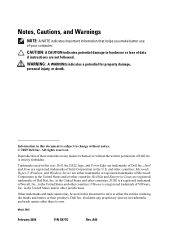
...
Rev.
Microsoft, Hyper-V, Windows, and Windows Server are registered trademarks of Intel Corporation in the United States and/or other countries;
and other jurisdictions.
VMware is strictly forbidden. in the U.S. Other trademarks and trade names may be used in this text: Dell, the DELL logo, and PowerEdge are not followed. WARNING: A WARNING indicates a potential...
Hardware Owner's Manual - Page 2
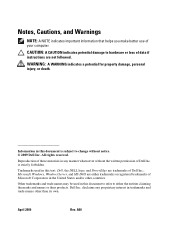
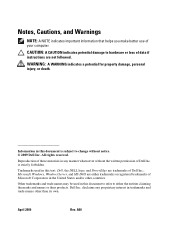
...Dell, the DELL logo, and PowerEdge are not followed. Other trademarks and trade names may be used in trademarks and trade names other countries. A00 disclaims any manner whatsoever without notice. © 2009 Dell Inc. All rights reserved. Dell...use of Dell Inc.;
WARNING: A WARNING indicates a potential for property damage, personal injury, or death. Microsoft, Windows, Windows Server...
Hardware Owner's Manual - Page 81


... additional information on using BMC, see the Dell Unified Server Configurator User's Guide on and off • Functions independently of the system's power state or the system's
operating system • Provides text console redirection for the BMC and systems management applications.
If your system. 2 Press when prompted after POST. Baseboard Management Controller Configuration
NOTE: If...
Hardware Owner's Manual - Page 175


... system diagnostics. If you are unable to test your system, run Online Diagnostics for technical assistance. For information about using Unified Server Configurator (USC). Using Dell™ Diagnostics
To assess a system problem, first use the Online Diagnostics.
Embedded System Diagnostics Features
The embedded system diagnostics provides a series of diagnostic programs, or test...
Hardware Owner's Manual - Page 195


... in a series, you call Dell for peripherals, and various ROM chips. Self-Monitoring Analysis and Reporting Technology.
Data stored in the cable. System Setup program - sec -
Used to prevent reflections and spurious signals in memory that transfers data one bit at each processor has equal access to configure your system's integral components, such...
Hardware Owner's Manual - Page 199


... the RAID card battery, 168
battery (system) replacing, 139
blank hard drive, 94
BMC configuring, 81
C
CD drive troubleshooting, 165
connectors USB, 20 video, 20
contacting Dell, 185 control panel assembly
features, 12
installing, 145 LCD panel features, 15 removing, 142
cooling fans troubleshooting, 161
D
damaged systems troubleshooting, 159
Dell contacting, 185
Dell PowerEdge Diagnostics using...
Similar Questions
Video How To Configure Raid Controller On The Dell Poweredge 840
(Posted by giftMerli 10 years ago)
How Do I Configure Raid 5 On Dell Poweredge R710
Well i am trying to configure RAID 5 on my server but i can't plz help and show me how to configure
Well i am trying to configure RAID 5 on my server but i can't plz help and show me how to configure
(Posted by sadatgis 12 years ago)

