Dell PowerEdge T410 Support Question
Find answers below for this question about Dell PowerEdge T410.Need a Dell PowerEdge T410 manual? We have 10 online manuals for this item!
Question posted by dmtexas on June 3rd, 2014
How To Change Raid Adapter Memory Error Please Check The Sdram Connection For
dell poweredge 2800
Current Answers
There are currently no answers that have been posted for this question.
Be the first to post an answer! Remember that you can earn up to 1,100 points for every answer you submit. The better the quality of your answer, the better chance it has to be accepted.
Be the first to post an answer! Remember that you can earn up to 1,100 points for every answer you submit. The better the quality of your answer, the better chance it has to be accepted.
Related Dell PowerEdge T410 Manual Pages
Glossary - Page 2


... an expansion bus that contains indicators and controls, such as a NIC or SCSI adapter, that plugs into IP addresses, such as NICs. controller - A program that controls.... ESM - expansion card - control panel - Embedded server management. Dual in-line memory module. expansion bus - See also memory module. Error checking and correction. Double-data rate. CPU - ERA -...
Glossary - Page 6


...connected to run on your system. Object identifier is associated with a block of data. Redundant information that is an implementation-specific integer or pointer that provides electrical power to servers and storage systems in rows and columns to signal the processor about hardware errors...command. PowerEdge RAID controller. ... Nonvolatile random-access memory. NVRAM - peripheral ...
Glossary - Page 7


... devices. SDRAM - Second(s). A bar code label on the system used to connect a modem to the system BIOS and then display an error message on motherboard. Read-only memory. Examples ...to a server to its contents even after you turn off your system. ROM - RAID on the screen.
7 SAS - Serial-attached SCSI. System event log. Secure digital flash memory card. ...
Glossary - Page 8


... the same set of space used to connect to prevent reflections and spurious signals in an array.
See memory key.
8 Because the System Setup program is running.
A BIOS-based program that allows you change them again. System Setup program - TOE - SMP -
See also guarding, mirroring, and RAID. Symmetric multiprocessing. system configuration information - termination - SVGA...
Hardware Owner's Manual - Page 29
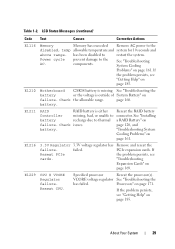
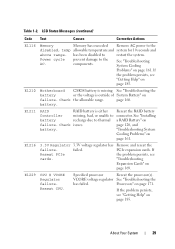
...failed.
About Your System
29
E1216
3.3V Regulator failure. E1229
CPU # VCORE Regulator failure. Check battery.
Reseat the RAID battery connector. Specified processor
Reseat the processor(s). If
the problem persists, see
"Getting Help" on...Messages (continued)
Code Text
Causes
Corrective Actions
E1116
Memory
Memory has exceeded Remove AC power to thermal issues. Reseat CPU.
Hardware Owner's Manual - Page 32


... the system. page 161. power supply. Specified power supply has failed.
restart the system.
Check PSU. Table 1-2. Remove AC power to the
reported a machine check system for 10 seconds and
error. E1422
CPU # machine check error.
E161C
Power Supply # (### W) lost its AC input. The system BIOS has
Remove AC power to the system for the...
Hardware Owner's Manual - Page 33


..., the system will shut down.
the Technical
Specifications outlined in the Ensure that power
Mismatch.
E1624
Lost power supply redundancy. Check PSU cables. reported an I /O channel The system BIOS has check error. Remove AC power to the system, reduce the hardware configuration or install higher-wattage power supplies, and then restart the system...
Hardware Owner's Manual - Page 36


... in the system. Error
failure.
Remove AC power to See "Troubleshooting
shadow memory. Power cycle AC.
E2016
Interrupt Controller
Interrupt controller failure. System Memory" on
Check DIMMs. memory. copy its flash image into System Memory" on
unusable. page 162.
E2011
Memory
Memory detected, but is See "Troubleshooting
configured but is
configuration...
Hardware Owner's Manual - Page 38


... shutdown test failure. Remove AC power to the system for 10 seconds and restart the system. E201E POST memory BIOS POST memory test See "Troubleshooting
test failure. System Memory" on page 185.
Check screen for specific error messages. Review User
Guide. Power initialization failure. Remove AC power to the system for 10 seconds and restart...
Hardware Owner's Manual - Page 40
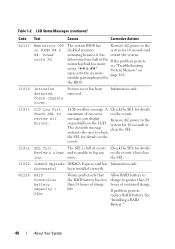
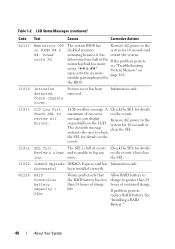
... message
clear the SEL. Warns predictively that the RAID battery has less than 24 hours of events Check the SEL for details
Review & clear and is full of sustained charge. Check SEL to the
disabled memory
system for details
maximum of ten error on the LCD.
Allow RAID battery to charge to greater than 24 hours...
Hardware Owner's Manual - Page 43


...takes longer than normal to BIOS
reboot. Memory configuration does not support Advanced ECC Memory Mode. For memory configuration information, see "Troubleshooting System Memory" on page 106. responding to boot....Messages (continued)
Message
Causes
Corrective Actions
Alert!
Table 1-3. Check other system messages for additional information for 10 seconds and restart the system.
iDRAC6 ...
Hardware Owner's Manual - Page 47
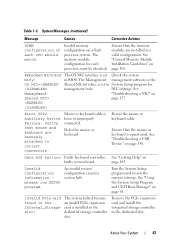
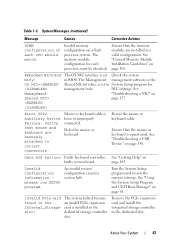
...be identical. Invalid memory configuration on
faulty system board.
Error 8602 Auxiliary Device ...Memory Module Installation Guidelines" on page 61. Verify that the mouse or keyboard is loose or improperly connected...memory module configuration for each CPU should match. Invalid PCIe card The system halted because
found in the
an invalid PCIe expansion
Internal_Storage card is set Check...
Hardware Owner's Manual - Page 52


...
Sector not found Faulty hard drive, USB
Seek error
device, or USB medium. For sparing mode, matched sets of
Memory has been added or
system memory has removed or a memory
changed
module may be ignored. Sparing mode disabled. Ensure that the USB or SAS backplane cables are properly connected.
See "Getting Help" on page 106. The...
Hardware Owner's Manual - Page 56


... in the BIOS setup
screen. See "System
Memory" on page 106. Unused memory detected. Warning: A fatal A fatal system error occurred Check the SEL for mirroring or Memory Mirroring or
Advanced ECC Memory Advanced ECC Memory
Mode.
DIMM mismatch across slots detected: x,x,... memory mode to information that the memory modules are mismatched in a valid configuration.
Ensure...
Hardware Owner's Manual - Page 112
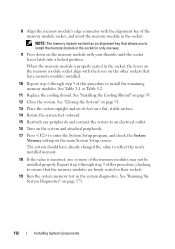
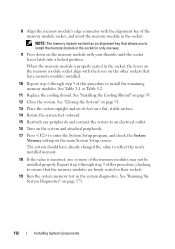
... more of this procedure, checking to ensure that allows you to reflect the newly installed memory.
18 If the value is properly seated in the socket, the levers on the memory module socket align with the levers on the other sockets that have already changed the value to install the memory module in the socket...
Hardware Owner's Manual - Page 165
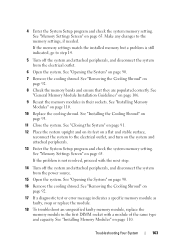
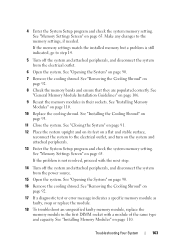
..." on page 92.
17 If a diagnostic test or error message indicates a specific memory module as faulty, swap or replace the module.
18 To troubleshoot an unspecified faulty memory module, replace the memory module in their sockets. See "Removing the Cooling Shroud" on page 92.
8 Check the memory banks and ensure that they are populated correctly. See...
Hardware Owner's Manual - Page 169
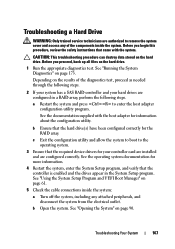
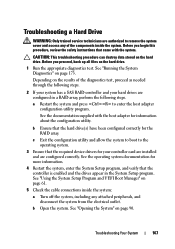
...instructions that came with the host adapter for your hard drives are configured in the System Setup program. Depending on page 61.
5 Check the cable connections inside the system. See "Using... the controller is enabled and the drives appear in a RAID array, perform the following steps.
2 If your system has a SAS RAID controller and your controller card are installed and are configured ...
Hardware Owner's Manual - Page 171
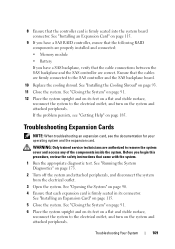
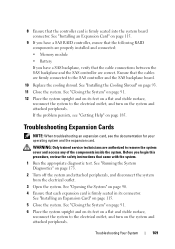
...test. Troubleshooting Your System
169 WARNING: Only trained service technicians are properly installed and connected:
• Memory module
• Battery
If you have a SAS backplane, verify that each expansion... the System" on page 115.
9 If you have a SAS RAID controller, ensure that the following RAID components are authorized to the electrical outlet, and turn on the system...
Hardware Owner's Manual - Page 190
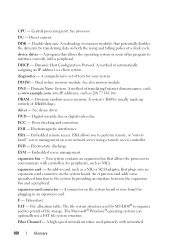
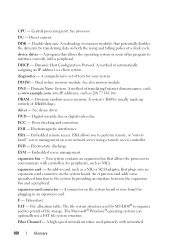
...Channel -
diagnostics - Dual in memory modules that plugs into IP addresses, such as a NIC or SCSI adapter, that potentially doubles the data rate..."out-ofband," server management on the system board or riser board for your network server using a remote ... in -line memory module. A system's RAM is usually made up entirely of a clock cycle. Error checking and correction. Electrostatic...
Hardware Owner's Manual - Page 195


..., such as password protection.
See also guarding, mirroring, and RAID.
system memory - A standard interface that allows you change them again. striping - Data stored in the cable. termination - Secure digital flash memory card. Synchronous dynamic random-access memory. Second(s).
VGA and SVGA are connected in an array. system board -
SD card -
When such...
Similar Questions
How To Change Raid Configuration In Poweredge T410
(Posted by ELINAlupeb 10 years ago)
Error When Installing Windows Server 2003 On Dell Poweredge T410
(Posted by JenMaddo 10 years ago)
Raid 5 Hard Drive Can We Connect In Dell Poweredge Iii 2950 Server
DEAR SIR THIS IS MOHAMMED AZAM I WANTS CONNECT RAID 5 HARD DRIVE OF 1 TB CAN I CONNECT THIS DRIVE W...
DEAR SIR THIS IS MOHAMMED AZAM I WANTS CONNECT RAID 5 HARD DRIVE OF 1 TB CAN I CONNECT THIS DRIVE W...
(Posted by azammohammed2006 11 years ago)

