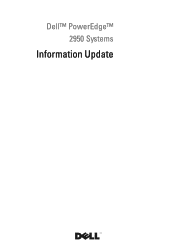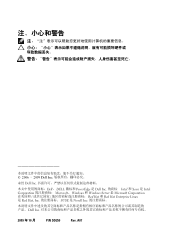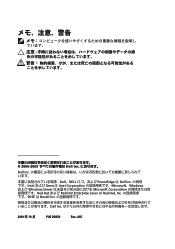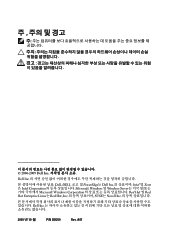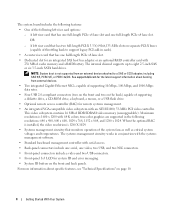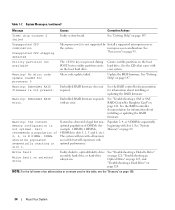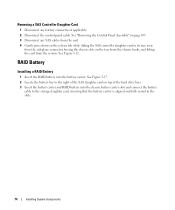Dell PowerEdge 2950 Support Question
Find answers below for this question about Dell PowerEdge 2950.Need a Dell PowerEdge 2950 manual? We have 8 online manuals for this item!
Question posted by azammohammed2006 on October 7th, 2012
Raid 5 Hard Drive Can We Connect In Dell Poweredge Iii 2950 Server
DEAR SIR
THIS IS MOHAMMED AZAM I WANTS CONNECT RAID 5 HARD DRIVE OF 1 TB CAN I CONNECT THIS DRIVE WILL IT SUPPORT OR NOT ANSWER ME IN BRIEF SIR
THANKING YOU
MOHAMMED AZAM
DUBAI, UAE.
Current Answers
Related Dell PowerEdge 2950 Manual Pages
Similar Questions
How To Make Raid 5 Hard Drives In Dell Poweredge R710
(Posted by melilyu 10 years ago)
How To Replace A Failed Hard Drive In Dell Poweredge 2950
(Posted by srlgpa 10 years ago)
How To Install Dell Poweredge 1950 2950 Satau Sata Drive Interposer
(Posted by pdx1ya 10 years ago)