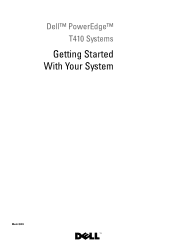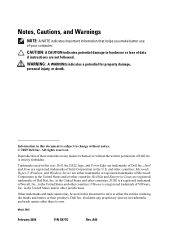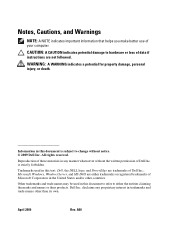Dell PowerEdge T410 Support Question
Find answers below for this question about Dell PowerEdge T410.Need a Dell PowerEdge T410 manual? We have 10 online manuals for this item!
Question posted by krs01020 on June 20th, 2014
How To Build Update Cd For Dell T410
Current Answers
Answer #1: Posted by DellChrisH on June 25th, 2014 10:51 AM
You can download and then burn this ISO to disk and then run it from the OS.
Server Update Utility - http://www.dell.com/support/home/us/en/19/Drivers/DriversDetails?driverId=7WJ8M&fileId=3362565951&osCode=WS8R2&productCode=poweredge-t410&languageCode=EN&categoryId=SM
Let me know if this helps.
Dell | Social Outreach Services - Enterprise
Get Support on Twitter @DellCaresPro