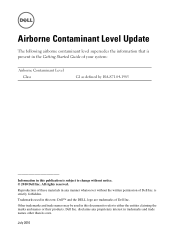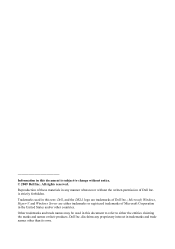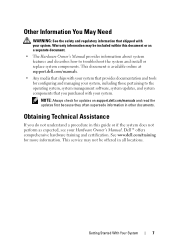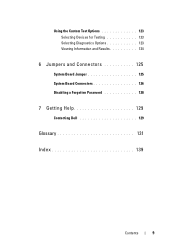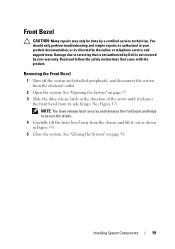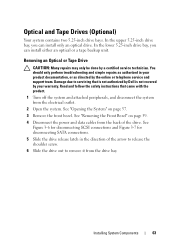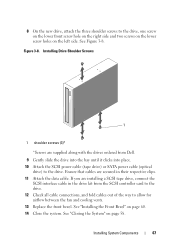Dell PowerEdge T110 Support Question
Find answers below for this question about Dell PowerEdge T110.Need a Dell PowerEdge T110 manual? We have 6 online manuals for this item!
Question posted by quality4y on July 16th, 2012
Dell T110 W/xp
Current Answers
Answer #1: Posted by Dellhenryrajamanickam on July 16th, 2012 3:28 PM
Welcome to the Community.
I am afraid, windows XP is NOT supported in Dell Power Edge T110. For more information, please find the below details:
Thanks and regards,
Dell_Henry_Rajamanickam
Dell Social Media Responder
http://www.youtube.com/playlist?list=PLE21F49ACD1A6B608&feature=plcp
Answer #3: Posted by Dellhenryrajamanickam on July 16th, 2012 3:47 PM
Welcome to the Community.
I am afraid, windows XP is NOT supported in Dell Power Edge T110. For more information, please find the details in the attached picture:
Thanks and regards,
Dell_Henry_Rajamanickam
Dell Social Media Responder
http://www.youtube.com/playlist?list=PLE21F49ACD1A6B608&feature=plcp
Supporting Image
You can click the image below to enlargeRelated Dell PowerEdge T110 Manual Pages
Similar Questions
hi Good Day,we are having issue with our dell R710 with error message error 1 but we look up in OMSA...