Dell PowerEdge T110 Support Question
Find answers below for this question about Dell PowerEdge T110.Need a Dell PowerEdge T110 manual? We have 6 online manuals for this item!
Question posted by asiahbigjoe on November 29th, 2013
Dell T110 How To Install Memory Configuration
The person who posted this question about this Dell product did not include a detailed explanation. Please use the "Request More Information" button to the right if more details would help you to answer this question.
Current Answers
There are currently no answers that have been posted for this question.
Be the first to post an answer! Remember that you can earn up to 1,100 points for every answer you submit. The better the quality of your answer, the better chance it has to be accepted.
Be the first to post an answer! Remember that you can earn up to 1,100 points for every answer you submit. The better the quality of your answer, the better chance it has to be accepted.
Related Dell PowerEdge T110 Manual Pages
Getting Started Guide - Page 5
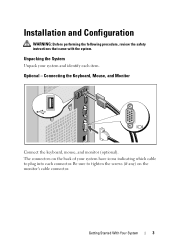
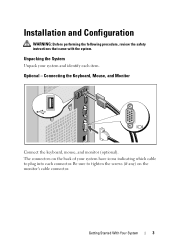
... System
Unpack your system have icons indicating which cable to tighten the screws (if any) on the back of your system and identify each connector.
Installation and Configuration
WARNING: Before performing the following procedure, review the safety instructions that came with the system.
Optional - Be sure to plug into each item.
Getting Started Guide - Page 7
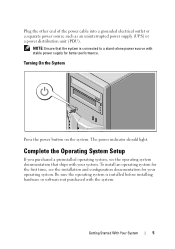
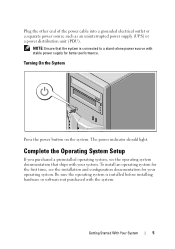
... a stand-alone power source with stable power supply for your system. Complete the Operating System Setup
If you purchased a preinstalled operating system, see the installation and configuration documentation for better performance.
Plug the other end of the power cable into a grounded electrical outlet or a separate power source such as an uninterrupted power...
Hardware Owner's Manual - Page 2


... data if instructions are not followed.
Microsoft, Windows, Windows Server, and MS-DOS are trademarks of these materials in trademarks and trade names other countries.
is subject to either trademarks or registered trademarks of Microsoft Corporation in this text: Dell, the DELL logo, and PowerEdge are either the entities claiming the marks and names...
Hardware Owner's Manual - Page 6


... the Cooling Shroud 73 Installing the Cooling Shroud 74
Expansion Cards 75 Expansion Card Installation Guidelines 75 Removing an Expansion Card 76 Installing an Expansion Card 78 SAS Controller Expansion Card 79
System Memory 80 General Memory Module Installation Guidelines 80 Mode-Specific Guidelines 80 Removing Memory Modules 82 Installing Memory Modules 83
Processor 85 Removing...
Hardware Owner's Manual - Page 19


... problem persists, see "Getting Help" on page 129. See "Troubleshooting a USB Device" on page 129.
See "Hard Drives" on page 68 for the appropriate drive installed in your system. Memory configuration See "Troubleshooting System
error.
Possible system resource See "Getting Help" on page 106. Other failure. Possible USB failure. See "Troubleshooting System...
Hardware Owner's Manual - Page 24


... the
USB port(s).
The following DIMM has been disabled: x
Invalid memory configuration. Ensure that the memory modules are disabled. Memory" on
page 36. Faulty or improperly
See "Troubleshooting System
installed memory modules. The system will run but with less memory than is in a valid configuration. Message
Causes
Corrective Actions
Local keyboard may be reduced. The USB...
Hardware Owner's Manual - Page 25


.... A mismatched memory module is installed. Faulty or improperly
See "Troubleshooting System
installed memory modules.
Memory write/read failure at address, read value expecting value. Memory" on page 113. Memory set lower for possible causes. Ensure that the memory modules are installed in a valid configuration.
Ensure that your memory configuration supports the higher...
Hardware Owner's Manual - Page 27


... initializing PCIe device; See Figure 6-1 for the
appropriate drive(s) installed
in your system. Requested sector not found . The operating system
Replace the optical medium,
cannot read from the hard USB medium or device.
Message
Causes
Corrective Actions
Plug & Play Configuration Error.
Invalid memory configuration.
Drive" on page 115, and
"Troubleshooting a Hard
Drive" on...
Hardware Owner's Manual - Page 29


... module.
faulty system SETUP program. a thermal sensor is installed See "System Memory" on in size,
Memory Module Installation
number of -day clock stopped.
Invalid memory
Ensure that the memory
configuration. The following DIMMs should match in a valid
specified memory modules configuration. See "Troubleshooting the System Battery" on x. battery. If the problem persists, replace...
Hardware Owner's Manual - Page 31


... and caused the
system reset!
Please check the
system event log!
Update the BIOS firmware. The following DIMM has been disabled: x
Invalid memory configuration. Memory modules are installed in a valid
modules are installed in a valid configuration.
See "Control Panel Assembly" on page 80. code update loaded for information that was logged during the error.
Invalid...
Hardware Owner's Manual - Page 32


..."Glossary" on page 113.
The system will
reboot. See "General Memory Module Installation Guidelines" on page 117.
See "Troubleshooting a USB Device" on page 106 and "Troubleshooting a Hard Drive" on page 80. Write fault. Invalid memory configuration. CPU and memory set to
component(s) are installed in this warning,
configuration. NOTE: For the full name of the processor...
Hardware Owner's Manual - Page 38
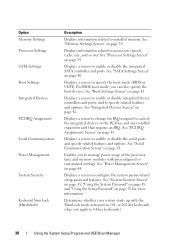
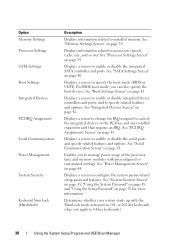
..." on page 40. See "Serial Communication Screen" on page 42.
Displays a screen to configure the system password and setup password features. See "Integrated Devices Screen" on page 43.
See...fans, and memory modules with the NumLock mode activated on the PCI bus, and any installed expansion card that requires an IRQ. See "Processor Settings Screen" on ).
See "Memory Settings Screen...
Hardware Owner's Manual - Page 80


...
Your system supports both single-channel and dual-channel mode. A minimal single-channel configuration of one 1-GB memory module is organized into two channels. The first socket of the slowest installed memory module(s). NOTE: Memory configurations that fail to 1333-Mhz.
• If memory modules with DIMM_A1 or DIMM_B1.
• One or two DIMMs per channel can...
Hardware Owner's Manual - Page 81
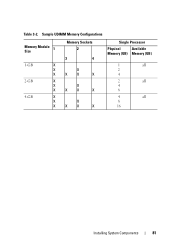
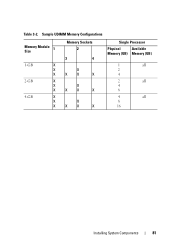
Sample UDIMM Memory Configurations
Memory Module Size
1
1-GB
X
X
X
2-GB
X
X
X
4-GB
X
X
X
Memory Sockets 2
3
4
X
X
X
X
X
X
X
X
X
X
X
X
Single Processor
Physical
Available
Memory (GB) Memory (GB)
1
all
2
4
2
all
4
8
4
all
8
16
Installing System Components
81 Table 3-2.
Hardware Owner's Manual - Page 82
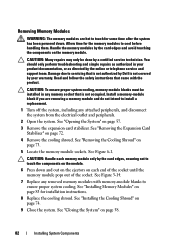
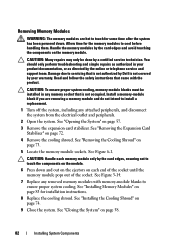
.... See "Removing the Expansion Card Stabilizer" on page 74.
9 Close the system. See Figure 3-14.
7 Replace any memory socket that is not authorized by Dell is not occupied.
See "Installing the Cooling Shroud" on page 72.
4 Remove the cooling shroud.
Handle the memory modules by your product documentation, or as authorized in any removed...
Hardware Owner's Manual - Page 83
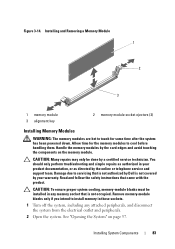
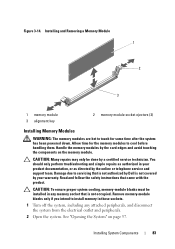
...that is not authorized by Dell is not occupied. Handle the memory modules by your product documentation...Installing and Removing a Memory Module 1
2
3
1 memory module 3 alignment key
2 memory module socket ejectors (2)
Installing Memory Modules
WARNING: The memory modules are hot to install memory in your warranty. Remove memory-module blanks only if you intend to touch for the memory...
Hardware Owner's Manual - Page 85
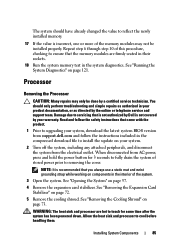
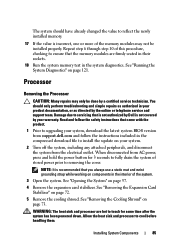
... procedure, checking to ensure that is not authorized by Dell is not covered by your warranty. You should have already changed the value to reflect the newly installed memory.
17 If the value is incorrect, one or more of the memory modules may only be installed properly. See "Opening the System" on page 72.
5 Remove...
Hardware Owner's Manual - Page 105


..." on page 35. • Invalid memory configurations could cause the system to the BIOS boot mode after installing an operating
system from the UEFI Boot ...installed the operating system. You must boot to the external connectors on page 20 for the front- See Figure 1-1 and Figure 1-2 for more information. Troubleshooting External Connections
Ensure that is not authorized by Dell...
Hardware Owner's Manual - Page 113
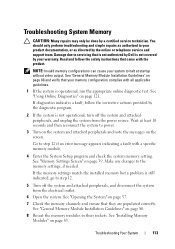
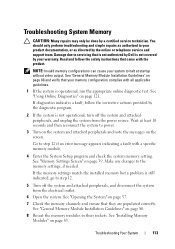
... cause your system to halt at least 10 seconds and then reconnect the system to servicing that your memory configuration complies with all applicable guidelines.
1 If the system is not covered by Dell is operational, run the appropriate online diagnostic test.
Make any changes to step 12 if an error message appears indicating...
Hardware Owner's Manual - Page 114
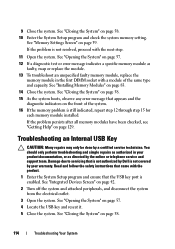
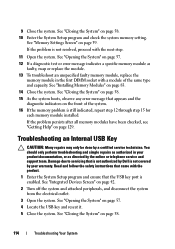
... covered by Dell is enabled. Read and follow the safety instructions that came with the next step.
11 Open the system. See "Closing the System" on page 39.
See "Installing Memory Modules" on...the problem is still indicated, repeat step 12 through step 15 for each memory module installed. If the problem persists after all memory modules have been checked, see "Getting Help" on page 83. 14...
Similar Questions
Dell Sbs 2008 Essentials T110 Install Can't Find Hard Drive
(Posted by jcaandlar 9 years ago)
How To Configure Raid In Dell Poweredge T110 Server
(Posted by chaje 10 years ago)
Can I Install Windows Xp On Poweredge T110
(Posted by smokiesdkradio 10 years ago)
System Halted And Incorrect Memory Configuration
plz help on this server is not booting and is ending up with that message.
plz help on this server is not booting and is ending up with that message.
(Posted by kelvinchiwangu 11 years ago)

