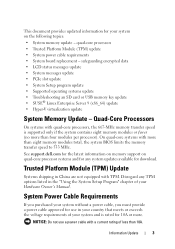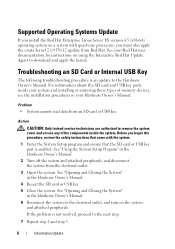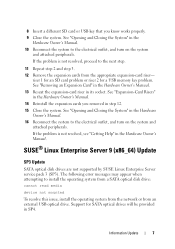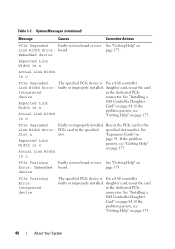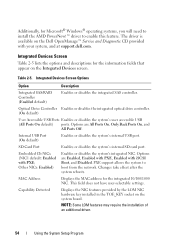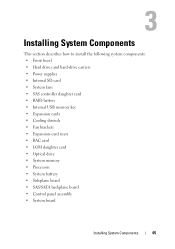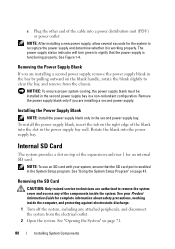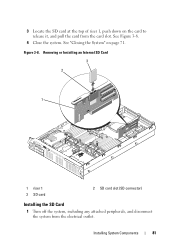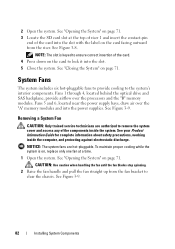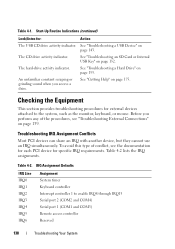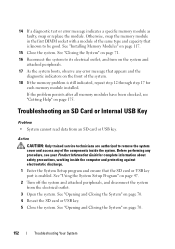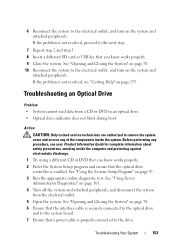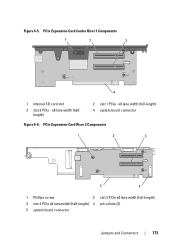Dell PowerEdge R805 Support Question
Find answers below for this question about Dell PowerEdge R805.Need a Dell PowerEdge R805 manual? We have 5 online manuals for this item!
Question posted by Taylork on August 21st, 2013
Which Sd Card Do I Buy For A Dell R805 Server
Any help woul be appreiciated
Current Answers
Answer #1: Posted by TommyKervz on August 21st, 2013 7:21 AM
Greetings - San Disk (SD) cards just differs in speed and memory sizes (apart from that, they are virtually the same). They can only be confused with Micro SD cards which are used by phones (which will require a adapter to work in your machine) or SDHC cards used by certain other devices.
Related Dell PowerEdge R805 Manual Pages
Similar Questions
What Is The Sd Card Used For On The Poweredge R620
(Posted by Aratlka 9 years ago)
How To Configure Raid In Dell Server Poweredge 710
(Posted by brandaniep 10 years ago)
Can You Install Windows 2008 Into Sd Card On Poweredge R720
(Posted by anncicche 10 years ago)
M710hd And Sd Card
Some questions: - is this sd card needed for any performances? - needed if using internal hdd?
Some questions: - is this sd card needed for any performances? - needed if using internal hdd?
(Posted by egilmyhre 10 years ago)