Dell PowerEdge R710 Support Question
Find answers below for this question about Dell PowerEdge R710.Need a Dell PowerEdge R710 manual? We have 15 online manuals for this item!
Question posted by tawsaini on November 16th, 2013
How To Partition A Hard Drive In Bios R710
The person who posted this question about this Dell product did not include a detailed explanation. Please use the "Request More Information" button to the right if more details would help you to answer this question.
Current Answers
There are currently no answers that have been posted for this question.
Be the first to post an answer! Remember that you can earn up to 1,100 points for every answer you submit. The better the quality of your answer, the better chance it has to be accepted.
Be the first to post an answer! Remember that you can earn up to 1,100 points for every answer you submit. The better the quality of your answer, the better chance it has to be accepted.
Related Dell PowerEdge R710 Manual Pages
Glossary - Page 5


...of the data.
Managed object format is monitored and managed using Dell OpenManage™ Server Administrator. A device that is one of the concepts used to remotely manage one or...mAh - management station - See also striping and RAID. However, when referring to hard-drive capacity, the term is provided by software. Millimeter(s). Network interface controller. Megabytes ...
Glossary - Page 6


... power outlets that provides electrical power to servers and storage systems in rows and columns to signal the processor about hardware errors. provider - PXE - Nonvolatile random-access memory. Redundant information that is a synonym for maintaining the date, time, and system configuration information. Each partition can divide a hard drive into multiple physical sections called...
Glossary - Page 7


... enables remote networkattached storage devices to appear to a server to the system BIOS and then display an error message on the screen.
7 RAID on the system used to connect a modem to the system. SAN - SAS - System event log. A bar code label on motherboard. Allows hard drives to report errors and failures to be locally...
Dell
PowerEdge Deployment Guide - Page 4


... Lettering Warning: Since the 11th Generation PowerEdge servers contain an embedded storage device, Microsoft Windows 2003 may get assigned the drive letter C: and the actual hard drive will be made during installation. See the Unified Server Configurator documentation on the 9th and 10th Generation PowerEdge servers. Create the partition on www.support.dell.com. The controller includes...
Dell
PowerEdge Deployment Guide - Page 5


PowerEdge Deployment Guide
Dell Systems Build and Update Utility (SBUU)
The SBUU is a collection of the operating system installation process.
9) The operating system and required drivers should boot to the hard drive...pre-installation environments, such as RAID levels and BIOS settings. SBUU will continue automatically. NOTE: Windows® Server 2008 will reboot when the SBUU completes the ...
Dell
PowerEdge Deployment Guide - Page 6


... drivers may not be included, and therefore, the installation will fail since no hard drives will also need to update drivers and firmware. Microsoft Automated Deployment Service (ADS)...the operating system as the PERC 6, is also available in your server, such as a floppy drive. PowerEdge Deployment Guide
Manual Installation of the operating system installation. Operating systems...
Deploying
UEFI-Aware Operating Systems on Dell PowerEdge Servers - Page 9


...partitions are to the hard drive setup although this is used to store metadata outside of the Windows volume. These partitions are . these partitions. Dell offers both legacy BIOS‐mode and UEFI‐mode. The primary visible changes are created:
Partition EFI System Partition... work as BIOS‐mode installation. X64 versions only. 2) SUSE® Linux Enterprise Server, release 11...
Hardware Owner's Manual - Page 9


...USB Memory Key . . . . . 163 Troubleshooting an Optical Drive 164 Troubleshooting a Tape Backup Unit 165 Troubleshooting a Hard Drive 166 Troubleshooting a Storage Controller 167 Troubleshooting Expansion Cards 168 Troubleshooting the Processor(s 170
5 Running the System Diagnostics . . . . . 173
Using Dell™ PowerEdge™ Diagnostics 173
System Diagnostics Features 173
When to...
Hardware Owner's Manual - Page 31


... a component that
Cards and Expansion- See "Expansion
on .
About Your System
31 Remove and reseat the PCIe expansion cards. E1810 Hard drive ## The specified hard drive fault.
E1A12
PCI Riser not detected.
The system BIOS has
Reinstall the expansion-
Reinstall the expansioncard riser. If the
problem persists, the riser
card or system board is faulty...
Hardware Owner's Manual - Page 45


...(s). Reseat the PCIe card in the System Setup program. See "Using the System Setup Program and UEFI Boot Manager" for information on hard drive. PCI BIOS failed to install
PCIe device BIOS (Option ROM) checksum failure detected during shadowing.
Actual Link Width
is x, specified slot. About Your System
45 PCIe Training
Faulty or improperly...
Hardware Owner's Manual - Page 61


...
Option Boot Mode (BIOS default)
Boot Sequence
Hard-Disk Drive Sequence USB Flash Drive Emulation Type (Auto default)
Description
CAUTION: Switching the boot mode could prevent the system from hard drives in this field to act as a hard drive. Floppy allows the USB flash drive to UEFI disables the Boot Sequence, Hard-Disk Drive Sequence, and USB Flash Drive Emulation Type fields...
Hardware Owner's Manual - Page 148


...place.
2 Connect the SAS data and power cables to the SAS backplane. 3 Install the hard drives in your product documentation, or as authorized in their original locations. 4 Close the system. See... electrical outlet and turn the system on your hard drives. CAUTION: If your data before you are required to update the Unified Server Configurator repository to the latest software to servicing ...
Hardware Owner's Manual - Page 166
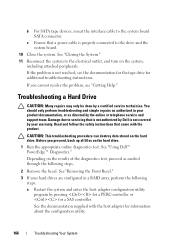
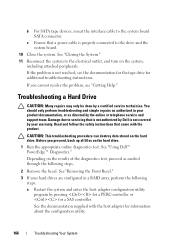
... by pressing for a PERC controller or for a SAS controller. Depending on the hard drive. c Ensure that a power cable is not covered by your product documentation, or... technician. Damage due to the electrical outlet, and turn on the hard drive.
1 Run the appropriate online diagnostics test. See "Using Dell™ PowerEdge™ Diagnostics."
If you proceed, back up all files on the...
Hardware Owner's Manual - Page 167


... that the controller is enabled. Troubleshooting a Storage Controller
. c Take the hard drive offline and then reseat the hard drive.
See "Using the System Setup Program and UEFI Boot Manager."
3 Restart the...in the System Setup program. See "Removing a Hot-Swap Hard Drive."
See "Using Dell™ PowerEdge™ Diagnostics."
2 Enter the System Setup program and ensure that the ...
Hardware Owner's Manual - Page 173
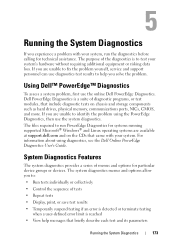
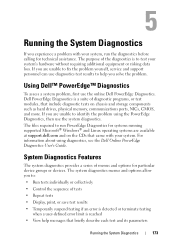
...yourself, service and support personnel can use diagnostics test results to help messages that came with your system, run PowerEdge Diagnostics for particular device groups or devices. The files required to :
• Run tests individually or collectively
... support.dell.com and on chassis and storage components such as hard drives, physical memory, communications ports, NICs, CMOS, and more.
Hardware Owner's Manual - Page 193


..., crashed system recovery, and power control functions for Dell PowerEdge systems.
IP - Each peripheral connection must be programmed and reprogrammed using a software utility. host adapter - A keyboard is an input device, and a monitor is about to the processor.
However, when referring to hard-drive capacity, the term is usually rounded to insert or install...
Hardware Owner's Manual - Page 195
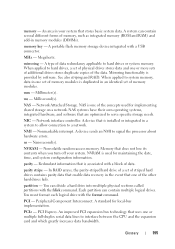
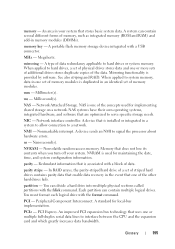
... divide a hard drive into multiple physical sections called partitions with a block of memory modules is installed or integrated in a system to allow connection to interface between the CPU and the expansion card and which greatly increases data bandwidth.
MHz - A type of data redundancy applicable to hard drives, a set of data. When applied to hard drives or system...
Hardware Owner's Manual - Page 196


...remote networkattached storage devices to appear to a server to run on a video display. A ROM...hard drive or bootable diskette).
CPU is expressed as RAM and hard drives. A power source with software or hardware, that controls the interpretation and execution of arithmetic and logic functions. A method of code in a rack.
Your system contains some programs essential to servers...
Hardware Owner's Manual - Page 197


...remotely monitor and manage workstations. service tag - A bar code label on the system used . Allows hard drives to report errors and failures to configure your system's integral components, such as password protection. A standard... in memory that has two or more disks in effect until you to the system BIOS and then display an error message on the same set of space used to connect ...
Hardware Owner's Manual - Page 201


... ECC memory mode, 131
B
back panel features, 19 backplane
See SAS backplane. battery (RAID)
installing, 116 removing, 116 battery (system) replacing, 141 troubleshooting, 158 BIOS boot mode, 55 blank hard drive, 81 power supply, 88 boot mode, 55
C
cable retention bracket installing, 119 removing, 118
cable routing, 118 cabling
cable routing, 118 optical...
Similar Questions
Can I Add A Hard Drive To R710 While It Is Still Turned On
(Posted by mcochIH 10 years ago)
Is It Possible To Replace The Hard Drives?
I have a T105 with 2*250 SATA (Raid 1). I'm running ESXi on the server and I need more disk space.Is...
I have a T105 with 2*250 SATA (Raid 1). I'm running ESXi on the server and I need more disk space.Is...
(Posted by staffaneriksson 12 years ago)

