Dell PowerEdge R710 Support Question
Find answers below for this question about Dell PowerEdge R710.Need a Dell PowerEdge R710 manual? We have 15 online manuals for this item!
Question posted by SCOredd on December 25th, 2013
How To Configure Hard Drive Dell R710
The person who posted this question about this Dell product did not include a detailed explanation. Please use the "Request More Information" button to the right if more details would help you to answer this question.
Current Answers
There are currently no answers that have been posted for this question.
Be the first to post an answer! Remember that you can earn up to 1,100 points for every answer you submit. The better the quality of your answer, the better chance it has to be accepted.
Be the first to post an answer! Remember that you can earn up to 1,100 points for every answer you submit. The better the quality of your answer, the better chance it has to be accepted.
Related Dell PowerEdge R710 Manual Pages
Glossary - Page 1


... U.S. C - CA - It provides mapping techniques for security or tracking purposes. Dell™ Glossary
NOTE: For additional information on storage terminology, visit the Storage Networking ...from the hard drive. Centimeter(s).
1 A - Advanced Configuration and Power Interface. The modules are mounted into a chassis that contains a processor, memory, and a hard drive. Common Information...
Glossary - Page 3


...000,000,000 bytes. Front-side bus. FTP - Gravities. However, when referring to hard-drive capacity, the term is powered on the system board or riser board for connection of ...- A type of file storage. Gram(s). graphics mode - File transfer protocol. Fahrenheit. Hz - Integrated Dell Remote Access Controller. G - A keyboard is an input device, and a monitor is the data path ...
Glossary - Page 5


... to hard-drive capacity, the term is provided by software. ms - Millisecond(s). Network Attached Storage. Network interface controller. management station -
Mbps - Megabits per second. memory module - A small circuit board containing DRAM chips that is one of the data.
Megahertz. MOF -
NAS - NAS is monitored and managed using Dell OpenManage™ Server Administrator...
Glossary - Page 6


... the operating system loads when you turn on another processor. Nonmaskable interrupt. PowerEdge RAID controller. peripheral - A provider is used for processor. NVRAM is an extension of a CIM schema that controls the interpretation and execution of sources. In RAID arrays, a striped hard drive containing parity data. PCI - PERC - The primary computational chip inside the...
Glossary - Page 7


...pin connector that transfers data one that enables remote networkattached storage devices to appear to a server to the system BIOS and then display an error message on motherboard. A read -only... architecture that you call Dell for program instructions and data. SATA - SD card - Secure digital flash memory card. ROMB - System event log. Allows hard drives to report errors and ...
Dell
PowerEdge Deployment Guide - Page 4


...Server Configurator documentation on these servers. NOTE: Dell recommends installing the latest software updates and security patches for complete information. If the hard drive does not contain a partition when the operating system installation is started, the hard drive... drive letter C: to work with Broadcom NetXtreme Devices on the 9th and 10th Generation PowerEdge servers. PowerEdge ...
Dell
PowerEdge Deployment Guide - Page 5


...at this tool. PowerEdge Deployment Guide
Dell Systems Build and ...drive containing the Dell Systems Build and Update Utility and press . 4) Click Configure in the SBUU to receive more information about the installation you can configure...hard drive at different times as a part of utilities that ships with your mouse pointer over the "I" balloons in the Server OS Installation. The server...
Dell
PowerEdge Deployment Guide - Page 6


... installed by making the USB key appear to provide the mass storage drivers from www.support.dell.com. For the 11th Generation PowerEdge servers, you are installed. You may cause a problem.
See Microsoft Knowledge Base article 315279 on Dell Servers with Broadcom NetXtreme Devices. For more information see Best Practices for the mass storage drivers...
Deploying
UEFI-Aware Operating Systems on Dell PowerEdge Servers - Page 9


...capable Windows Boot Manager, boot configuration data (BCD), and related...Linux Enterprise Server, release 11, will be redesigned to UEFI, Dell recommends that...Server® 2008 - The MSR partition must exist between BIOS‐mode and UEFI‐mode without fully wiping the drive, either by using the Diskpart Clean command or through the hard disk controller and reinitializing the hard drive...
Hardware Owner's Manual - Page 9


...USB Memory Key . . . . . 163 Troubleshooting an Optical Drive 164 Troubleshooting a Tape Backup Unit 165 Troubleshooting a Hard Drive 166 Troubleshooting a Storage Controller 167 Troubleshooting Expansion Cards 168 Troubleshooting the Processor(s 170
5 Running the System Diagnostics . . . . . 173
Using Dell™ PowerEdge™ Diagnostics 173
System Diagnostics Features 173
When to...
Hardware Owner's Manual - Page 45


...
Corrective Actions
No boot device available
Faulty or missing optical drive subsystem, hard drive, or hard-drive subsystem, or no operating
system on Incorrect configuration
hard drive
settings in the Link Width is y. Check the hard-drive configuration settings in the specified slot number. See your hard drive.
faulty or improperly installed expansion card(s). Ensure that all...
Hardware Owner's Manual - Page 148


....
2 Connect the SAS data and power cables to the SAS backplane. 3 Install the hard drives in your hard drives.
See "Opening the System." 3 Remove the power supply(ies). CAUTION: If your data before you are required to update the Unified Server Configurator repository to the latest software to its electrical outlet and turn the system on...
Hardware Owner's Manual - Page 166
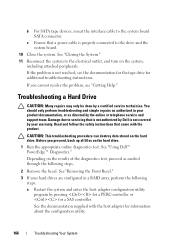
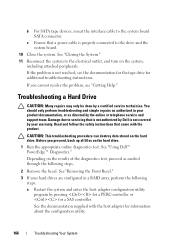
...the system, including attached peripherals. Troubleshooting a Hard Drive
CAUTION: Many repairs may only be done by pressing for a PERC controller or for information about the configuration utility.
166
Troubleshooting Your System Before you... outlet, and turn on the hard drive.
1 Run the appropriate online diagnostics test.
See "Using Dell™ PowerEdge™ Diagnostics."
Hardware Owner's Manual - Page 167


... online or telephone service and
Troubleshooting Your System
167
See "Using Dell™ PowerEdge™ Diagnostics."
2 Enter the System Setup program and ensure that the required device drivers for your controller card are installed and are configured correctly. See "Removing a Hot-Swap Hard Drive." Troubleshooting a Storage Controller
.
See "Using the System Setup Program and...
Hardware Owner's Manual - Page 173
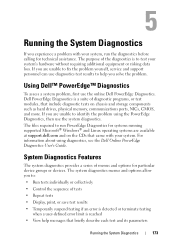
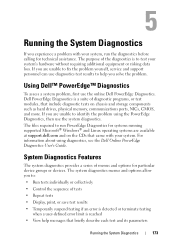
... and on the CDs that include diagnostic tests on chassis and storage components such as hard drives, physical memory, communications ports, NICs, CMOS, and more. Using Dell™ PowerEdge™ Diagnostics
To assess a system problem, first use diagnostics test results to test your system's hardware without requiring additional equipment or risking data loss. Running...
Hardware Owner's Manual - Page 193


... by y vertical pixels by an IRQ line to insert or install a device, typically a hard drive or an internal cooling fan, into the host system while the system is an output device.... -
A video mode that provides remote management capabilities, crashed system recovery, and power control functions for Dell PowerEdge systems.
IP - Kb - Hz -
In general, I /O - graphics mode - A keyboard ...
Hardware Owner's Manual - Page 197


...allows you call Dell for peripherals,...configured for operation.
SD card - SMP -
system board -
See also guarding, mirroring, and RAID. Glossary
197 Secure digital flash memory card. Simple Network Management Protocol. system memory - Serial Advanced Technology Attachment. sec - System Setup program - Data stored in effect until you change them again.
Allows hard drives...
Hardware Owner's Manual - Page 202
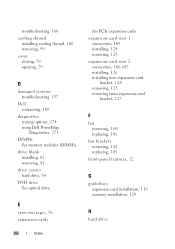
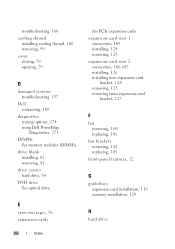
...cover closing, 79 opening, 79
D
damaged systems troubleshooting, 157
Dell contacting, 189
diagnostics testing options, 174 using Dell PowerEdge Diagnostics, 173
DIMMs See memory modules (DIMMs). expansion-card ... 129
H
hard drive
202
Index
E
error messages, 56 expansion cards
See PCIe expansion cards.
drive blank installing, 82 removing, 81
drive carrier hard drive, 84
DVD drive See optical...
Hardware Owner's Manual - Page 203


... USB memory key, 91 troubleshooting, 163
Index
203
integrated storage controller See storage controller. drive carrier, 84 installing, 83 mixed configurations, 81 removing, 82 troubleshooting, 166
heat sink, 138
hot-swap cooling fans, 100 hard drives, 80 power supplies, 86
I
iDRAC Configuration Utility, 73
iDRAC6 Enterprise card installing, 94 removing, 95
indicators back panel, 19...
Hardware Owner's Manual - Page 206


...
support contacting Dell, 189
system...server management options, 64 integrated devices options, 62 keystroke to enter, 56 main screen, 57 memory settings, 59 PCI IRQ assignments, 63 power management options, 65 processor settings, 60 SATA settings, 60 serial communications options, 63 system security options, 66
system startup failure, 153
206
Index 2.5-inch hard drives, 182 3.5-inch hard drives...
Similar Questions
How To Remove Hard Drives From Dell Poweredge 840 Server?
(Posted by JPSfaik 9 years ago)
How To Replace Hard Drives On Dell Poweredge R610
(Posted by josezrobe 10 years ago)
How To Configure Raid In Dell Server Poweredge 710
(Posted by brandaniep 10 years ago)
How To Make Raid 5 Hard Drives In Dell Poweredge R710
(Posted by melilyu 10 years ago)
Hard Drive Carrier
Can some one guide me with steps to replace the Hard Drive Carrier of Poweredge R900
Can some one guide me with steps to replace the Hard Drive Carrier of Poweredge R900
(Posted by scarletwill 10 years ago)

